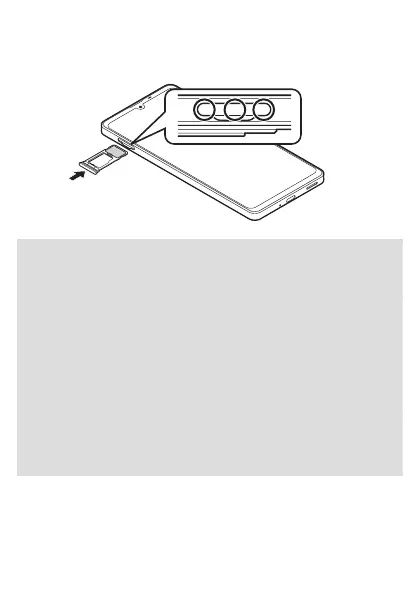- 4 -
C
Insert the SIM card/microSD memory card tray all the
way to the product straight and horizontally.
Push the ○ areas securely and make sure there is no space between
the product and the card tray.
Attaching or removing the SIM card/microSD memory card tray
◎ When pulling out the card tray from the product, pull it slowly and
horizontally with the display side turned up.
•
Pulling out the card tray forcefully or obliquely may cause damage.
◎ When attaching the card tray, insert it slowly with the display side
turned up and make sure there is no space between the product and
the card tray.
•
Do not insert the card tray with the wrong side down. Failure to do so
may cause damage it.
•
Inserting the card tray not deeply enough may cause impairment of
the waterproof/dustproof property or prevent the product from
functioning properly.
IMEI information (international mobile equipment identity number)
◎ The IMEI information is marked on the SIM card/microSD memory card
tray. You can check the IMEI information when requesting servicing or
repairs.