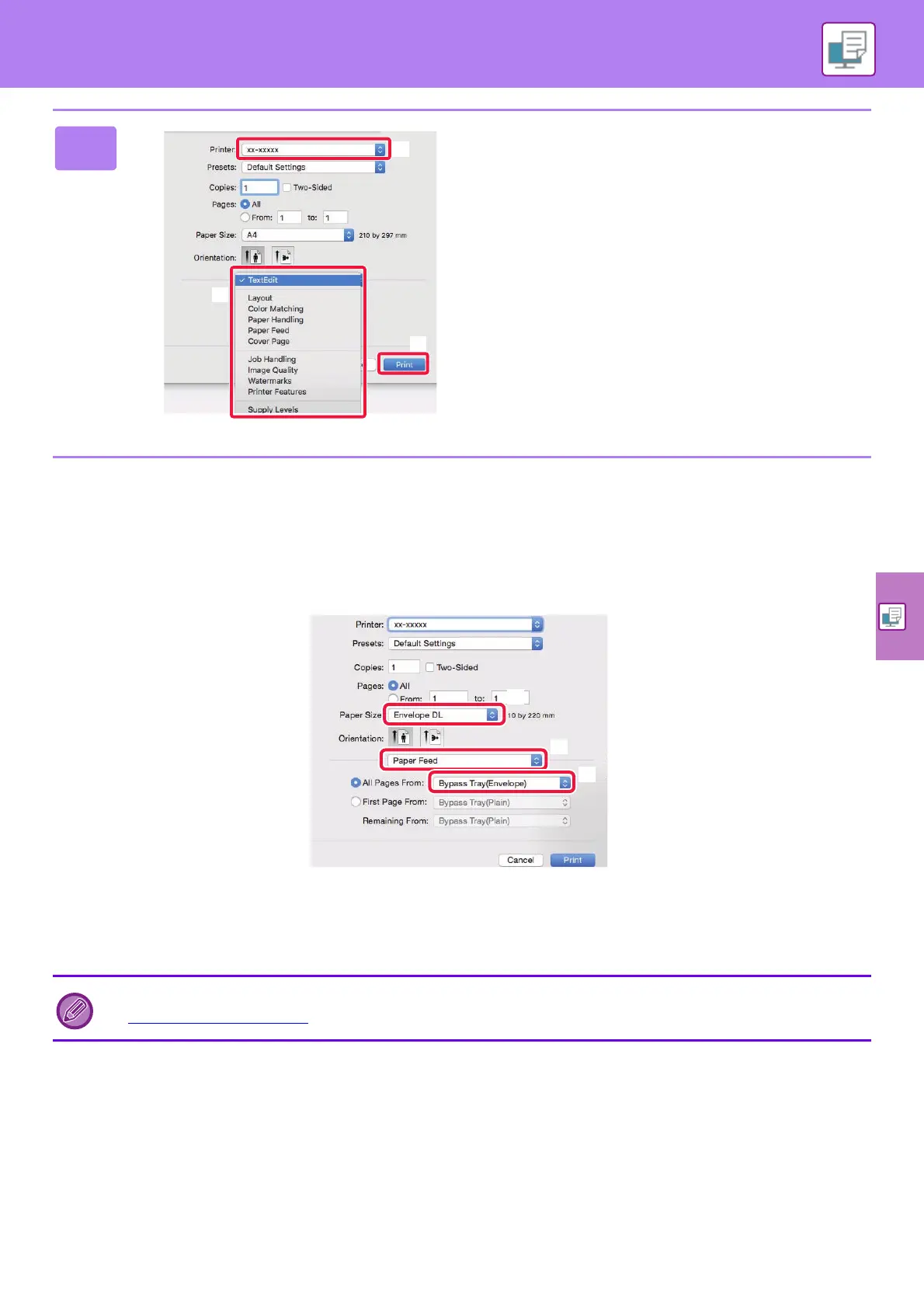PRINTER
29
PRINTING ON ENVELOPES
The bypass tray can be used for envelope printing.
Select the envelope size in the settings of the application ("Page Setup" in many applications) and then perform the
following steps.
(1) Select the envelope size from "Paper Size".
(2)
Select [Paper Feed]
.
(3) Select [Bypass Tray(Envelope)] from the
"
All Page From
"
.
4
Select print settings.
(1) Make sure that the correct printer is
selected.
(2) Select items from the menu and configure
the settings as needed.
(3) Click the [Print] button.
Set the paper type of the bypass tray to [Envelope] and load an envelope into the bypass tray.
► Loading envelopes
(page 21)
(1)
(2)
(3)