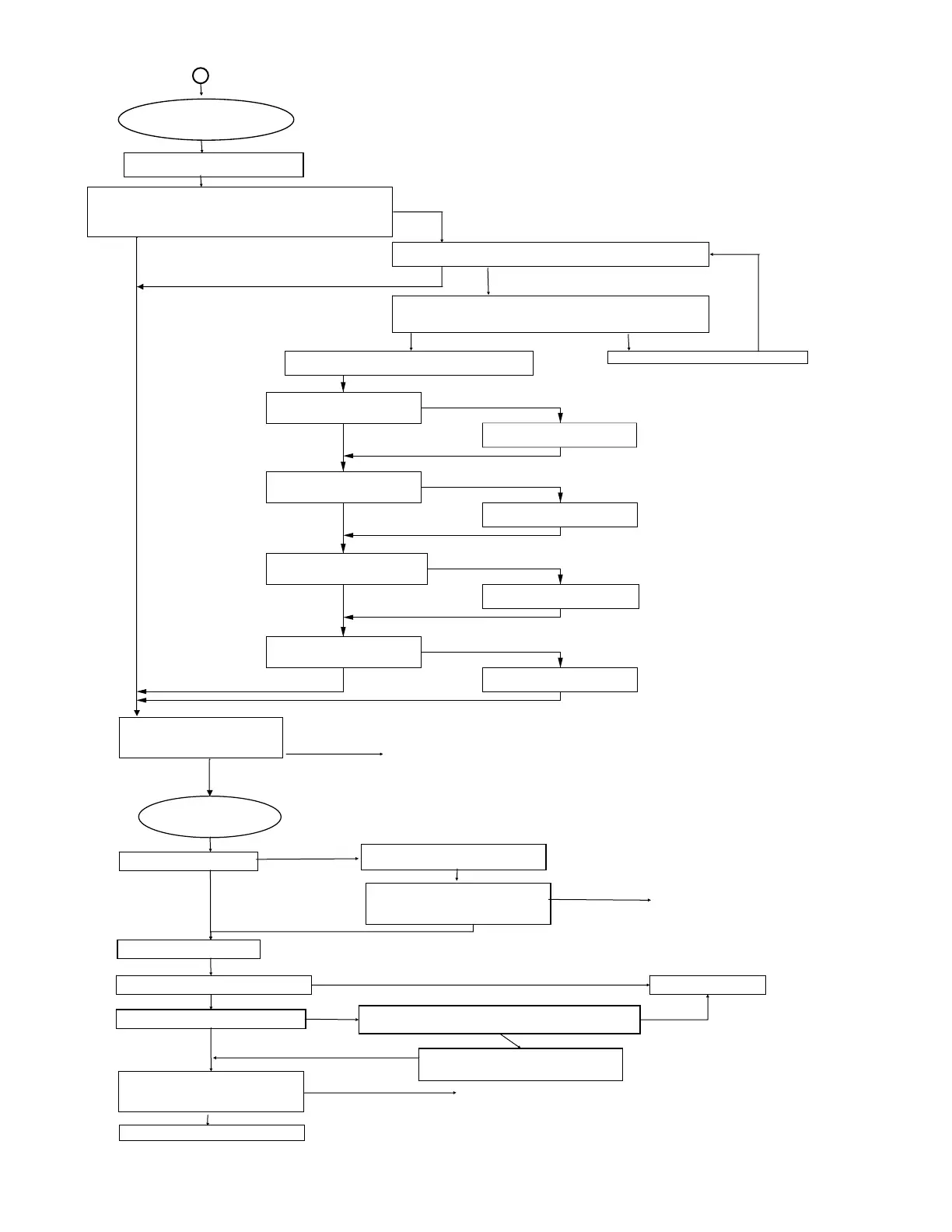CVP09LX
5 – 2
A
Open the panels, and check the power cord output voltage.
Check the voltage between white wire at R-capasitor under 100V
and black wire at main relay(IN) on PWB.
The voltage is under 100V
Push the reset button on the LCDI.
115V (over 100V) Check the output voltage between white and black wires. Set the product
115V(over 100V)
under 100V
Remove the power supply cord from the product.
Check the power supply cord with LCDI only.
Refer to the page(6-1).
OK NG
you must check the insulation Change the power supply cord with LCDI
resistance of compressor. Check the leak current
YES Check the diagnostic program.
Refer to the page(4-4).
Some LED turn on.
Check the LCDI
(the power supply cord)
Exhaust water from the lower outlet.
All of them.
Check the operation of
the product.
Any LED does not turn on
NG(under 10M )
OK(over 10M )
NG(under 10M )
OK(over 10M )
can operate
can't operate
Measure the insulation
resistance of compressor.
Measure the insulation
resistance of indoor fan motor.
Can the Compressor operate ?
Change the compressor.
Change the indoor fan motor.
NG(under 10M )
OK(over 10M )
Measure the insulation
resistance of outdoor fan motor.
Change the outdoor fan motor.
Change the compressor.
The fuse was open.
short
YES
Check the diagnostic program.
Refer to the page(4-4).
Some LED turn on.
EX. Transformer secondary voltage14V, -12V and -5V.
improper output
proper output
short
proper output
open
proper output(-5V)
YES
Some LED turn on.
Check the diagnostic program.
Refer to the page(4-4).
The fuse on PWB is short.
Check the voltage.
Check the operation of
the product.
Any LED does not turn on
Check the PWB
(the control board)
Change the fuse on PWB.
And check the cause of over current.
The voltage 14V and -12V don't output.
The voltage -5V doesn't output.
Check the conduction between 1pin and 6pin of BCN3.
(short or open)
Change the PWB ass'y.
Repair the connection of BCN3 and their
lead wires and the connected limit SW.
Check the operation of
the product.
Any LED does not turn on
Complete the checking
