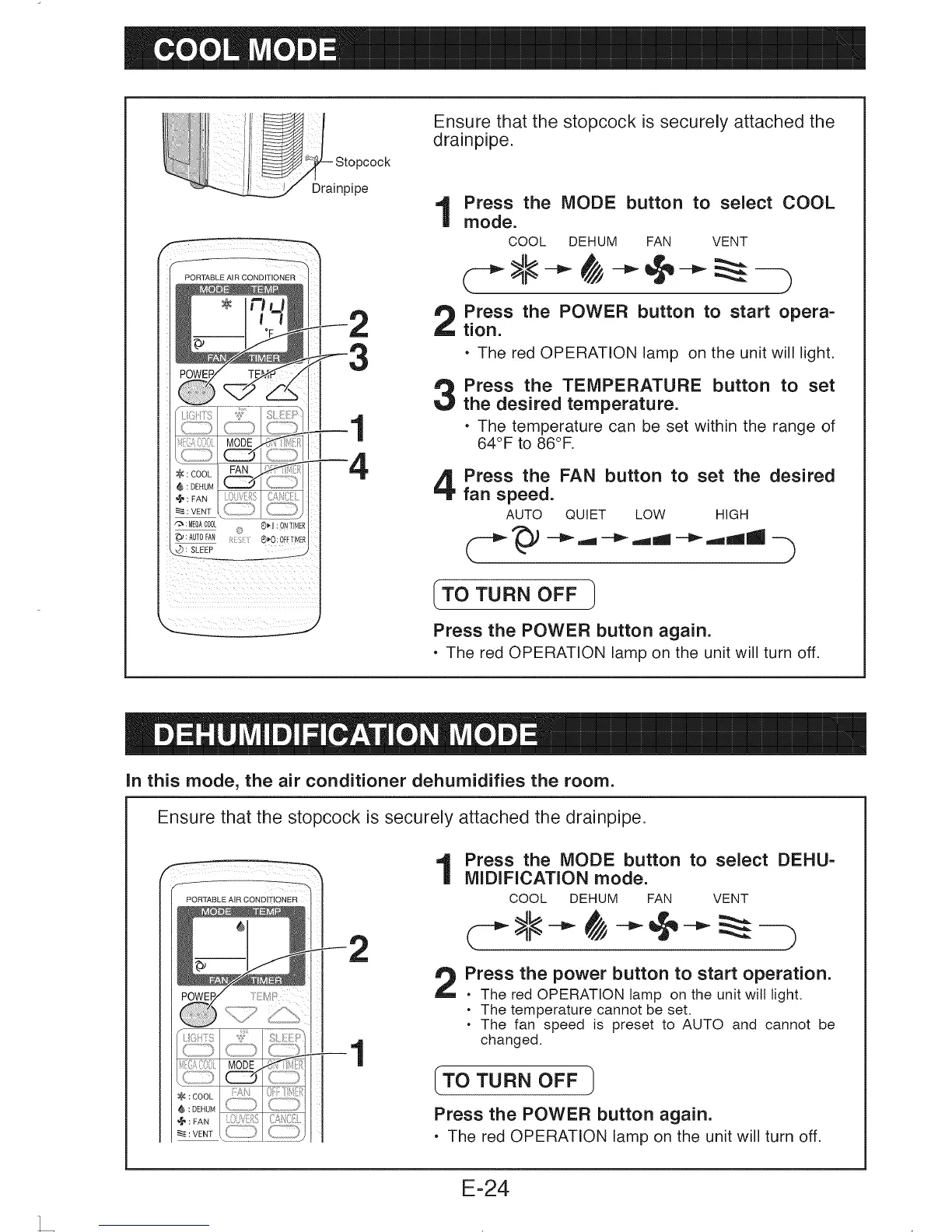Ensure that the stopcock is securely attached the
drainpipe.
PORTABLE AIR CONDITIONER
POW
r_ :MEGACOOL [7 0_*1 :ONT[MER
i_7_: AUTOFAN OmO;OFFTIMER
Drainpipe
1
Press the MODE button to select COOL
mode.
COOL DEHUM FAN VENT
Press the POWER button to start opera-
tion.
• The red OPERATION lamp on the unit will light.
Press the TEMPERATURE button to set
the desired temperature.
• The temperature can be set within the range of
64°F to 86°F.
Press the FAN button to set the desired
fan speed.
AUTO QUIET LOW HIGH
÷-÷
ITO TURN OFF !
Press the POWER button again.
• The red OPERATION lamp on the unit will turn off.
in this mode, the air conditioner dehumidifies the room.
Ensure that the stopcock is securely attached the drainpipe.
1
1
Press the MODE button to select DEHU-
MIDIFICATION mode.
COOL DEHUM FAN VENT
Press the power button to start operation.
• The red OPERATION lamp on the unit will light.
• The temperature cannot be set.
• The fan speed is preset to AUTO and cannot be
changed.
[TO TURN OFF 1
Press the POWER button again.
• The red OPERATION lamp on the unit will turn off.
E-24