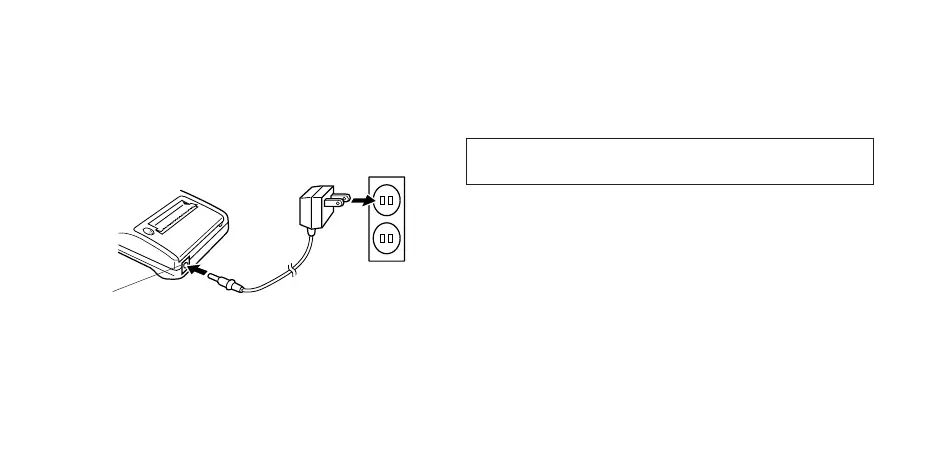8
AC POWER OPERATION (OPTION)
AC adaptor: Model EA-28A
When the AC adaptor is connected to the calculator, the power
source is automatically switched over from dry batteries to AC
power source.
HOW TO CONNECT THE AC ADAPTOR
Make sure that you turn the calculator’s power off when connecting
or disconnecting the AC adaptor.
To connect the AC adaptor, follow steps
➀
and
➁
.
To disconnect the AC adaptor, simply reverse the procedure.
Notes: • When the calculator is not in use, be sure to remove the
adaptor from the calculator and the wall outlet.
• Never use any other AC adaptor except EA-28A.
CAUTION
Use of other than the AC adaptor EA-28A may apply improper
voltage to your SHARP calculator and will cause damage.
➀
➁
AC adaptor
connecting
terminal
EL-1611E(LXO)-Eng 07.10.14, 4:48 PM8