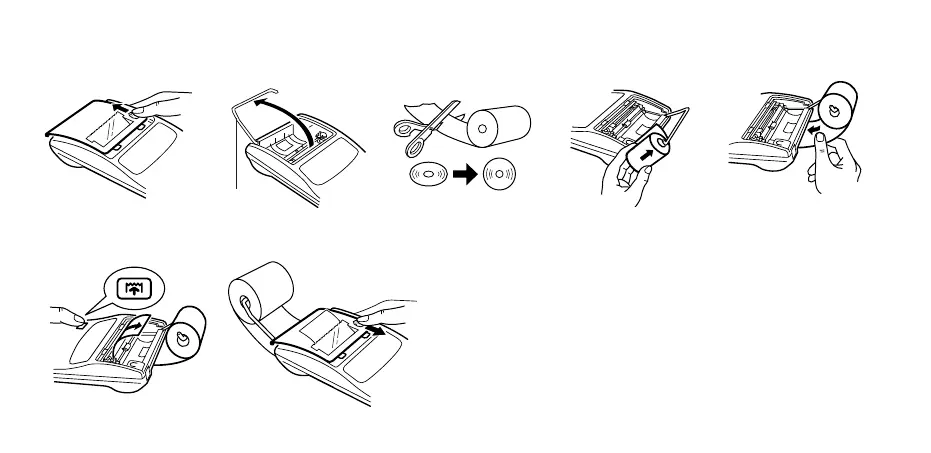6
♦ When using the paper that is 12mm (15/32") in inside diameter and up to 80mm (3-5/32") in outside diameter:
Caution: • Never use the supplied paper (25 mm (31/32") in outside
diameter) in the holder.
• When replacing the paper, touching the inside of the
printer may damage it.
• The calculator has a free-paper mechanism. When
drawing out the paper tape, pull it straight forward on the
paper cutter side.
STEP 1 STEP 2 STEP 3 STEP 4
Paper holder
STEP 5
STEP 6
EL-1611E(LXO)-Eng 07.10.14, 4:48 PM6