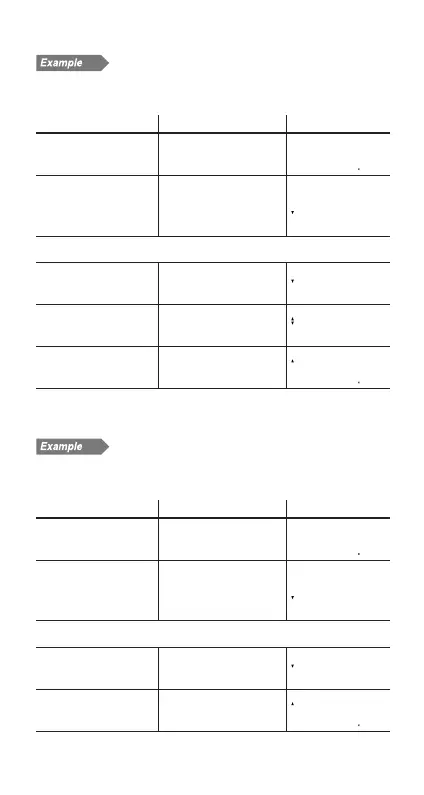53
Calculating number of days
Calculate the number of days between December 25, 2008 and
August 10, 2009 (using US date format and the actual calendar).
Procedure Key operation Display
Bring up the initial dis-
play in NORMAL mode.
s
000
Select day and date
calculations, and set all
the variables to default
values.
K
.
b
M-D-Y 1=[MO]
1- 1-2001
Make sure the actual calendar is set (360 is not displayed).
Enter the fi rst date.
12252008
Q
M-D-Y 1=[TH]
12-25-2008
Enter the last date.
i
8102009
Q
M-D-Y 2=[MO]
8-10-2009
Move to DAYS and
calculate.
i
@
DAYS=
22800
Answer: 228 days
• If the 360-day calendar is selected, the answer will be 225 days.
Finding a date
Find the date 100 days after November 13, 2010 (using US date
format and the actual calendar).
Procedure Key operation Display
Bring up the initial dis-
play in NORMAL mode.
s
000
Select day and date
calculations, and set all
the variables to default
values.
K
.
b
M-D-Y 1=[MO]
1- 1-2001
Make sure the actual calendar is set (360 is not displayed).
Enter the fi rst date.
1113210
Q
M-D-Y 1=[SA]
11-13-2010
Move to DAYS and en-
ter the number of days.
i
i
100
Q
DAYS=
10000
1
2