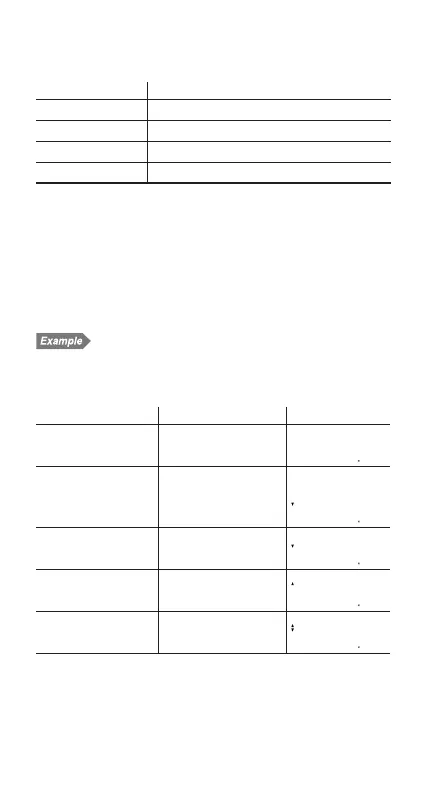57
3. Enter the values of any two known variables as follows:
Unknown variable Known variables
COST SELL, and MARGIN or MARK UP
SELL COST, and MARGIN or MARK UP
MARGIN COST and SELL
MARK UP COST and SELL
Because only either MARGIN or MARK UP is used in any
cost/sell/margin/markup calculation, the unused variable is
given a value of “----------”. Initially, MARK UP is set to “--------
--”. If you enter a value for MARK UP, MARGIN is set to “-----
-----”, and vice versa.
4. Move to the variable you wish to calculate, using the
z
and
i
keys, and press
@
to calculate.
Determining selling price
In a furniture business, it is desirable to realize a 95% markup
from cost to retail price for each item. A certain sofa costs
$455.60. What should its selling price be?
Procedure Key operations Display
Bring up the initial dis-
play in NORMAL mode.
s
000
Select cost/sell/margin
markup calculations,
and set all the variables
to default values.
I
.
b
COST=
000
Enter cost.
455.6
Q
COST=
45560
Enter markup rate.
i
i
i
95
Q
MARK UP=
9500
Calculate selling price.
z
z
@
SELL=
88842
Answer: The selling price should be $888.42.
*
1
*
1
*
1