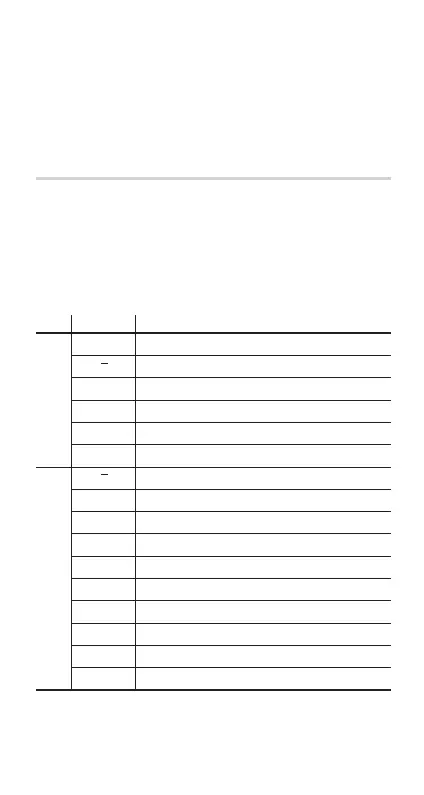68
The estimate of
y
for a given
x
(estimate
y
´) and the estimate
of
x
for a given
y
(estimate
x
´) can also be found. When there
are two
x
values, the COMP symbol will appear. Press
@
to
switch between
x
values.
Exponential regression, logarithmic regression, pow-
er regression, and inverse regression calculations
Section
1
and
2
results, except for coeffi cients
c
.
The estimate of
y
for a given
x
(estimate
y
´) and the estimate
of
x
for a given
y
(estimate
x
´) can also be found. Because the
calculator converts each formula into a linear regression before
actual calculation takes place, it obtains all statistics — except
coeffi cients
a
and
b
— from converted data rather than from
entered data.
Variables Content
1
n
Number of samples
x
Mean of samples (
x
values)
sx
Sample standard deviation (
x
values)
σ
x
Population standard deviation (
x
values)
Σ
x
Sum of samples (
x
values)
Σ
x
2
Sum of squares of samples (
x
values)
2
y
Mean of samples (
y
values)
sy
Sample standard deviation (
y
values)
σ
y
Population standard deviation (
y
values)
Σ
y
Sum of samples (
y
values)
Σ
y
2
Sum of squares of samples (
y
values)
Σ
xy
Sum of products of samples (
x
,
y
)
a
Coeffi cient of regression equation
b
Coeffi cient of regression equation
c
Coeffi cient of quadratic regression equation
r
Correlation coeffi cient
• Use
i
or
f
to perform a variable calculation in STAT
mode.