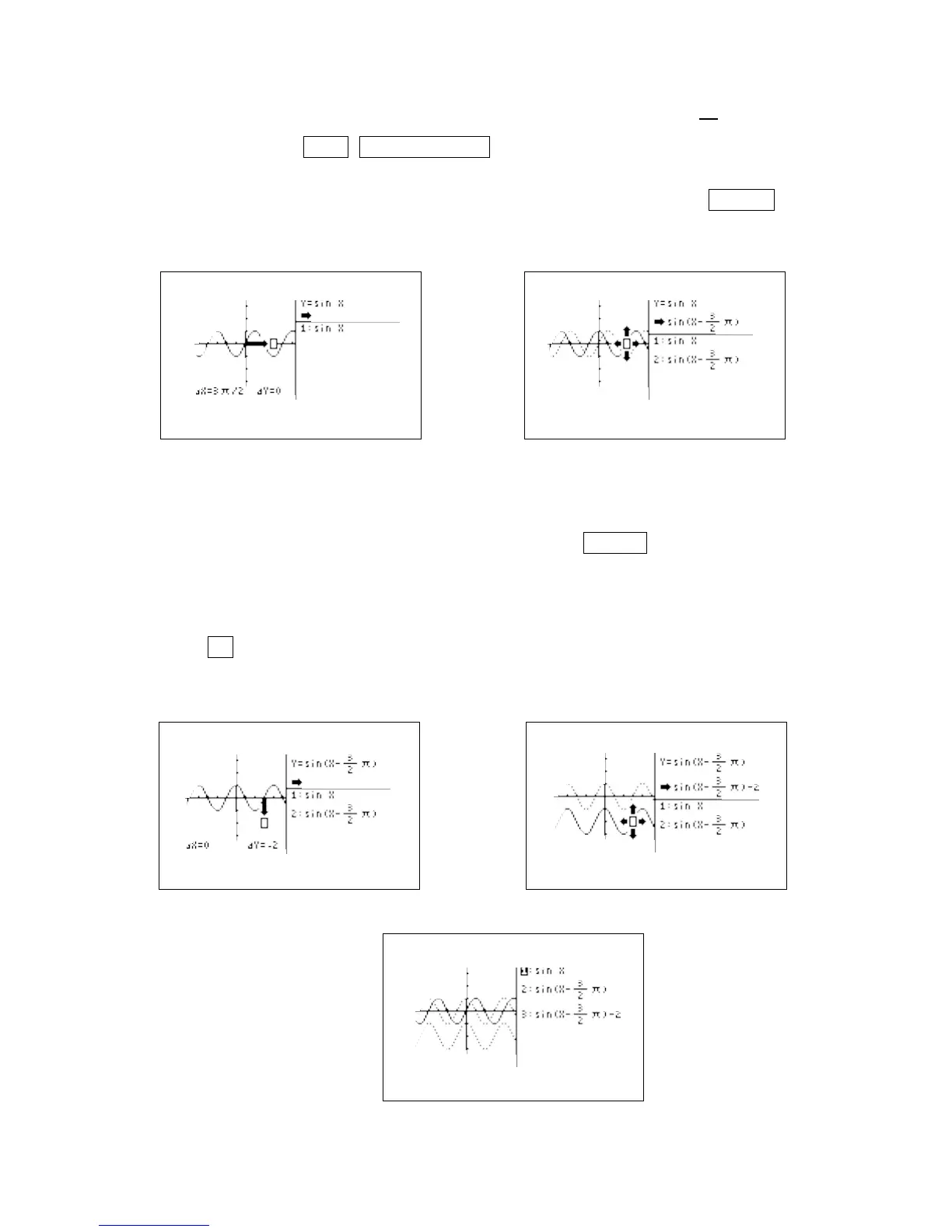To investigate the change in a trigonometric function by subtracting to the
argument θ, press 2ndF SHIFT/CHANGE , touch A SHIFT, and double touch
6 Y=sin X. Double touch the screen at X = 3π/2 to the right of the box with the
arrows. Notice the new function Y = sin (X - 3π/2) is displayed. Press ENTER
to place the new function in the list.
Double touch the screen at Y =
-
2, below the box with the arrows. Notice the
new function Y = sin (X - 3π/2) – 2 is displayed. Press ENTER to place the new
function in the list. Touch the top of the right side of the screen and the list of
three functions will be displayed. The function Y = sin X is highlighted on the
right side of the screen, and the graph is darkened on the left side of the screen.
Press ▼ to move from one graph to the next. Observe and note the changes in
sin X when you change the phase shift.
Amplitude, Period, and Phase Shift/TRIGONOMETRY USING THE SHARP EL-9600 17
3π
2