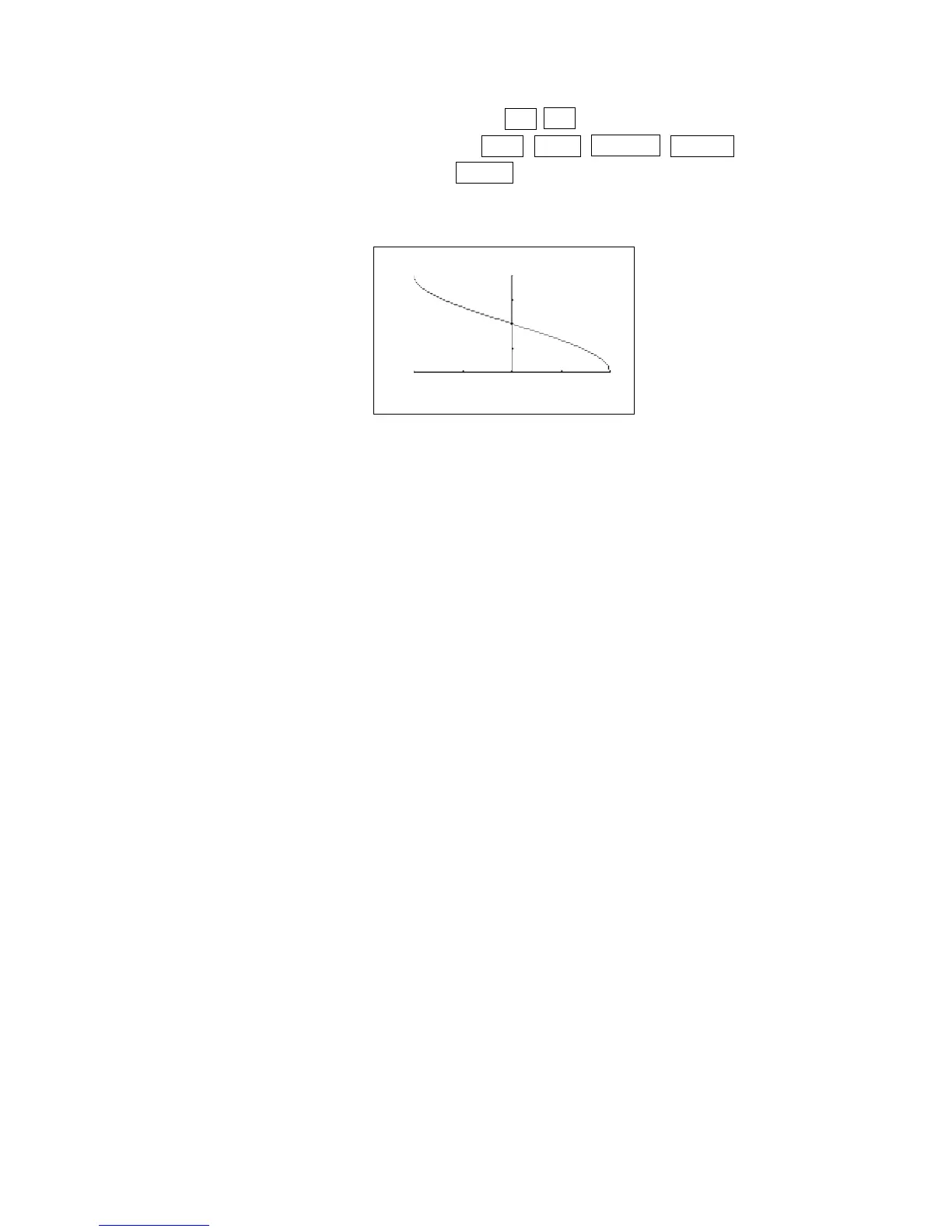To graph the inverse cosine function, press Y= CL to access and clear the Y1
prompt. Enter cos
-1
x for Y1 by pressing 2ndF cos
-1
X/θ/T/n ENTER .
Set your viewing window by pressing ZOOM , touching E TRIG, and double
touching 5 cos
-1
x.
For Discussion
Students can use the calculators to discuss the mirror imagery of a trigonomet-
ric function and its inverse across y = x, and the composition of a trigonometric
function with its inverse. Demonstrate to the students the location of inverse
secant, inverse cosecant, and inverse cotangent within the MATH menu.
Additional Problems
Compute the following:
1. sin
-1
(
-
.7) = _______________ degrees
2. cos
-1
(.5) = _______________ degrees
3. tan
-1
(
-
2) = _______________ degrees
4. csc
-1
(
-
2) = _______________ degrees
5. sin
-1
(.2) = _______________ radians
6. cos
-1
(
-
.6) = _______________ radians
7. tan
-1
(3) = _______________ radians
8. cot
-1
(3) = _______________ radians
9. sec
-1
(1.5) = _______________ radians
22 Inverse Trigonometric Functions/TRIGONOMETRY USING THE SHARP EL-9600