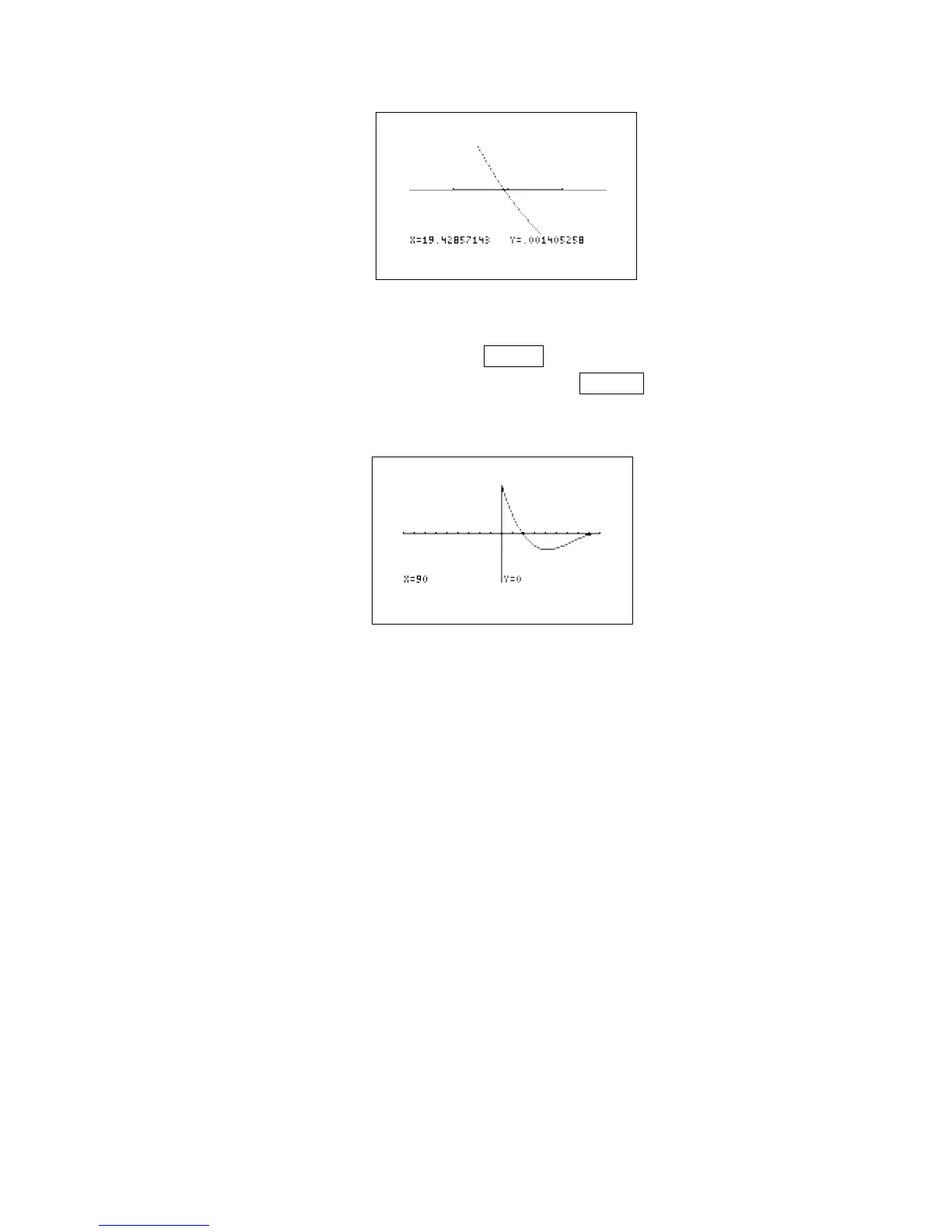Return to the original screen by pressing ZOOM , touching H RCL, and double
touching 1 RclWin. To find the right intercept, press TRACE and move the
tracer near the intercept. Notice the intercept is 90°.
Method of Teaching
Use Blackline Masters 6.1 and 6.2 to create overheads or handouts for
demonstrating the solving of trigonometric equations graphically. Demonstrate
both the solving by zooming described above in Calculator Operations and the
CALC feature demonstrated in Using Blackline Master 6.2. In addition, solve
equations in both radian and degree modes.
Next, use the Blackline Master 6.3 to create a worksheet for the students.
Have the students find the solutions to the trigonometric equations through
zooming and calculation in both radian and degree modes. Use the topics
For Discussion to supplement the worksheets.
Solving Trigonometric Equations/TRIGONOMETRY USING THE SHARP EL-9600 25