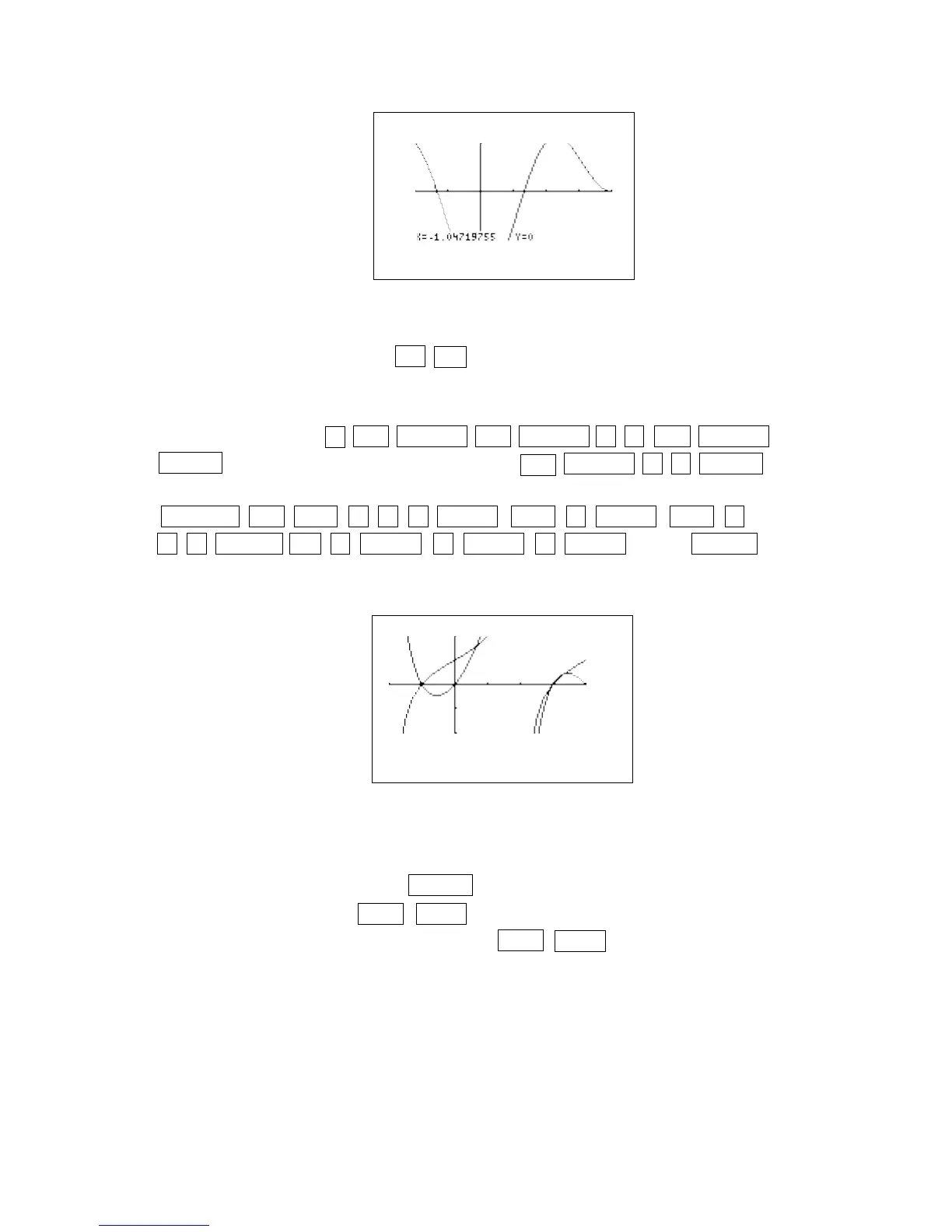To solve a trigonometric equation with functions on both the left and right sides
of the equality, you will press Y= CL to access and clear Y1 of an old
expression. To find the solutions of 2tan x sin x + 2 sin x = tan x + 1 you will
enter the left side of the equality for Y1 and the right side for Y2. To enter the
left side as Y1, press 2 tan X/θ/T/n sin X/θ/T/n + 2 sin X/θ/T/n
ENTER . To enter the right side as Y2, press tan X/θ/T/n + 1 ENTER .
Set your viewing window to the combined principal values by pressing
WINDOW
(–)
2ndF π ÷ 2 ENTER 2ndF π ENTER 2ndF π
÷ 4 ENTER (–) 2 ENTER 2 ENTER 1 ENTER . Press GRAPH
to view the graph.
There appears to be four solutions to the equation. To "calculate" the
intersections (solutions), press TRACE , move the tracer right until it appears
on the screen, and press 2ndF CALC and double touch 2 Intsct. You can
calculate the next intersection by pressing 2ndF CALC and double touch
2 Intsct again. Shown below are two of the solutions (in radians) found by the
CALC feature.
Solving Trigonometric Equations/TRIGONOMETRY USING THE SHARP EL-9600 27