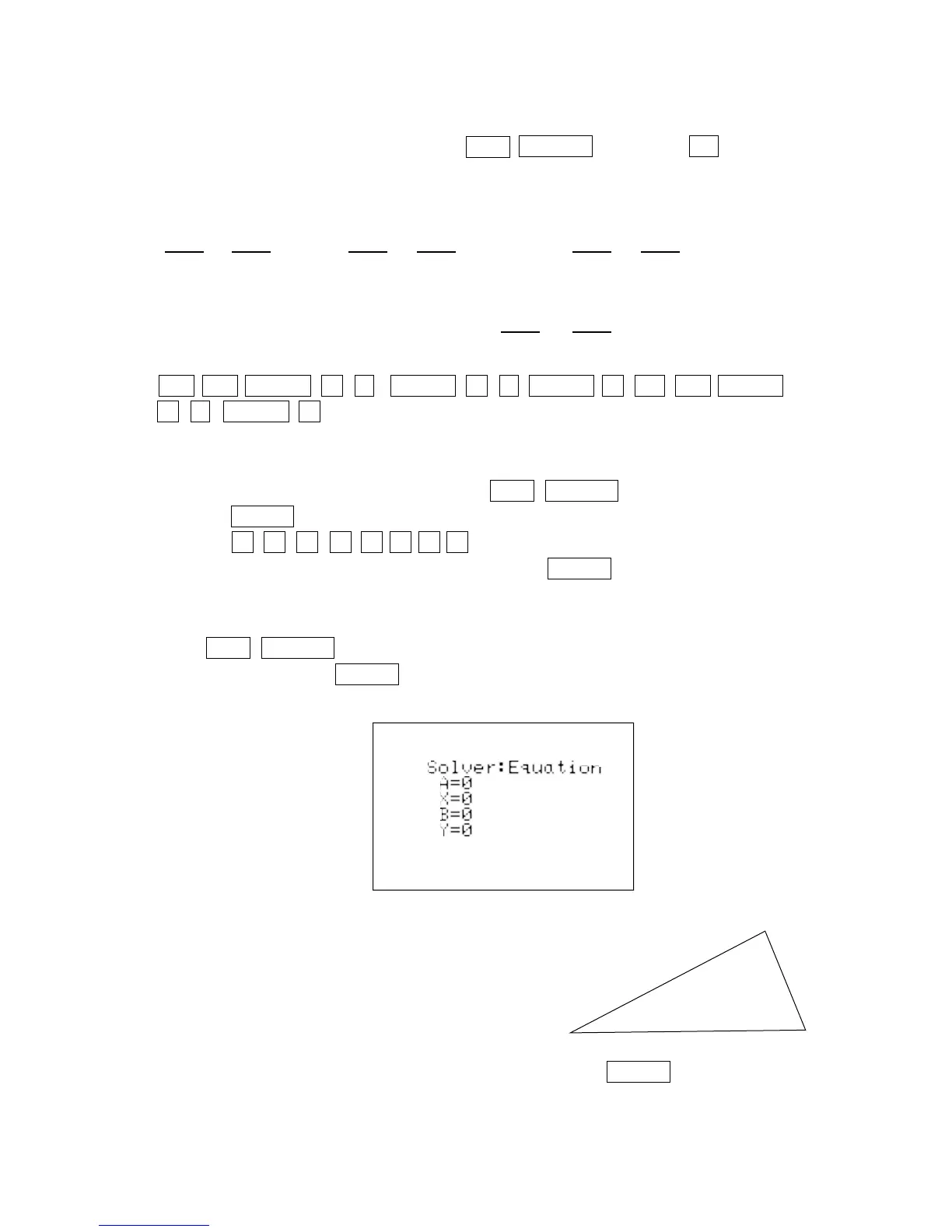You will find the SOLVER very useful when using the Law of Sines or Law of
Cosines. To access the SOLVER, press 2ndF SOLVER , and press CL to delete
any equation that may appear on the screen. To use the SOLVER with the Law of
Sines, you can enter any of the following three equivalent statements:
= = =
Since you can label the sides and the angles of any triangle to correspond to one
of these three statements, choose one, say = , and enter it with
the keystrokes:
a/b sin ALPHA A ALPHA X ALPHA = a/b sin ALPHA
B ALPHA Y
Since you will be using this formula many times as you work through this
chapter, store it into memory by pressing 2ndF SOLVER , touching C SAVE,
pressing ENTER , and typing in a name of your choice, say LAWSINES by
pressing L A W S I N E S . Note that the cursor is automatically
set to ALPHA, so you can just type letters. Press ENTER to store the formula.
The equation you have stored will reappear on the screen.
Press 2ndF SOLVER , touch A METHOD, double touch 1 Equation to choose the
Equation Solver. Press ENTER , and you see the list of variables for your equation.
You may see values other than zero.
Consider the triangle shown on the right.
What is the value of y? What is the value of z?
With the blinking cursor over the A, type in 95 and press ENTER .
Law of Sines and Law of Cosines/TRIGONOMETRY USING THE SHARP EL-9600 35
▼
▼
A=95°
B=48°
x = 15
y
z
▼
sin A
X
sin A
X
sin A
X
sin B
Y
sin B
Y
sin B
Y
sin C
Z
sin C
Z