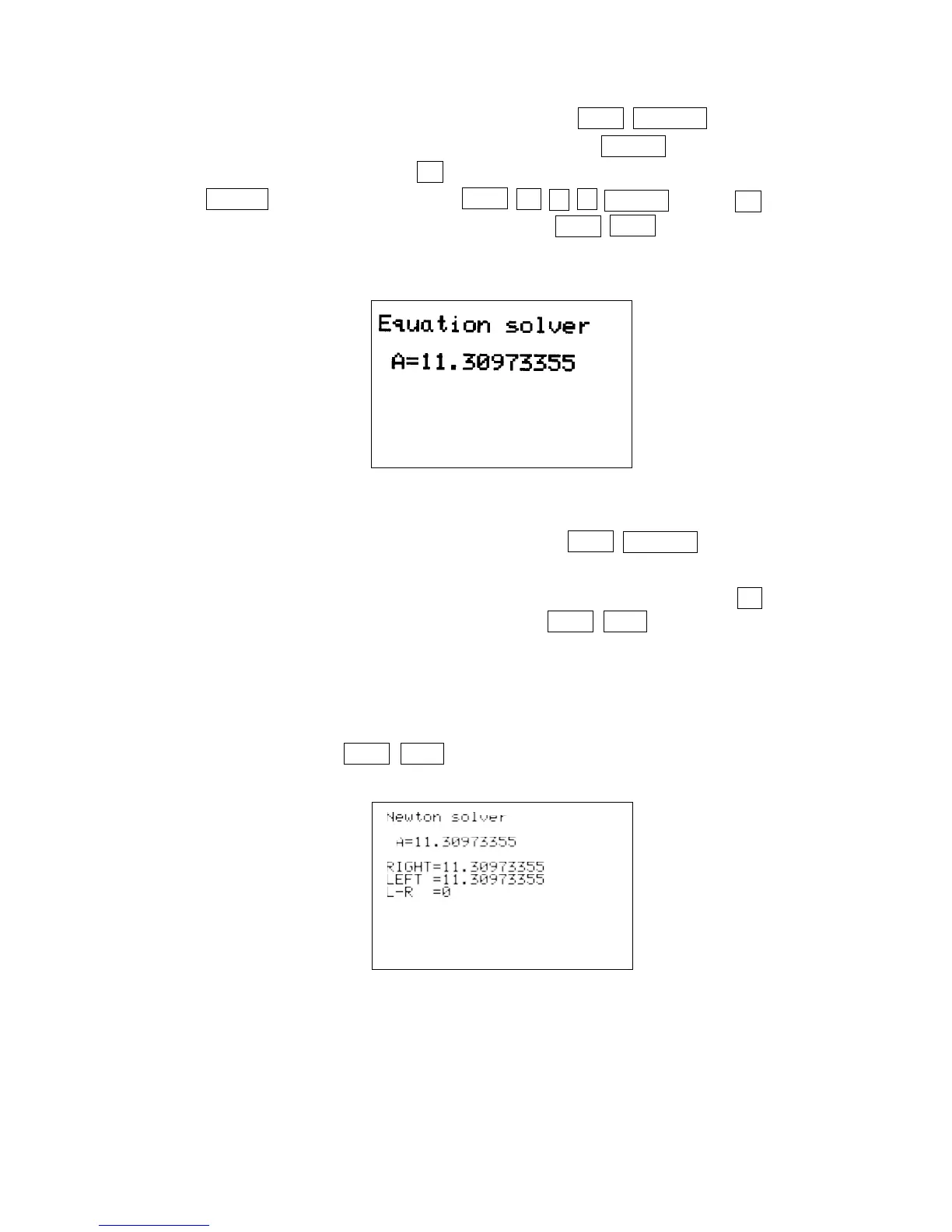To find the area using the Equation solver, first press 2ndF SOLVER ,
touch A METHOD, and double touch 1 Equation. Press ENTER and see the
list of variables: A, R and θ. Use ▼ to place the cursor over R, type in 6, and
press ENTER . Type in θ by pressing 2ndF π ÷ 5 ENTER . Press ▲
twice to place the cursor on the A variable. Press 2ndF EXE to find the area
in square feet.
To find the area using the Newton solver, first press 2ndF SOLVER , touch
A METHOD, and double touch 2 Newton. Reset A to 0 to start the problem from
the beginning. The values of R and θ are correct for this problem, so use ▲
to place the cursor over the A variable and press 2ndF EXE to view the
Newton solver screen.
Since area is never negative, you could set START=0. Leave the STEP size as .001
and remember that you should change it to a slightly larger value if an error
message results. Press 2ndF EXE to find the area in square feet.
Area of a Circular Sector/TRIGONOMETRY USING THE SHARP EL-9600 49