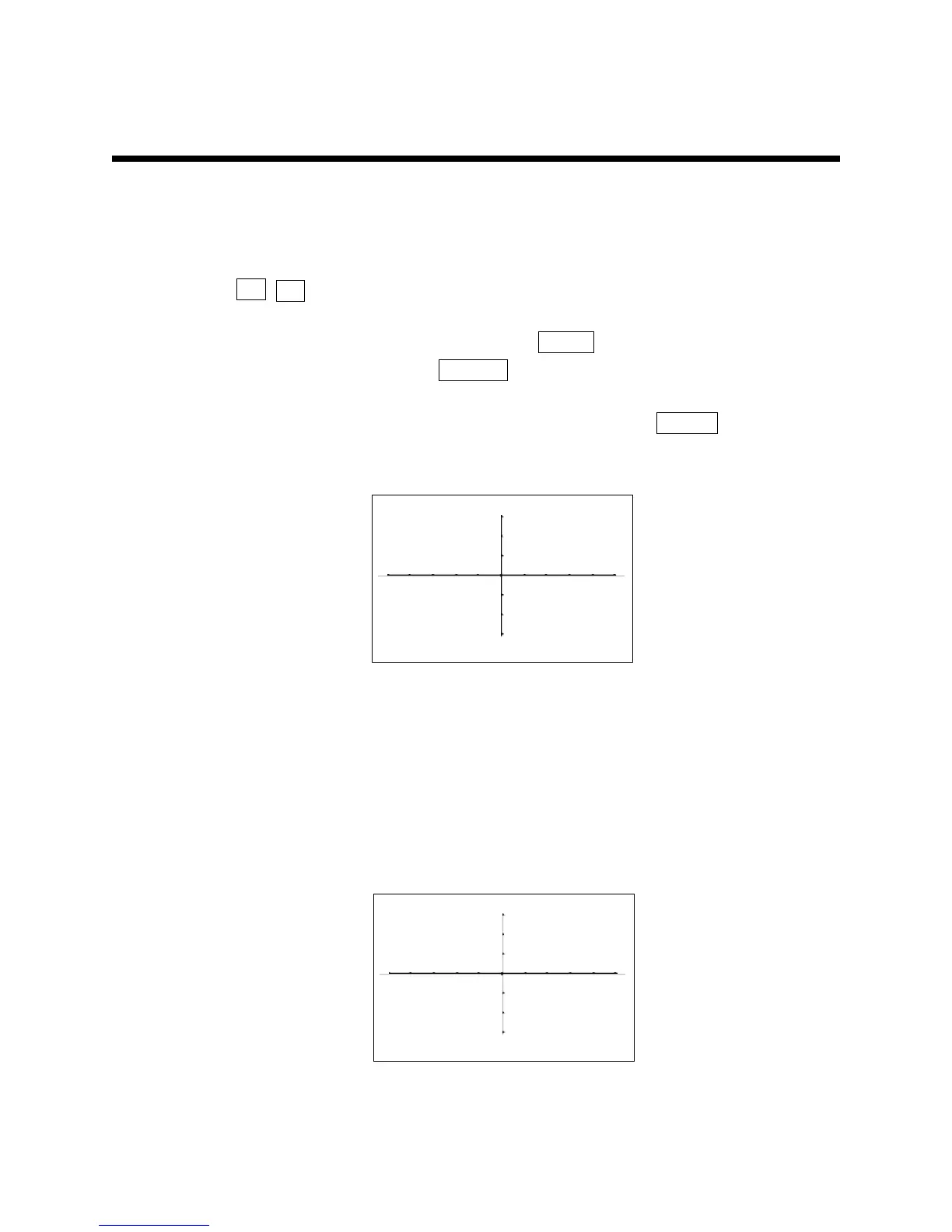56 Blackline Masters/TRIGONOMETRY USING THE SHARP EL-9600
Copyright © 1998, Sharp Electronics Corporation. Permission is granted to photocopy for educational use only.
Activity 3 Graph the secant function.
1. Press Y= CL to remove an old Y1 expression.
2. Enter the secant function for Y1 by pressing MATH , touch A CALC
double touch 09 sec, and press X/θ/T/n .
3. Use the cosine function's built-in viewing range by pressing ZOOM ,
touching E TRIG, and double touching 2 cos x.
Activity 4 Graph the cotangent function.
Try graphing the cotangent function without looking at the steps provided in
Activities 1-3. Use the built-in viewing window range for tangent and sketch your
graph in the box below.
GRAPHS OF TRIGONOMETRIC FUNCTIONS
1.4
NAME _____________________________________________________ CLASS __________ DATE __________