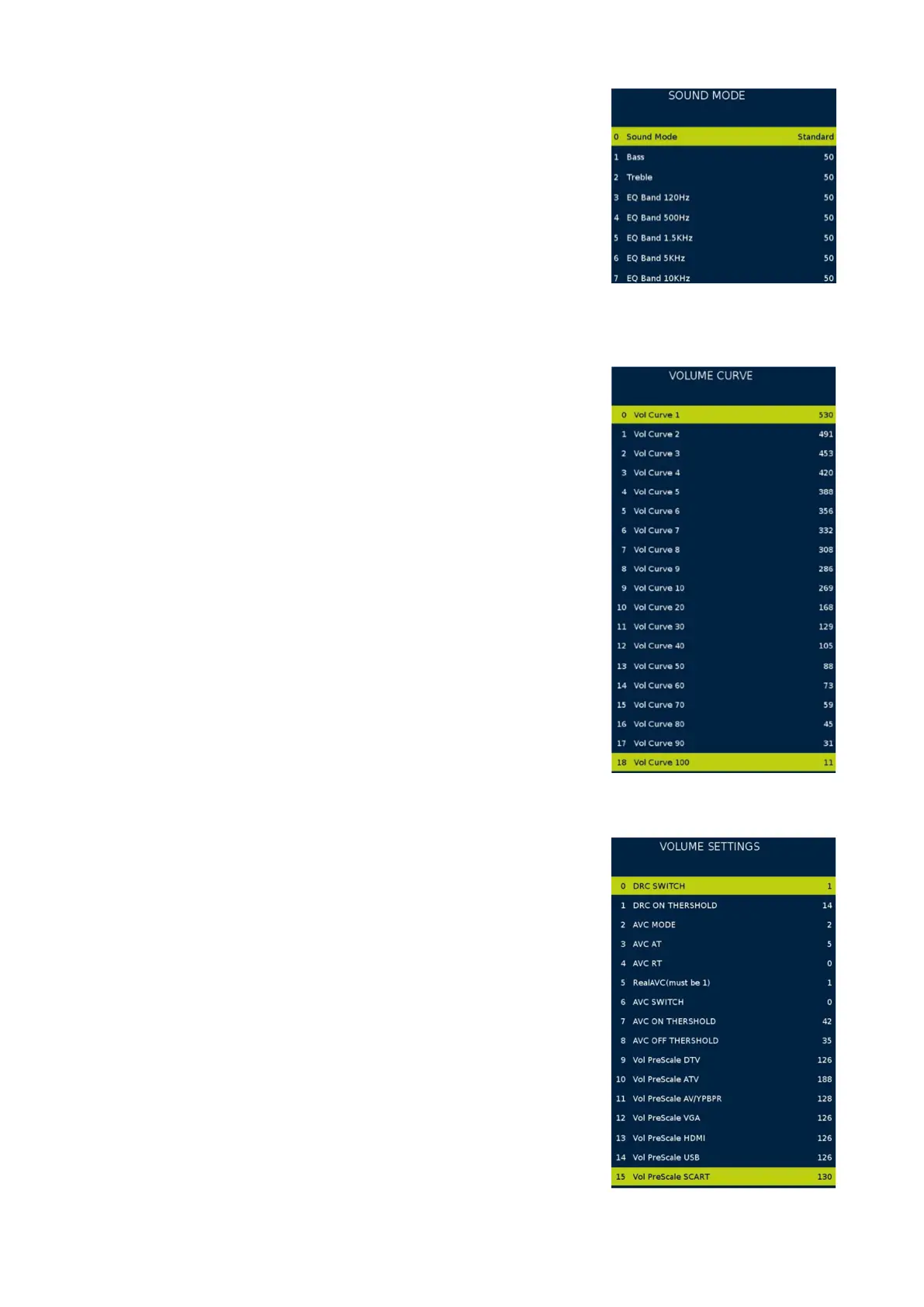43
5.5.2 SOUND MODE
Standard sound setting (like BASS,TREBLE, EQ Settings) for
dierent Sound mode. It will change Sound menu’s standard
sound mode setting. EQ: sound in dierent frequence range
value.
5.5.3 VOLUME CURVE
Volume curve. At least ten steps is adjustable .To set sound
value from 1 to 100 corresponding actual nonline curve value. It
will change current sound actual value. For example, TAB_50 is
925, that’s on the sound OSD page, use key vol+/- to adjust the
value to 50, the volume is 925.
5.5.4 VOLUME SETTING
Picture 10 Sound mode
Picture 11 Volume curve
Picture 12 Volume Setting
