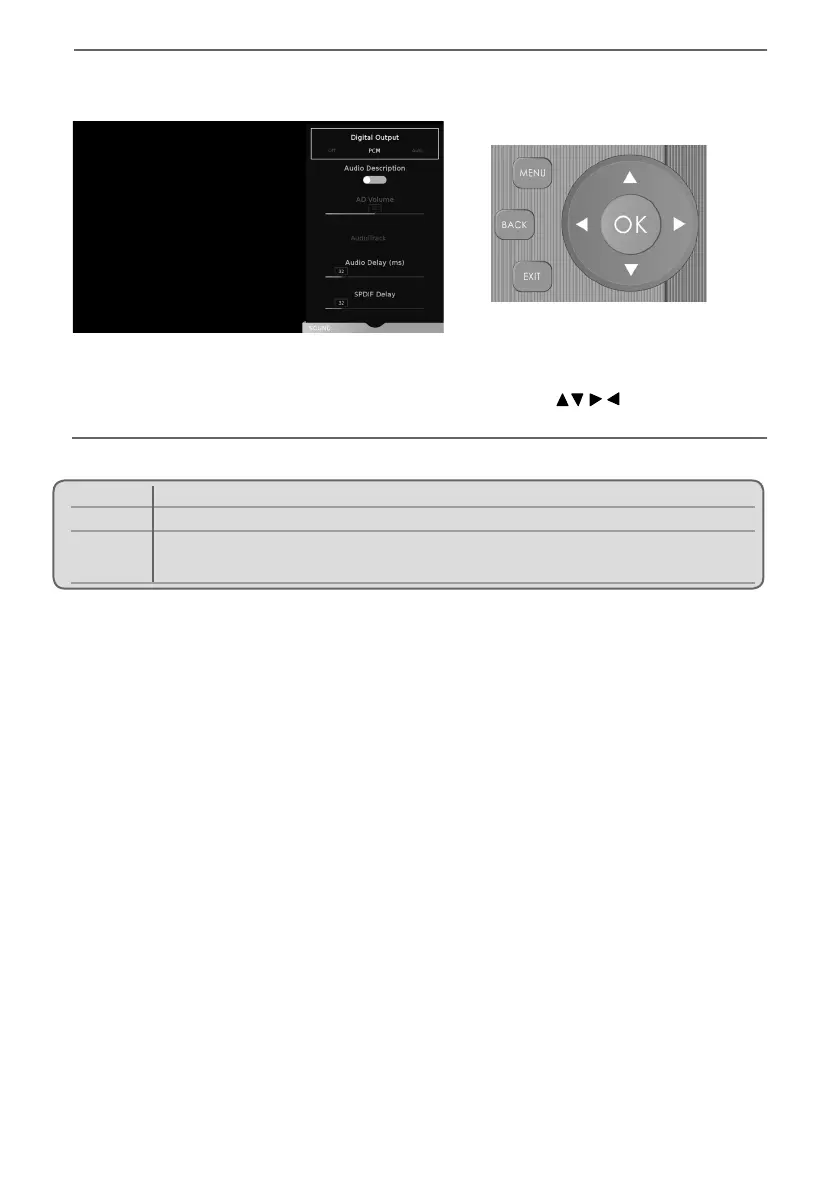2323
TV Menu Operation
SOUND MENU
Audio Description - This allows the user to switch Audio Description ON or OFF. (Audio Description is
a service available on certain programmes. It provides a description of what is happening during the
selected programme for a person who is visually impaired).
AD Volume - This allows the user to increase and decrease the AD (Audio Description) volume level.
Audio Track - This allows the user to change the audio language.
Audio Delay - Enables the user to adjust setting to sync picture and audio.
SPDIF Delay - Enables the user to adjust sound setting to sync picture and audio for external speakers
connected via digital audio output.
To access this menu, press [MENU] button on the remote control and scroll right.
To select a sub menu press [OK]
If you wish to make changes to any of the default settings, use the scroll buttons.
To confi rm any settings press [OK] button. To exit this menu at anytime, press [EXIT] button.
Off To turn off Digital Output
Auto Selects the best settings automatically
PCM Select this option if you are connecting to a Stereo Hi-fi via optical cable (Pulse-code
modulation (PCM) is a digital representation of an analogue signal)
Digital Output - This is the digital optical audio output. Choose from the following options:
Sharp - User Guide - SHA-MAN-0300- Smart-UHDTV - 8052K models.indd Sec1:23Sharp - User Guide - SHA-MAN-0300- Smart-UHDTV - 8052K models.indd Sec1:23 14/12/2017 12:43:3714/12/2017 12:43:37