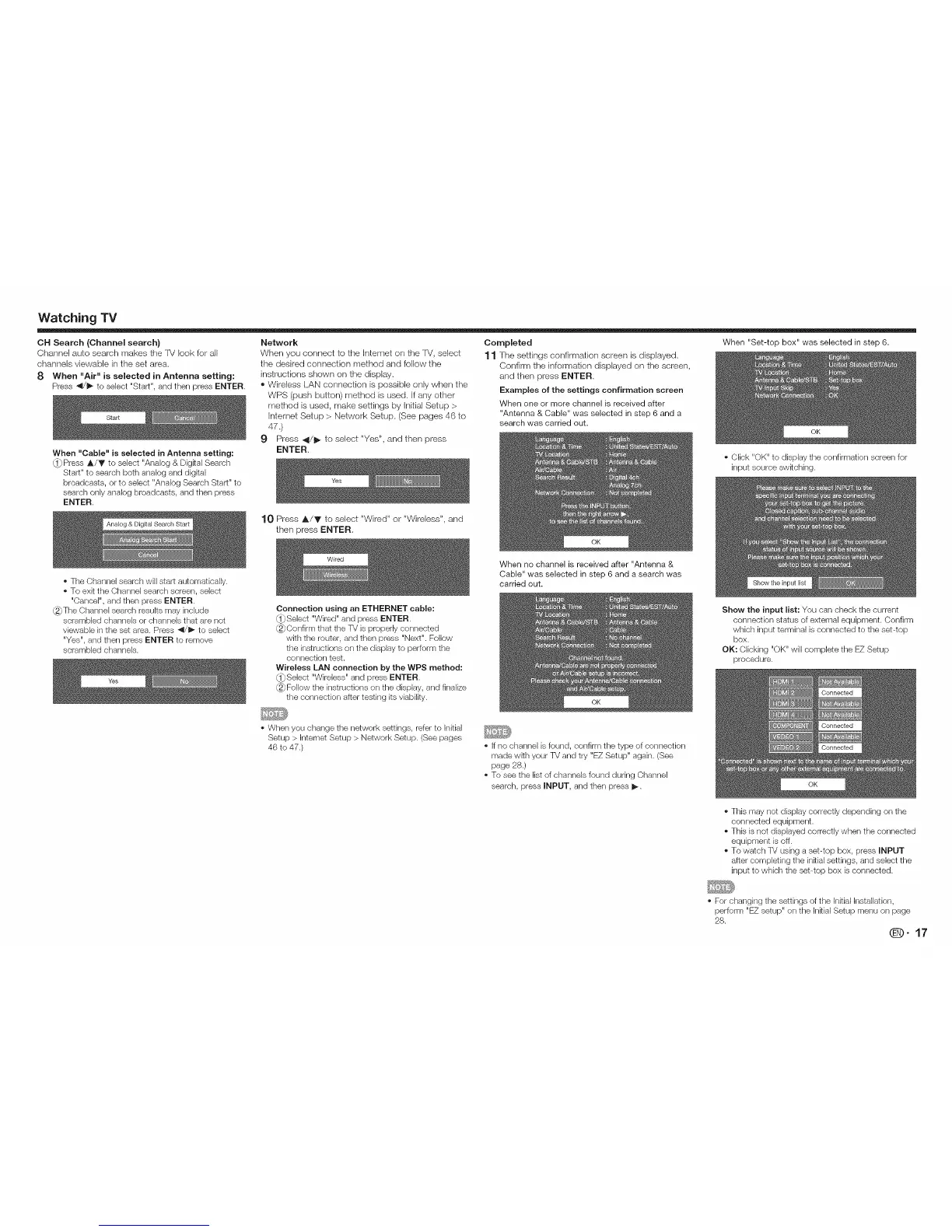Watching TV
OH Search (Channel search)
Channel auto search makes the R/look for all
channels viewable in the set area,
8 When "Air" is selected in Antenna setting:
Press _/1_ to select "Start", and then press ENTER.
When "Cable" is selected in Antenna setting:
Press A/T to select "Analog & Digkal Search
Start" to search both analog and digital
broadcasts, or to select "Analog Search Start" to
search only analog broadcasts, and then press
ENTER.
• The Channel search will start automatically.
• To exk the Channel search screen, select
"Cancel", and then press ENTER.
_The Channel search results may include
scrambled channels or channels that are not
viewable in the set area. Press 41/_- to select
"Yes", and then press ENTER to remove
scrambled channels.
Network
When you connect to the Internet on the TV, select
the desired connection method and follow the
instructions shown on the display.
® Wireless LAN connection is possible only when the
WPS (push button) method is used, If any other
method is used, make settings by ]rlitia] Setup >
Internet Setup > Network Setup, (See pages 46 to
47,)
9 Press 41/1_ to select "Yes", and then press
ENTER,
10 Press A/V to select "Wired" or "Wireless", and
then press ENTER,
Completed
11 The settings confirmation screen is displayed,
Confirm the information displayed on the screen,
and then press ENTER,
Examples of the settings confirmation screen
When one or mere channel is received after
"Antenna & Cable" was selected in step 6 and a
search was carried out.
When "Set-top box" was selected in step 6.
• Click "OK" to display the confirmation screen for
input source swkching.
Connection using an ETHERNET cable:
_Select "Wired" and press ENTER.
(2>_Confirm that the TV is properly connected
with the router, and then press "Next". Follow
the instructions on the display to perform the
connection test.
Wireless LAN connection by the WPS method:
(_Select "Wireless" and press ENTER.
(2>_Follow the instructions on the display, and finalize
the connection after testing its viability.
When no channel is received after "Antenna &
Cable" was selected in step 6 and a search was
carried out.
Show the input list: You can check the current
connection status of external equipment. Confirm
which input terminal is connected to the set-top
box.
OK: Clicking "OK" will complete the EZ Setup
procedure.
• When you change the network settings, refer to Initial
Setup > Intemet Setup > Network Setup. (See pages
46 to 47.)
• If no channel is found, confirm the type of connection
made wkh your TV and try "EZ Setup" again. (See
page 28.)
• To see the list of channels found during Channel
search, press INPUT, and then press I_.
• This may not display correctly depending on the
connected equipment.
• This is not displayed correctly when the connected
equipment is off.
• To watch TV using a set-top box, press INPUT
after completing the inkial settings, and select the
input to which the set-top box is connected.
• For changing the settings of the Initial Installation,
perform "EZ setup" on the Inkial Setup menu on page
28.
_)-17