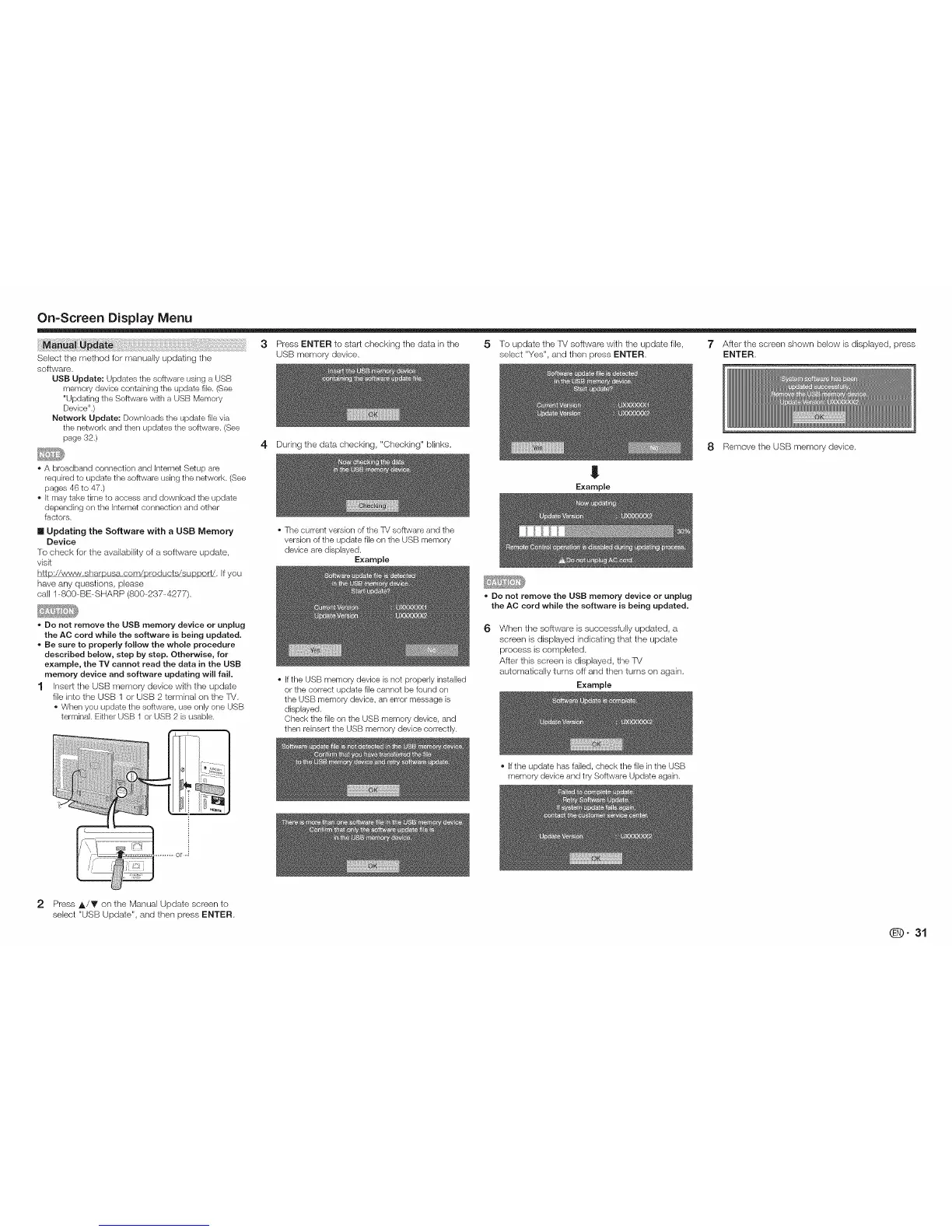On-Screen Display Menu
3 PressENTERtostartcheck_ngthedata_nthe 5 ToupdatetheWsoftwarew_ththeupdatef_le, 7 Afterthescreenshownbelow_sd_splayed,press
Select the method for manually updating the USB memory device, select "Yes", and then press ENTER, ENTER,
software,
USB Update: Updates the software using a USB
memory device containing the update file. (See
"Updating the Software wkh a USB Memory
Device".)
Network Update: Downloads the update file via
the network and then updates the software. (See
page 32.)
4 During the data checking, "Checking" blinks,
8 Remove the USB memory device.
• A broadband connection and Internet Setup are
required to update the software using the network. (See
pages 46 to 47.)
• It may take time to access and download the update
depending on the Internet connection and other
factors.
m Updating the Software with a USB Memory
Device
To check for the availability of a software update,
visit
http://www,sharpusa,com/products/supporV. Ifyou
have any questions, please
call 1-800-BE-SHARP (800-237-4277),
• Do not remove the USB memory device or unplug
the AC cord while the software is being updated.
• Be sure to properly follow the whole procedure
described below, step by step. Otherwise, for
example, the "1%/ cannot read the data in the USB
memory device and software updating will fail.
1 Insert the USB memory device with the update
file into the USB 1 or USB 2 terminal on the R/,
• When you update the software, use only one USB
terminal. Either USB 1 or USB 2 is usable.
• The current version of the TV software and the
version of the update file on the USB memory
device are displayed.
Example
• if the USB memory device is not properly installed
or the correct update file cannot be found on
the USB memory device, an error message is
displayed.
Check the file on the USB memory device, and
then reinsert the USB memory device correctly.
!l
Example
• Do not remove the USB memory device or unplug
the AC cord while the software is being updated.
6 When the software is successfully updated, a
screen is displayed indicating that the update
process is corrlpleted,
After this screen is displayed, the IV
automatically turns off and then turns on a,gain,
Example
• If the update has failed, check the file in the USB
memory device and try Software Update again.
2 Press A/V on the Manual Update screen to
select "USB Update", and then press ENTER,
Q_)- 31