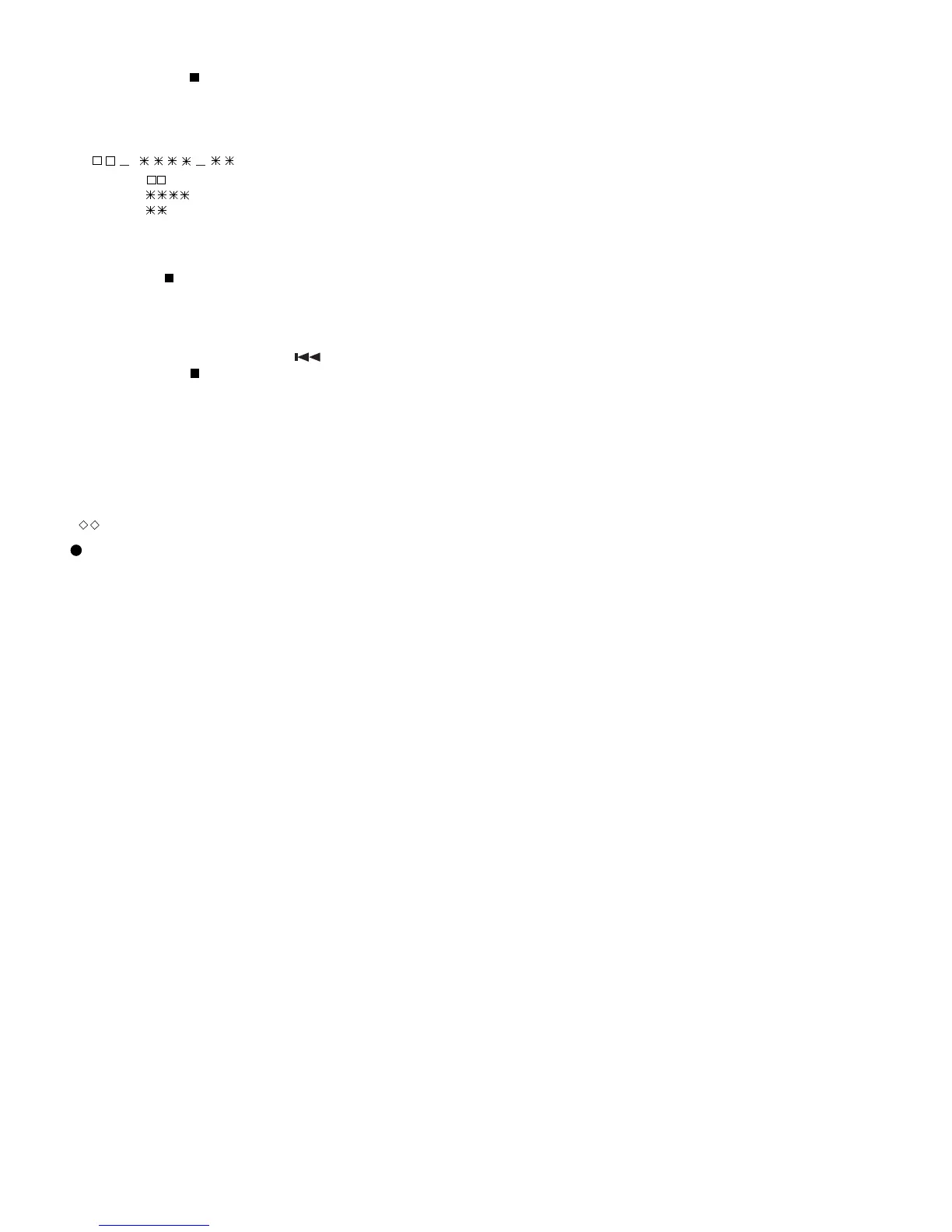MD-MT180
– 14 –
5. NORMAL Mode
• When the STOP button is pressed while the NORMAL
menu appears, the mode changes to the TEST mode stop
state.
• Indication during operation
Indication of memory capacity on main unit LCD
[ ] + Level meter
: Internal mode
: Address (Cluster section)
: Address (Sector section)
• Selection of sound volume, BASS, etc. is possible (without
indication)
• Recording is also possible.
• If the STOP button is pressed during operation in the
NORMAL mode, the NORMAL mode is canceled, and the
power is turned off.
6. Error data display Mode
• Reversing when FAST REVERSE button is pressed
• When the STOP button is pressed while the error data
indication menu appears or during error data indication, the
mode changes to the TEST mode stop state.
• Error data 0 is the latest error.
• Error which occurred in the TEST mode is also stored in the
memory.
• When the MENU button is pressed while the error data
indication menu appears, the error data is initialized.
[ C L E A R _ ]
• : Error Code
Explanation of error history code
13h :
Excessive number of retry to draw servo during its
adjustment.
16h : COUT detection time over during servo adjustment.
17h : The level of input signal from the RF amplifier is out of
the allowable range.
1Fh : Cannot clear the factor of ENDEC DINT.
21h : Cannot focus on the disc.
22h : Cannot start up the spindle.
23h : Track search time over.
32h : Cannot read P-TOC.
42h : Cannot read U-TOC.
44h : Cannot write U-TOC.
45h : Cannot perform write test of U-TOC.
52h : Cannot write SD. (Sound Data)
71h : Time over during initialization of the pickup position.
72h : Check sum error occurred when reading EEPROM.
73h :
Cannot operate the recording head (by using the EJECT
lever).
91h :
The ambient temperature is out of the allowable range.
7. Auto J Mode
• AUTO 1/2, focus balance adjustment, TEST-PLAY (ADIP/C1
error check), EEPROM are updated sequentially.
• If the STOP button is pressed while processed, the same
operation as the normal STOP button operation will be
performed.