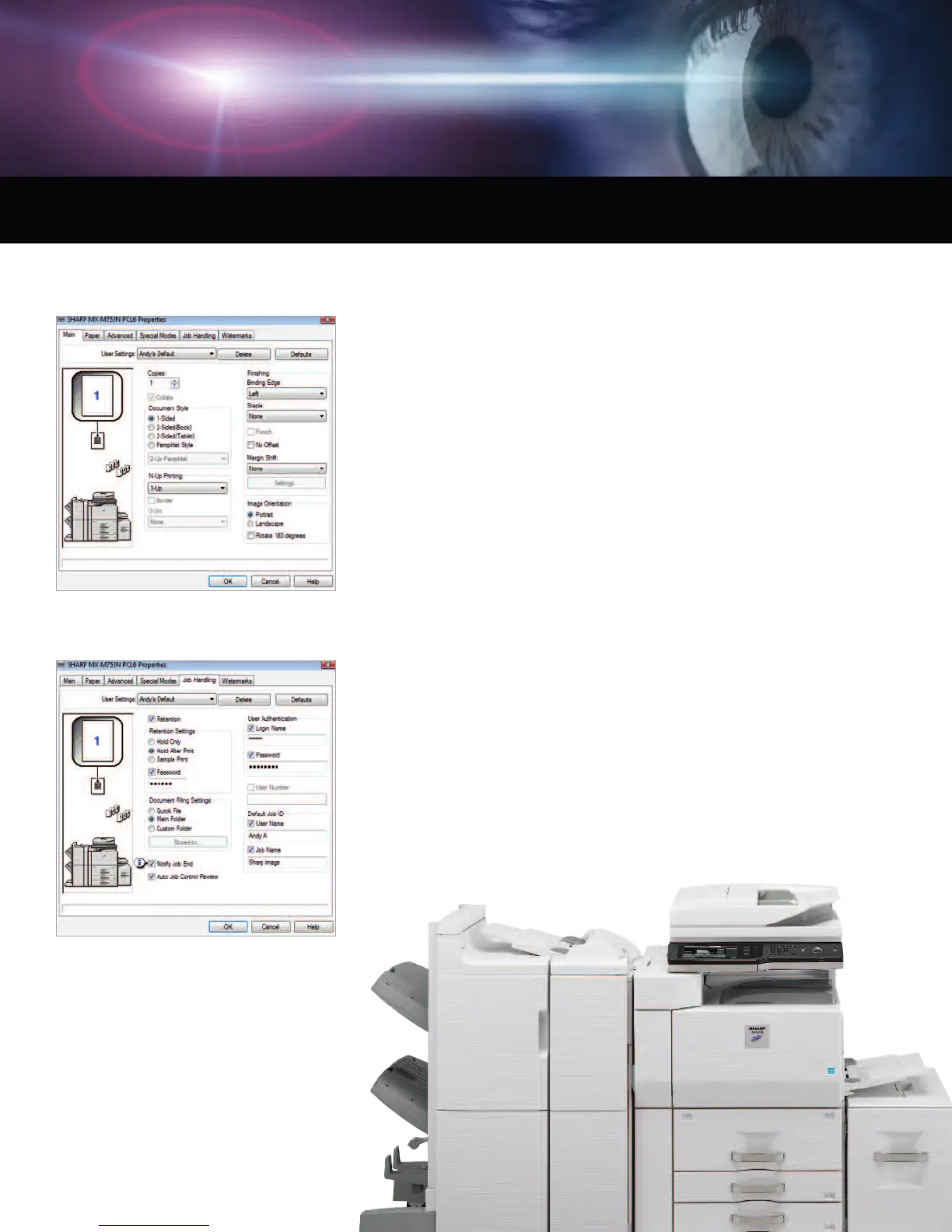Optimize performance with robust, easy-to-use
print drivers to help maximize document workflow
efficiency in any business environment.
Exceptional Print Quality with Professional Output
With the new MX High-Speed Monochrome Series, your business can produce razor-sharp
B&W documents. Plus, with 1200 x 1200 dpi resolution, even documents with fine detail will
look great! Sharp’s easy-to-use print drivers allow users to set up even complex jobs with just
a few mouse clicks. Simple plug-n-play operation makes it easy to take advantage of advanced
feature sets in a snap. Special functions like Tab Paper Print, Chapter Inserts and Carbon Copy
Print allow you to quickly produce a variety of document types.
The optional Postscript
®
driver delivers extensive finishing features that include three-position
stapling for up to 100 sheets, saddle stitch finishing for up to 15 ledger size sheets (60 pages) and
three-hole punching.* Now you can produce professional quality documents from your desktop
that look so good, everyone will think you had them sent out to a printer.
Advanced Job Retention Features Enhance Productivity*
Sharp’s innovative printing system makes it easy for any business to store and archive
print jobs. With the ability to retain jobs on the MX hard drive, documents can be stored
and reprinted again and again by walk-up users or through the embedded web page.
Print jobs can even be sent to the MX for archiving without printing them! Need to store
sensitive documents? No problem! Users can assign a password right from the print driver
or from the MX operation panel!
*Some features may require optional equipment.
Sharp’s intuitive print drivers make accessing all of the
MX print features quick and easy.
With Sharp’s advanced job handling features, users can
easily retain print jobs on the MX hard drive for reprinting
at a later date.*
PRECISION ENGINEERED, INNOVATIVE FEATURES
...Focus on Efficiency
