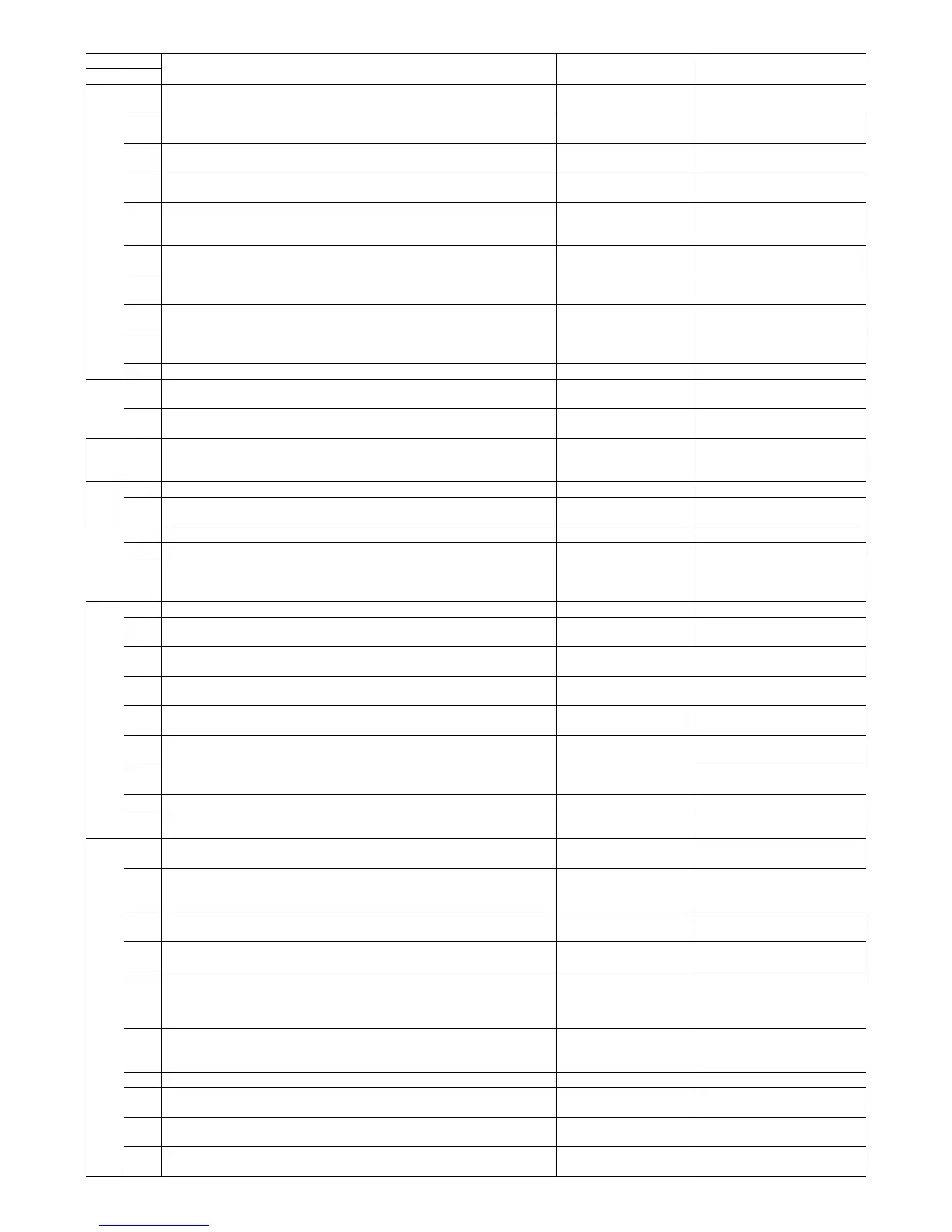MX3500N SIMULATION 7 – 5
27 4 Used to set the FSS functions (initializing, call, toner order auto send). Communication (RIC/
MODEM)
Setting
5 Used to set the tag number. Communication (RIC/
MODEM)
Setting
6 Used to set YES/NO of the manual service call. Communication (RIC/
MODEM)
Setting
7 Used to set the FSS functions (enable, alert callout). Communication (RIC/
MODEM)
Setting
9 Used to set the threshold value for determining whether the paper feed time
between sensors is recorded or not and the threshold value for determining
whether the gain adjustment retry number is recorded or not.
– Setting
10 Used to clear the trouble prediction history information. Communication (RIC/
MODEM)
Data clear
11 Used to display the serial communication retry number and the scanner gain
adjustment retry number history.
Communication (RIC/
MODEM)
Adjustment/Setup/Operation
data output/Check (Display/Print)
12 Used to display the high-density, half-tone process control error history and the
automatic register adjustment error history.
Process Adjustment/Setup/Operation
data output/Check (Display/Print)
13 Used to display the history of paper feed time between sensors. – Adjustment/Setup/Operation
data output/Check (Display/Print)
14 The FSS connection test mode setting is made. – Operation test/Check
30 1 Used to check the operations of the sensors and detectors in the paper feed
section, the paper transport section, and the paper exit section.
Paper feed Operation test/Check
2 Used to check the operations of the sensors and detectors of the paper feed
section and the related circuits.
Paper feed Operation test/Check
33 1 Used to check the operations of the card reader sensor and the related circuits.
(The card reader sensor operation can be monitored with the LCD display.)
(Japan only)
Other Operation test/Check
40 2 Used to adjust the detection level of the manual feed tray paper width detector. Paper feed Adjustment
7 Used to set the adjustment value of the detection level of the manual paper feed
tray paper width detector.
Paper feed Setting
41 1 Used to display the operating state of the document sensor. Other Operation test/Check
2 Used to adjust the detection level of the document size sensor. Other Operation test/Check
3 Used to display the document sensor detection level (A/D) in real time and to
display the threshold value adjusted with SIM 41-2 in [ ] beside the sensor
name.
Other Operation test/Check
43 1 Used to set the fusing temperature in each operation mode. Fusing Setting
4 Used to set the fusing temperature in each operation mode. (Continued from 43-
01.)
Fusing Setting
20 Used to correct the environments of low temperature and low humidity (L/L) for
the fusing temperature setting 1 for each paper (SIM 43-01).
Fusing Setting
21 Used to perform correction of high temperature and high humidity (H/H)
environment for the fusing temperature setting 1 (SIM 43-01) for each paper.
Fusing Setting
22 Used to perform L/L (low temperature, low humidity) correction for the fusing
temperature setting 1 (SIM 43-04) for each paper.
Fusing Setting
23 Used to perform H/H (high temperature, high humidity) correction for the fusing
temperature setting 1 (SIM 43-04) for each paper.
Fusing Setting
24 Used to enter the correction values for SIM 43-1 and SIM 43-4 temperature
corrections.
Fusing Setting
31 Used to check the operation of the fusing web cleaning motor. Fusing Operation check
32 Used to make various settings of the compulsory operations of the web cleaning
at a job end.
Fusing Operation setting
44 1 Used to set whether the correction functions of the image forming (process)
section are enabled or not.
– Setting
2 Used to perform the light quantity adjustment of the process control sensor and
the registration sensor (two for resist are adjusted simultaneously) and the
surface scan.
Process Adjustment
4 Used to perform the correction operation of the image forming section and to set
the process control sensor adjustment conditions.
Process Setting
6 Used to forcibly execute the correction in the image process section (high-
density process correction) (process correction).
Process Operation test/Check
9 Used to check the data related to the result of the image forming section
correction (high density process correction). (Corrected main charger grid
voltage in each print mode, developing bias voltage, etc.) (This simulation is
used to check whether the correction is normally executed or not.)
Process Adjustment/Setup/Operation
data output/Check (Display/Print)
12 Used to check the sampling toner image patch density data in the image forming
section correction (high density process correction). (This simulation is used to
check whether the correction is normally executed or not.)
Process Adjustment/Setup/Operation
data output/Check (Display/Print)
13 Color image density sensor adjustment (Adjustment by the jig) Process Adjustment
14 Used to check the output level of the fusing temperature sensor, the machine
temperature sensor, and the humidity sensor.
Process Adjustment/Setup/Operation
data output/Check (Display/Print)
16 Used to check data related to the toner density correction result. (This
simulation allows to check that the correction is normally performed or not.)
Process (Developing) Adjustment/Setup/Operation
data output/Check (Display/Print)
21 Used to register the half tone process control reference value (half tone
correction).
Process Setting
Code
Function (Purpose) Section Purpose
Main Sub
