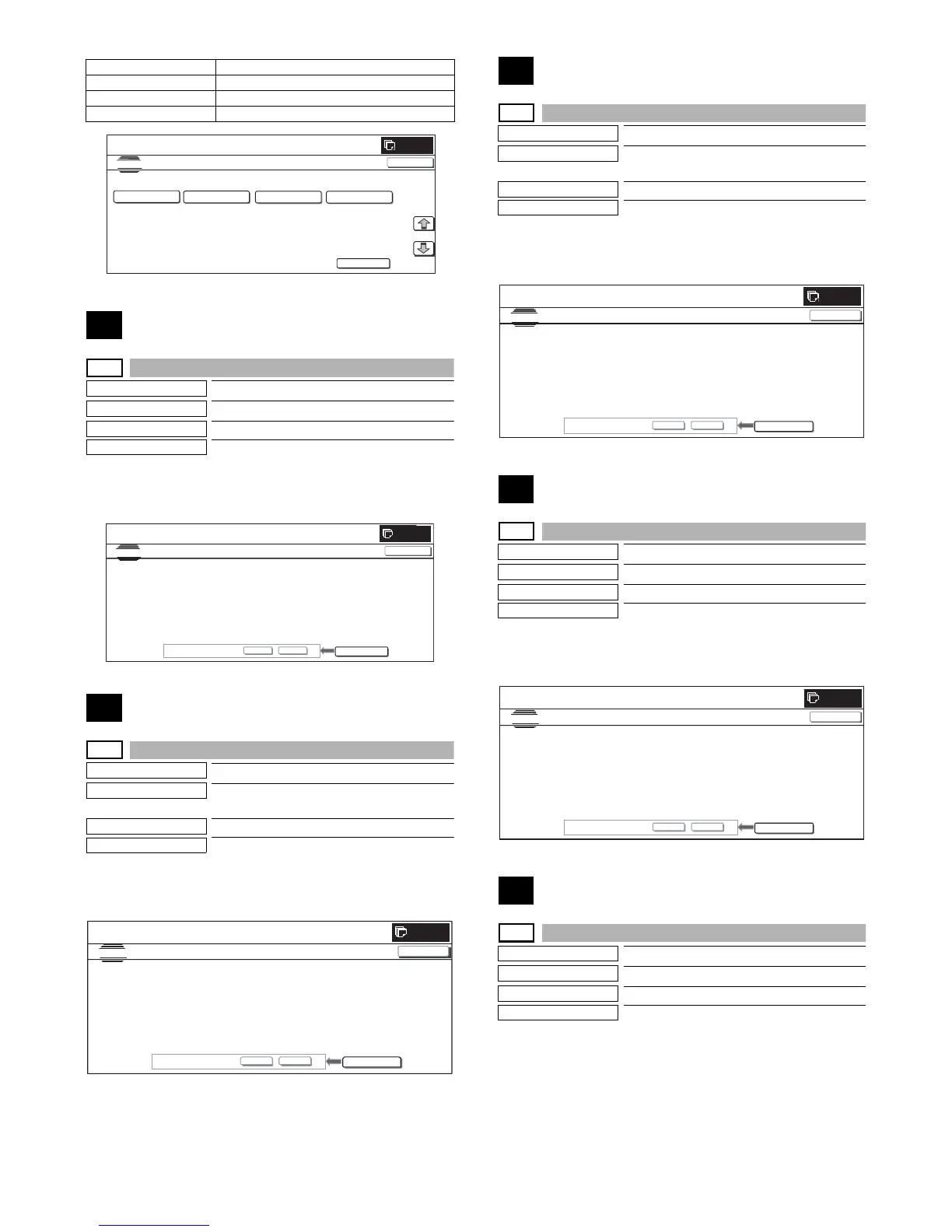MX3500N SIMULATION 7 – 21
13
13--
Purpose
Clear/cancel (Trouble etc.)
Function (Purpose)
Used to cancel the self-diag "U1" trouble.
Section
FAX
Item
Trouble
Operation/Procedure
1) Press [EXECUTE] button.
2) Press [YES] button to execute cancellation of the trouble.
14
14--
Purpose
Clear/cancel (Trouble etc.)
Function (Purpose)
Used to cancel excluding the self-diag U1/
LCC/U2/PF troubles.
Section
—
Item
Trouble
Operation/Procedure
1) Press [EXECUTE] button.
2) Press [YES] button to execute cancellation of the trouble.
15
15--
Purpose
Clear/cancel (Trouble etc.)
Function (Purpose)
Used to cancel the self-diag "U6-09" (large
capacity paper feed tray) trouble.
Section
LCC
Item
Trouble
Operation/Procedure
1) Press [EXECUTE] button.
2) Press [YES] button to execute cancellation of the trouble.
16
16--
Purpose
Clear/cancel (Trouble etc.)
Function (Purpose)
Used to cancel the self-diag U2 trouble.
Section
MFPcnt PWB / PCU PWB / SCU PWB
Item
Trouble
Operation/Procedure
1) Press [EXECUTE] button.
2) Press [YES] button to execute cancellation of the trouble.
17
17--
Purpose
Clear/cancel (Trouble etc.)
Function (Purpose)
Used to cancel the self-diag PF.
Section
Communication unit (RIC/MODEM)
Item
Trouble
Operation/Procedure
1) Press [EXECUTE] button.
2) Press [YES] button to execute cancellation of the trouble.
TNM_K Toner motor K
TNM_C Toner motor C
TNM_M Toner motor M
TNM_Y Toner motor Y
0
SIMULATION
NO.10-01
TEST
TONER MOTOR ACTIVATION
EXECUTE
1/1
TNM_K
CLOSE
TNM_C
TNM_M
TNM_Y
0
SIMULATION
NO.13
TEST
U1 TROUBL E CANCELLATION
CLOSE
EXECUTE
ARE YOU SURE?
YES
NO
