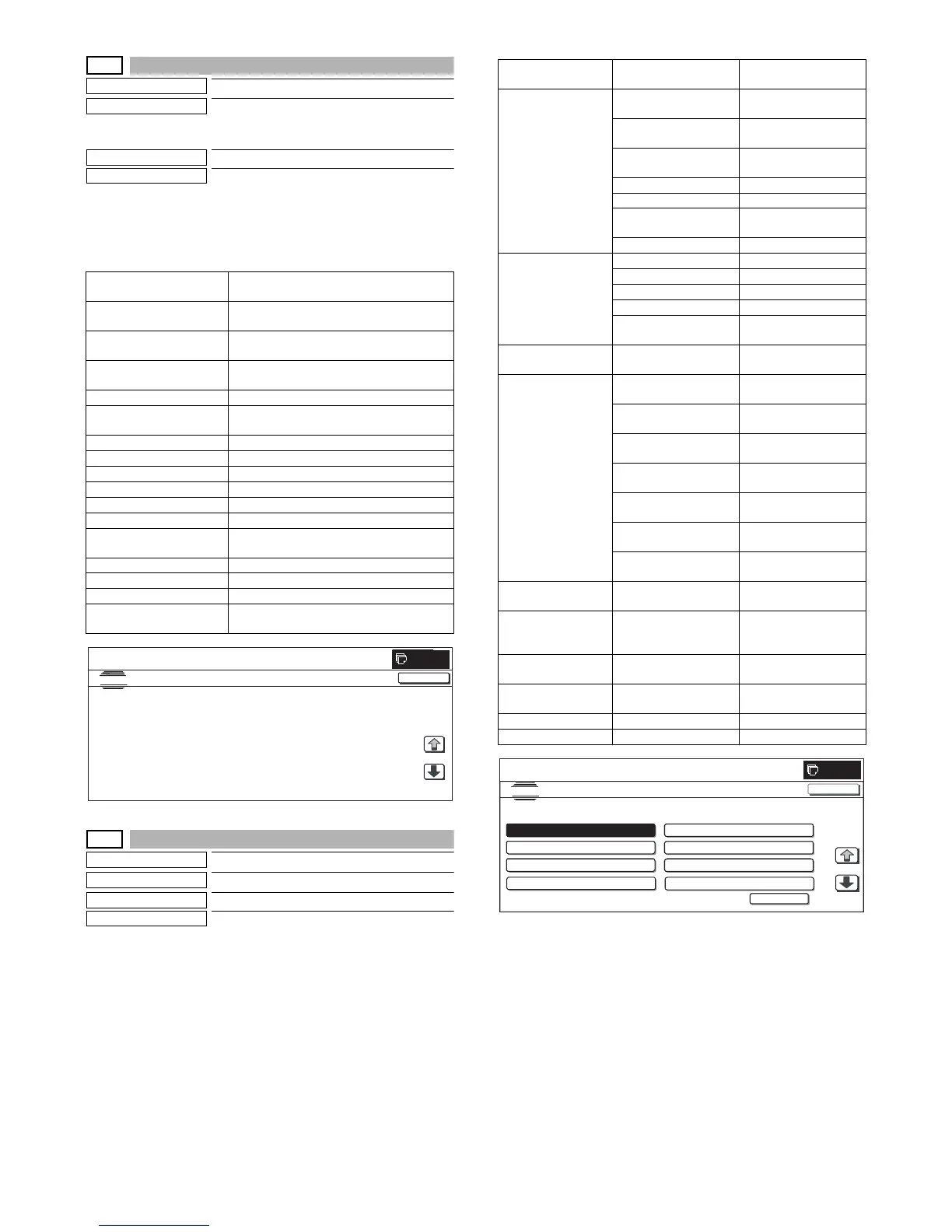MX3500N SIMULATION 7 – 26
22-19
Purpose
Adjustment/Setup/Operation data check
Function (Purpose)
Used to check the values of the counters
related to the scan mode and the internet
FAX mode.
Section
Scanner
Item
Counter
Operation/Procedure
Used to display the counter value related to the network scanner.
Change the display with [↑] [↓] buttons.
Press [COLOR] or [BLACK] button to print.
22-90
Purpose
Adjustment/Setup/Operation data check
Function (Purpose)
Used to output the various set data lists.
Section
—
Item
Function
Operation/Procedure
Change the display with [↑] [↓] buttons.
Select the print target with the buttons on the touch panel.
Press [EXECUTE] button to start self print.
* When [C] key, [CA] key, [SYSTEM SETTINGS] key, or [EXE-
CUTE] button is pressed during printing, the operation is termi-
nated.
NET SCN ORG_B/W Network scanner document read quantity
counter (B/W) (B/W scan job)
NET SCN ORG_CL Network scanner document read quantity
counter (COLOR) (Color scan job)
NET SCN ORG_2CL Network scanner document read quantity
counter (2-COLOR) (2-Color scan job)
NET SCN ORG_SGL Network scanner document read quantity
counter (SINGLE) (Single-color scan job)
INTERNET FAX OUTPUT Number of times of internet FAX output
INTERNET FAX SEND
OUTPUT
Number of times of internet FAX send
INTERNET FAX RECEIVE Number of times of internet FAX receive
INTERNET FAX SEND Number of times of internet FAX send
MAIL COUNTER Number of times of E-MAIL send
FTP COUNTER Number of times of FTP send
SMB SEND Number of times of SMB send
USB CNT Number of times of USB storage
TRIAL MODE_B & C Trial mode counter (B/W & COLOR scan
job)
SCAN TO HDD_B/W SCAN TO HDD record quantity (B/W)
SCAN TO HDD_CL SCAN TO HDD record quantity (COLOR)
SCAN TO HDD_2CL SCAN TO HDD record quantity (2-COLOR)
SCAN TO HDD_SGL SCAN TO HDD record quantity (SINGLE
color)
0
NET SCN ORG_2CL
00000000
:
SIMULATION
NO.22
19
TEST
NETWORK SCANNER COUNTER DISPLAY
CLOSE
1/4
NET SCN ORG_B/W
00000000
:
NET SCN ORG_CL
00000000
:
NET SCN ORG_SGL
00000000
:
INTERNET FAX OUTPUT
00000000
:
All custom setting list ALL CUSTOM
SETTING LIST
All custom setting list
Printer test page PCL SYMBOL SET
LIST
PCL symbol set list
PCL INTERNAL FONT
LIST
PCL internal font list
PCL EXTENDED
FONT LIST
PCL extended font list
PS FONT LIST PS extended font list
PS KANJI FONT LIST PS kanji font list
PS EXTENDED FONT
LIST
PS extended font list
NIC PAGE NIC page
Address registration
list
INDIVIDUAL LIST One-touch address list
GROUP LIST Group list
PROGRAM LIST Program list
MEMORY BOX LIST Memory box list
ALL SENDING
ADDRESS LIST
All address registration
list
Document filing
folder list
DOCUMENT FILING
FOLDER LIST
Folder list
System setting list ADMIN. SETTINGS
LIST (COPY)
Copy
ADMIN. SETTINGS
LIST (PRINT)
Printer
ADMIN. SETTINGS
LIST (IMAGE SEND)
FAX/Image send
ADMIN. SETTINGS
LIST (DOC FILING)
Document filing
ADMIN. SETTINGS
LIST (SECURITY)
Security
ADMIN. SETTINGS
LIST (COMMON)
Common
ALL ADMINISTRATOR
SETTINGS LIST
All system setting list
Receive rejection
number table
ANTI JUNK FAX
NUMBER LIST
Receive rejection
number table
Receive rejection/
allow address/
domain table
ANTI JUNK MAIL/
DOMAIN NAME LIST
Receive rejection/allow
address/domain table
Transfer to Email
table list
INBOUND ROUTING
LIST
Transfer to Email table
list
Transfer to
Administrator list
DOCUMENT ADMIN
LIST
Transfer to
Administrator list
Web setting list WEB SETTING LIST Web setting list
Meta data set list METADATA SET LIST Meta data set list
SIMULATION NO.22-90
TES
LIST PRINT
1/4
EX
0
CL
TEST
ALL CUSTOM SETTING LIST
PCL SYMBOL SET LIST
PCL INTERNAL FONT LIST
PCL EXTENDED FONT LIST
PS KANJI FONT LIST
EXECUTE
0
CLOSE
PS EXTENDED FONT LIST
NIC PAGE
PS FONT LIST
