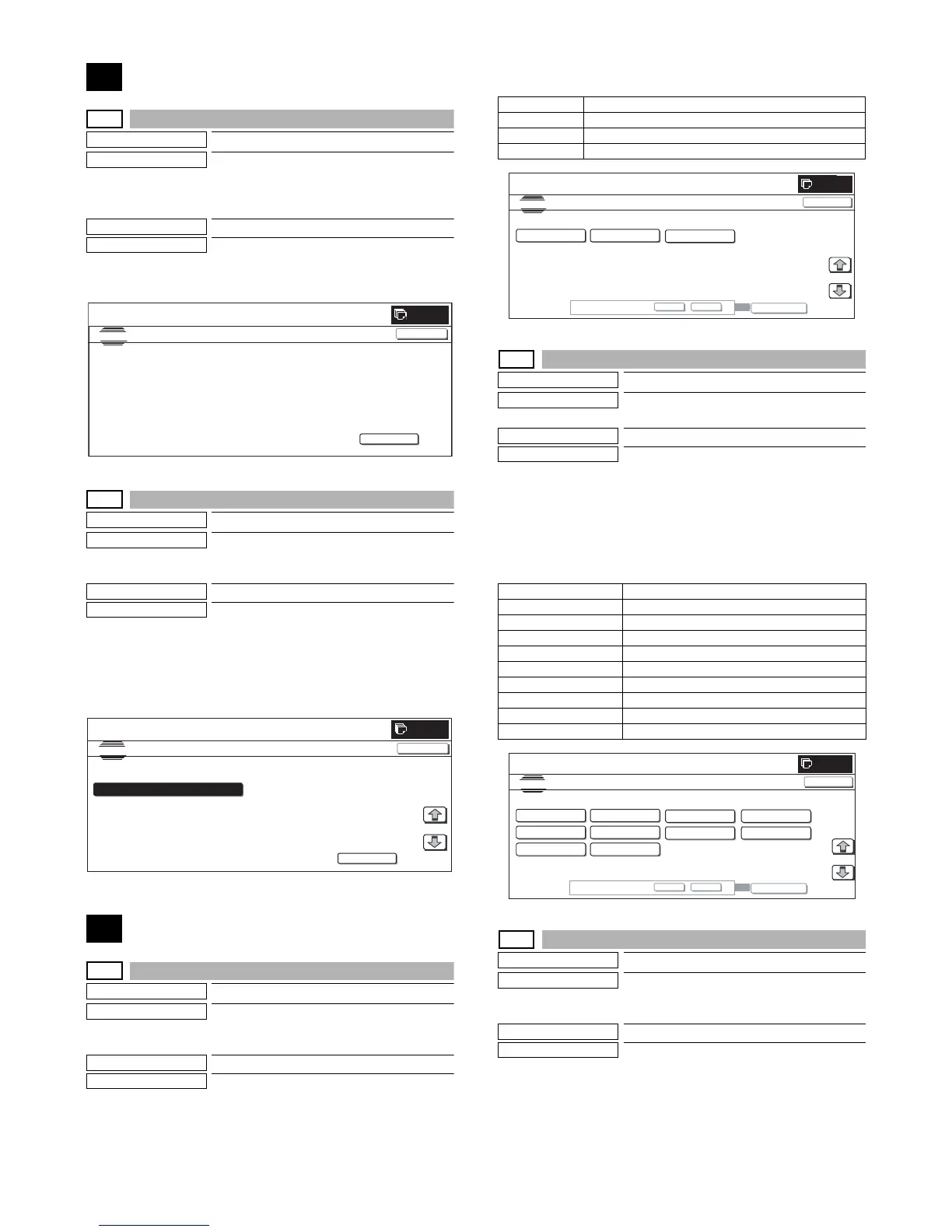MX3500N SIMULATION 7 – 27
23
23-2
Purpose
Adjustment/Setup/Operation data check
Function (Purpose)
Used to check the trouble history of paper
jam and misfeed. (If the number of misfeed
and troubles is considerably great, it may
be judged as necessary to repair.)
Section
—
Item
Trouble
Operation/Procedure
Press [EXECUTE] button to execute print of the list.
23-80
Purpose
Operation test/check
Function (Purpose)
Used to check the operations of the sen-
sors and detectors in the paper feed and
transport section.
Section
Paper feed, transport
Item
Function
Operation/Procedure
Press [EXECUTE] button to execute print of the list.
* When [C] key, [CA] key, [SYSTEM SETTINGS] key, or [EXE-
CUTE] button is pressed during printing, the operation is termi-
nated.
24
24-1
Purpose
Data clear
Function (Purpose)
Used to clear the jam counter, and the trou-
ble counter. (The counters are cleared after
completion of maintenance.)
Section
—
Item
Counter
Operation/Procedure
1) Select the item to be cleared with the buttons on the touch
panel.
2) Press [EXECUTE] button.
3) Press [YES] button.
The target counter is cleared.
24-2
Purpose
Data clear
Function (Purpose)
Used to clear the number of use (the num-
ber of prints) of each paper feed section.
Section
—
Item
Counter
Operation/Procedure
1) Select the item to be cleared with the buttons on the touch
panel.
2) Press [EXECUTE] button.
3) Press [YES] button.
The target counter is cleared.
24-3
Purpose
Data clear
Function (Purpose)
Used to clear the number of use of the fin-
isher, RSPF, DSPF, and the scan (reading)
unit.
Section
—
Item
Counter
Operation/Procedure
1) Select the item to be cleared with the buttons on the touch
panel.
2) Press [EXECUTE] button.
3) Press [YES] button.
The target counter is cleared.
SIMULATION
NO.23-02
TEST
JAM/TROUBLE DATA PRINT MODE
EXECUTE
0
CLOSE
PRESS [EXECUTE] TO PRINT THE JAM/TROUBLE PRINT
SIMULATION
NO.23-80
TEST
DATA PRINT MO DE㧔PAPER FEED㧕
PAPER FEED TIME LIST
1/1
EXECUTE
0
CLOSE
MACHINE Machine JAM counter
RSPF RSPF JAM counter (MX-3500N/4500N only)
DSPF DSPF JAM counter (MX-3501N/4501N only)
TROUBLE Trouble counter
TRAY1 Tray 1 paper feed counter
TRAY2 Tray 2 paper feed counter
TRAY3 Tray 3 paper feed counter
TRAY4 Tray 4 paper feed counter
MFT TOTAL Manual paper feed counter (Total)
MFT HEAVY Manual paper feed counter (Heavy paper)
MFT OHP Manual paper feed counter (OHP)
MFT ENV Manual paper feed counter (Envelope)
LCC Side LCC paper feed counter (A4 or A3 LCC)
ADU ADU paper feed counter
0
ARE YOU SURE?
YES NO
SIMULATION
NO.24
01
TEST
JAM/TROUBLE COUNTER DATA CLEAR
EXECUTE
MACHINE RSPF
TROUBLE
1/1
CLOSE
TRAY1
TRAY2
TRAY3 TRAY4
MFT TOTAL MFT HEAVY
MFT OHP
MFT ENV
LCC ADU
ARE YOU SURE?
YES NO
EXECUTE
0
SIMULATION
NO.24
02
TEST
PAPER FEED COUNTER CLEAR
1/1
CLOSE
