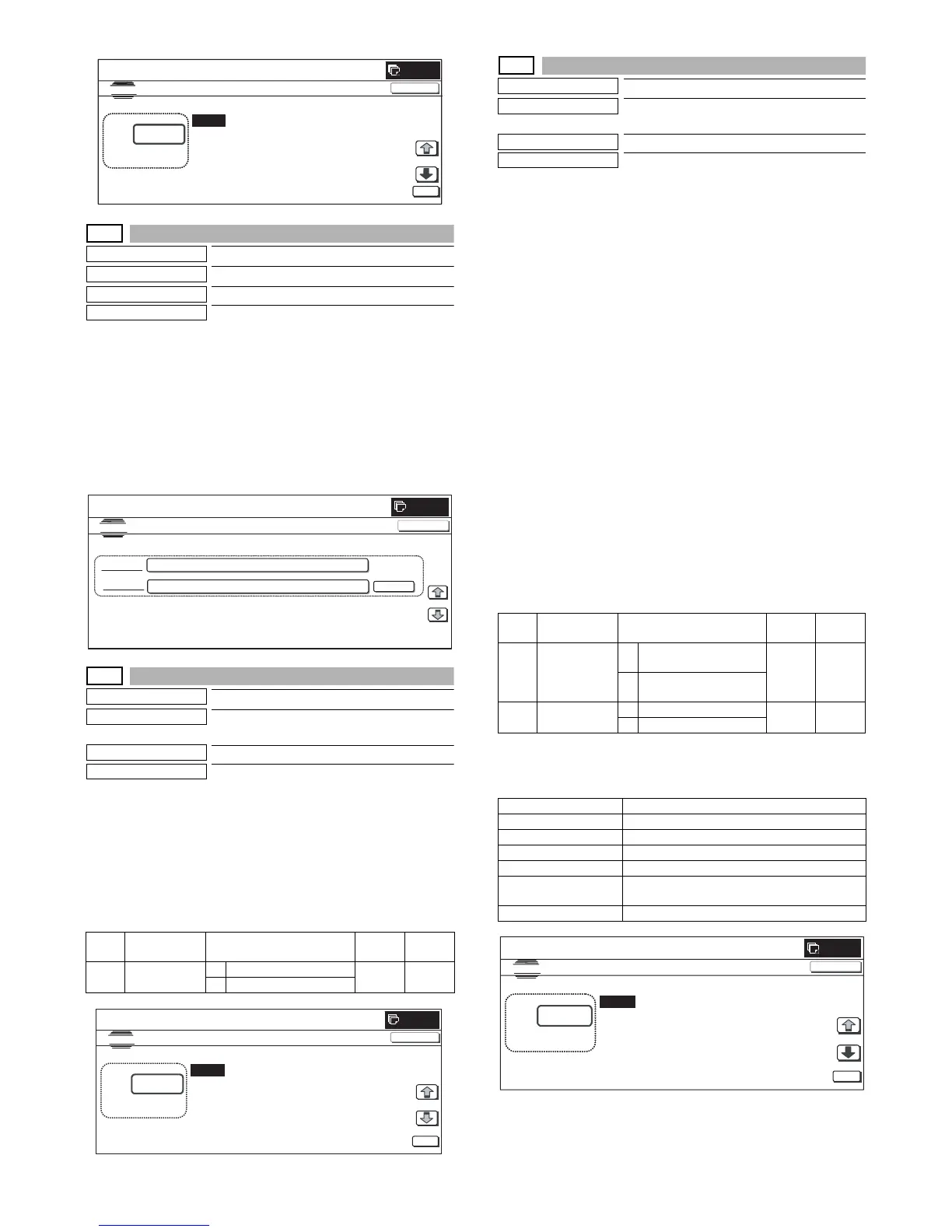MX3500N SIMULATION 7 – 41
27-5
Purpose
Setting
Function (Purpose)
Used to set the tag number.
Section
Communication (RIC/MODEM)
Item
Data (User data)
Operation/Procedure
1) When the machine enters Simulation 27-05, the following
screen is displayed.
2) Enter the set value with 10-key. (Max. 8 digits)
The entered value is displayed on "NEW."
* Press [C] key to clear the entered value.
3) When [SET] button is pressed, the entered value is set.
When the entered value is set, it is displayed in "PRESENT:"
and "NEW" disappears.
27-6
Purpose
Setting
Function (Purpose)
Used to set YES/NO of the manual service
call.
Section
Communication (RIC/MODEM)
Item
Specifications
Operation/Procedure
1) Enter the set value with 10-key.
* Press [C] key to clear the entered value.
2) When [OK] button is pressed, the current set value is saved to
EEPROM and RAM.
* When [COLOR], or [BLACK] key is pressed, the current set
value is saved to EEPROM and RAM.
<Setting range and default value of each value>
27-7
Purpose
Setting
Function (Purpose)
Used to set the FSS functions (enable, alert
callout).
Section
Communication (RIC/MODEM)
Item
Specifications
Operation/Procedure
1) When the machine enters the simulation, the following screen
is displayed.
2) Select an item to be set with [↑] and [↓] buttons.
The highlighted section of the set value is changed and the
value is displayed in the setting area.
* When there is an item over [↑], the display becomes active
and shifts to another item.
When there is no item over [↑], the display grays out and the
operation is disabled.
When there is an item under [↓], the display becomes active
and shifts to another item.
When there is no item under [↓], the display grays out and
the operation is disabled.
3) Enter the set value with 10-key.
* Press [C] key to clear the entered value.
* In the FSS function setting, change from YES (0) to NO (1)
cannot be made.
4) When [OK] button is pressed, the current set value is saved to
EEPROM and RAM.
* When [COLOR], or [BLACK] key is pressed, the current set
value is saved to EEPROM and RAM.
* When [CA] key or [SYSTEM SETTINGS] key is pressed to
exit the simulation, the machine is rebooted.
<Setting range and default value of each value>
(*): In the FSS function setting, change from Disable to Enable can
be made, but change from Disable to Enable cannot be made.
<Alert item>
Item Display Content
Setting
range
Default
value
A (0:YES 1:NO) 0 Manual service call YES 0 to 1 0
1 Manual service call NO
0
A:
A: 1
; FSS MODE: NEB2
B
: 2 ; RETRY
SIMULATION NO.27-04
FSS FUNCTION SETUP
1
[0~ 1]
OK
TEST
CLOSE
C : 3 ; TIMER (MINUTE)
D
: 3 ; TONER ORDER TIMING (K): 3 (49% - 25%)
SIMULATION NO.27-05
TEST
TAG# SETTING
0
11111111
PRESENT :
NEW :
SET
CLOSE
0
