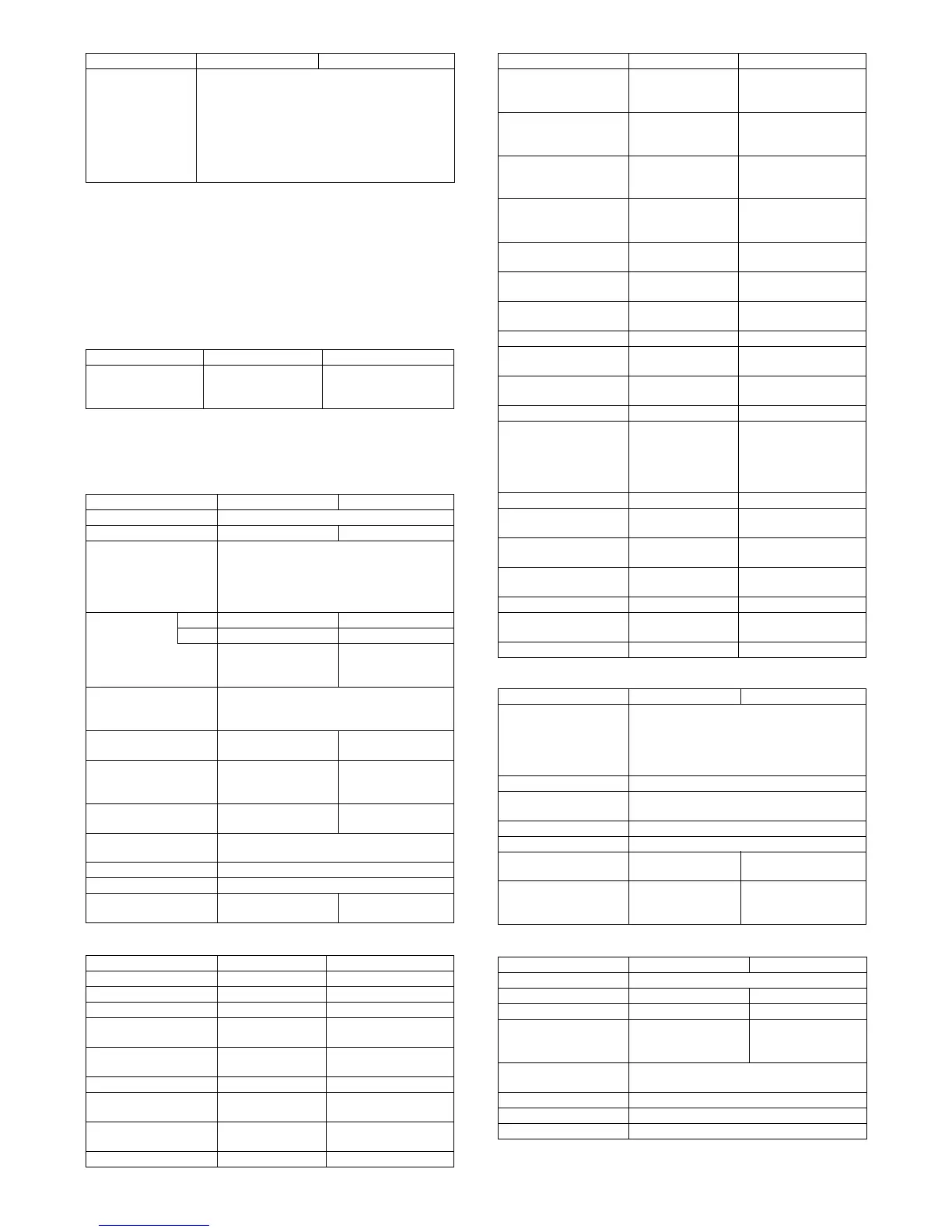MX3500N SPECIFICATIONS 2 – 8
*1: The scanner mode allows setting the default address. To
transmit data, users only have to set the original and press the
start key.
*2: Function to set up a text message that will be added
automatically to the message body upon mail transmission.
Editing upon transmission is not allowed.
*3: Except for FTP, Desktop, SMB, USB memory, Broadcast.
e. Specification of Multiple Addresses
* Broadcast transmission by scanner, Internet Fax and Fax is
allowed. (B/W (2 value))
f. Transmission function
g. Reception function
h. Report/list function
i. Other Functions
Other functions Mail footer preset (*2), inhibition of address
registration from the main unit, inhibition of address
registration from a Web screen, inhibition of
registration from the network scanner tool,
inhibition of "Resend" in the FAX/image send
mode, inhibition of selection from an address book,
inhibition of direct input, inhibition of send from the
PC internet FAX, and inhibition of send of PC-Fax.
Mode Scanner Internet Fax
Broadcast Yes (500 destinations)
(e-mail/FTP/Desktop
allowed)
Yes (500 destinations)
Scanner Internet Fax
Memory transmission 94 destinations in all
Rotated transmission --- Yes
Scaled transmission Yes
Enlargement/reduction is allowed only from a
fixed size to another. Reduction may be done
on the receiver side with Fax/Internet Fax
sending.
Recall mode Error --- Yes
Busy --- ---
--- Number/time to be
set up through
system setup
Long original
transmission
Yes
Maximum of 800mm (single side only/black-
white 2 values only)
Change of the number
of pages for each file
Yes ---
Job partition through
recognition of white
paper.
No ---
Restriction on
transmission size
Yes ---
Large capacity original
mode
Yes
Scanning of thin paper Yes
Mixed originals feeder Yes (Random + MIX)
Default date sender
transmission
--- Yes (ON only)
Scanner Internet Fax
Automatic reception --- Yes
Manual reception --- Yes
Memory reception --- Yes
Fixed size reduced
reception
--- Yes
Specified size scaled
reception
--- No
Rotated reception --- Yes
Setting of received data
print condition
--- No
2-sided reception --- Condition setting
through system setting
2-in-1 reception --- No
Mode Scanner Internet Fax
Automatic reduction
setting upon receiving
A3
--- Yes
Automatic reduction
setting upon receiving
letter
--- Yes
Address/Domain-
specified reception
allowed
--- Yes (50 domains)
Address/Domain-
specified reception not
allowed. (To be rejected)
--- Yes (50 domains)
Received data bypass
output
--- Yes
Reception confirmation
cycle setting
--- Setting by 0-8 hours/
each minute
POP3 communications
timeout setting
--- Setting by 30-300/every
30 seconds
Index printing --- No
Body text print select
setting
--- Yes
Transfer function upon
disabling of output.
--- Yes (1 receiver (of
transfer) registration)
Rooting function --- Yes
Internet Fax/Fax to e-
mail (Transfer of Internet
Fax/Fax reception data
to e-mail, inbound
routing)
--- Yes
Exit tray setting --- Yes
Insertion of job
separator sheet
--- No
Setting of number of
copies of receive data
--- Yes
Staple function of
received data
--- Yes
Auto wake up print --- Yes
Received data print hold
function
--- Yes
Fax response lamp --- Yes
Scanner Internet Fax
Image sending activity
report
Yes
Time-specified output
Output with memory full
* Maximum of 200 times including both
transmission and reception
Transaction report Yes
Address/phone number
table
Yes
Group table Yes
Program table Yes
Communication original
contents print
--- Always print/Upon
error/no print
List of addresses
allowed or not allowed
for reception
--- Yes
Scanner Internet Fax
Time specification Yes
Sender print --- Yes
Page number print --- Yes
Date print --- Yes (Date can be
expressed
alternatively)
Page partition
transmission
Yes
Page connection No
Edge erase Yes
Center erase Yes
Scanner Internet Fax
