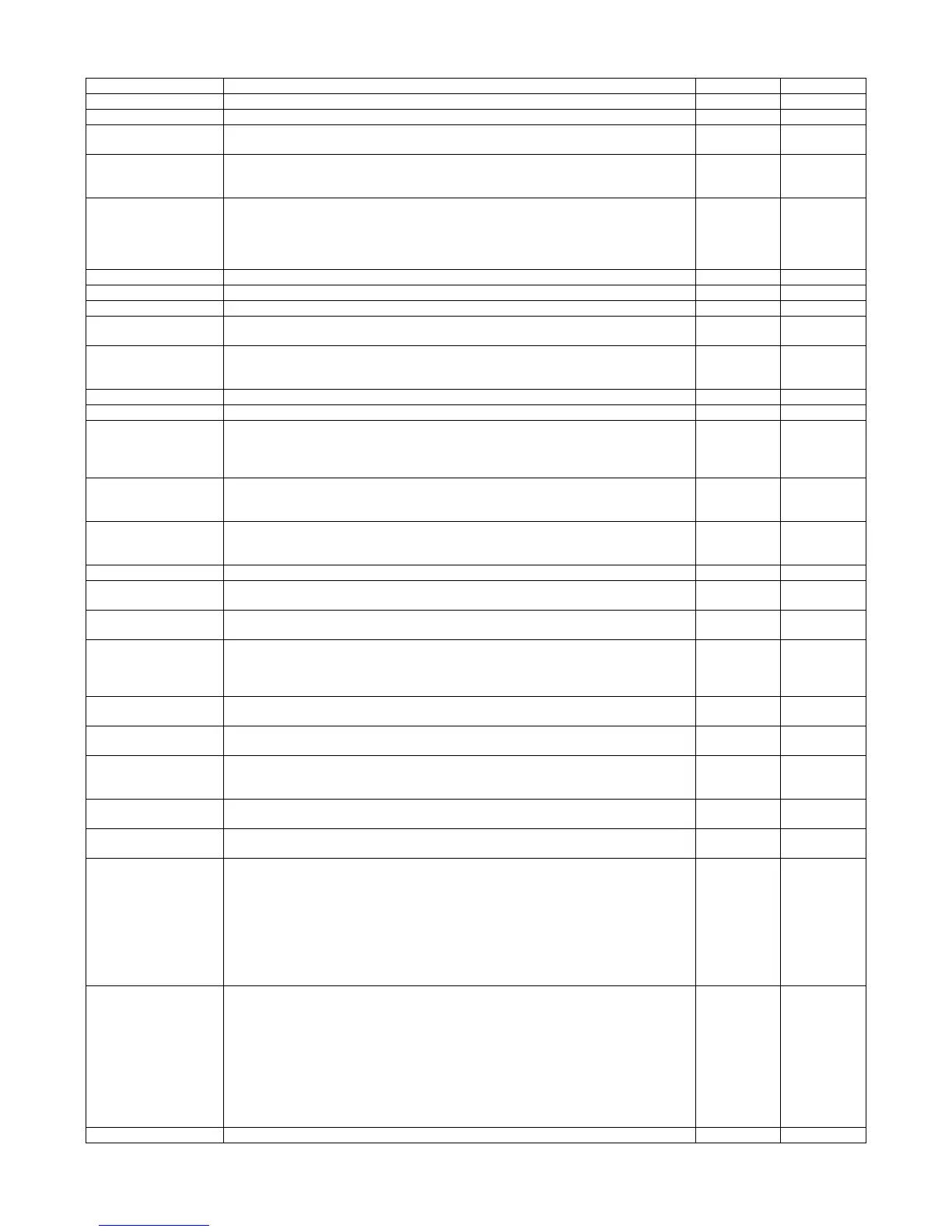MX3500N SPECIFICATIONS 2 – 11
(8) Print functions
Function Content PCL6/5c PS (Option)
Multiple Pamphlet Binds multiple pamphlet outputs into a single booklet. Yes Yes
Bar code font JetCAPS BarDIMM emulation Yes N o
Network tandem print Two units connected via network can be used simultaneously for a printout. Yes Yes (Windows
only)
Windows Cluster Print When a Windows server breaks down, a mirror server takes over and executes the suspended
print job.
* There may be color differences between machine types
Yes Yes (Windows
only)
Encryption PDF/PDF/
TIFF/JPEG direct print
PDF/TIFF/JPEG file can be printed without printer driver.
1) Printing of e-mail attachment file
2) Printing from FTP server
3) Printing from setup file on Web page
4) USB memory
Yes (No for
encrypted
PDF/PDF)
Yes
E-Mail To Print Direct printing of an attached file upon receipt of the e-mail. Yes Yes
Pull print from front panel Browsing of FTP server from front panel and pull-printing of a specified file (direct printing). Yes Yes
FTP PUSH print Performs direct print by data transfer from the client PC to the MFP server. Yes Yes
Print by file setup on Web
page [Web Submit Print]
Setting and direct printing of a file on network through Web page. Yes Yes
Continuous print function The function executes multiple print jobs continuously as if they are one single job even if the
unit receives an end of job command, in order to support print from the application assuming
printout on continuous pages.
Yes Ye s
ROPM The function enables the printout of a multiple number of copies in one RIP processing. Yes Yes
Multi-access RIP processing must be allowed during printing. Printing must also be allowed during scanning. Yes Yes
Paper direction setting for
2-sided printing of
letterhead paper and pre-
punched paper.
Pages with front-back attribute such letterhead or punch paper are to be printed correctly in
front-back page order for 2-sided printing.
Yes Ye s
Enable selected paper
type in bypass tray
For setting of bypass tray, even if the setup values on the main unit side do not match with those
on the driver side, the printing will be executed in the setting of the driver regardless of the setup
values on the main unit side.
Yes Ye s
Setting environmental
control under terminal
server control
Print setting of each client is memorized under meta frame environment (auto print create
environment). (Setup for each log-in can be skipped.)
Yes Ye s
Driver delivery function PAU4.0 allows the administrator to deliver a driver to clients. Yes Yes
Form overlay The function downloads a form to the main unit beforehand, sends the contained data only, and
inserts the data into the form in the main unit for printout.
Yes
(5c only)
No
Planet Press Object Lune Corporation's Planet Press (Software to execute the mapping of forms (DL
beforehand) and variable data in the printer interior)
Yes Ye s
Improvement of
downloading method of
font form
This expands the function to prevent the deletion and overwriting of the editing functional
enhancement font/form on Web page. A unified UI for the lineup is necessary.
Currently, registration is done by Web page and deleted by PJL. This function is supported by
HDD.
Yes
(5c only)
Yes
Management of password
by hidden Web page
The purpose is to prevent the access even if the hidden Web page address becomes known. Yes Yes
Expansion font list In self-print of a font list, ESC command information is needed for BITMAP font. Yes
(5c only)
No
Bonjour for Macintosh
environment
This technology detects and connects peripheral equipment on the network automatically.
The dynamic network connection (computer, peripheral equipment and software) is possible
without user setting.
No Yes
Document control When printing, the unique pattern for prevention against unauthorized copy
is embedded in printing.
Yes (OPT) Yes (OPT)
Object judgement (screen
change/color change)
In the printer color mode output, object of image data (area of photograph/graphic text) is
judged. Print screen (resolution) and profile (color) are changed automatically.
PCL6: Yes
PCL5: No
Yes
CMYK Simulation Choice of CMYK simulation is as follows.
1) Default
2) Custom
Default is defined depending on the destination of service simulation.
1. Japan = Japan Color
2. North America / China / Other abroad inch type = SWOP
3. Europe / Other abroad AB type = Euroscale
Custom profile can upload by Web setting. Notation of driver is Custom.
Example: Use SWOP profile in Japan.
No Yes
ICC Profile <Source Profile>
Choice of source profile is as follows.
•sRGB
• AppleRGB
•Custom
Custom profile can upload by Web setting. (The attached ICC profile on devices is available.)
<Output Profile>
There is no user selection for output profile. Sharp provides Custom profile. Upload of profile
supports by service. The tool is set on the Web (service setting). The concrete method of profile
making is to be considered separately.
Yes Ye s
Pantone color For Pantone color support, the profile upload can be made by Web setting. No Yes
