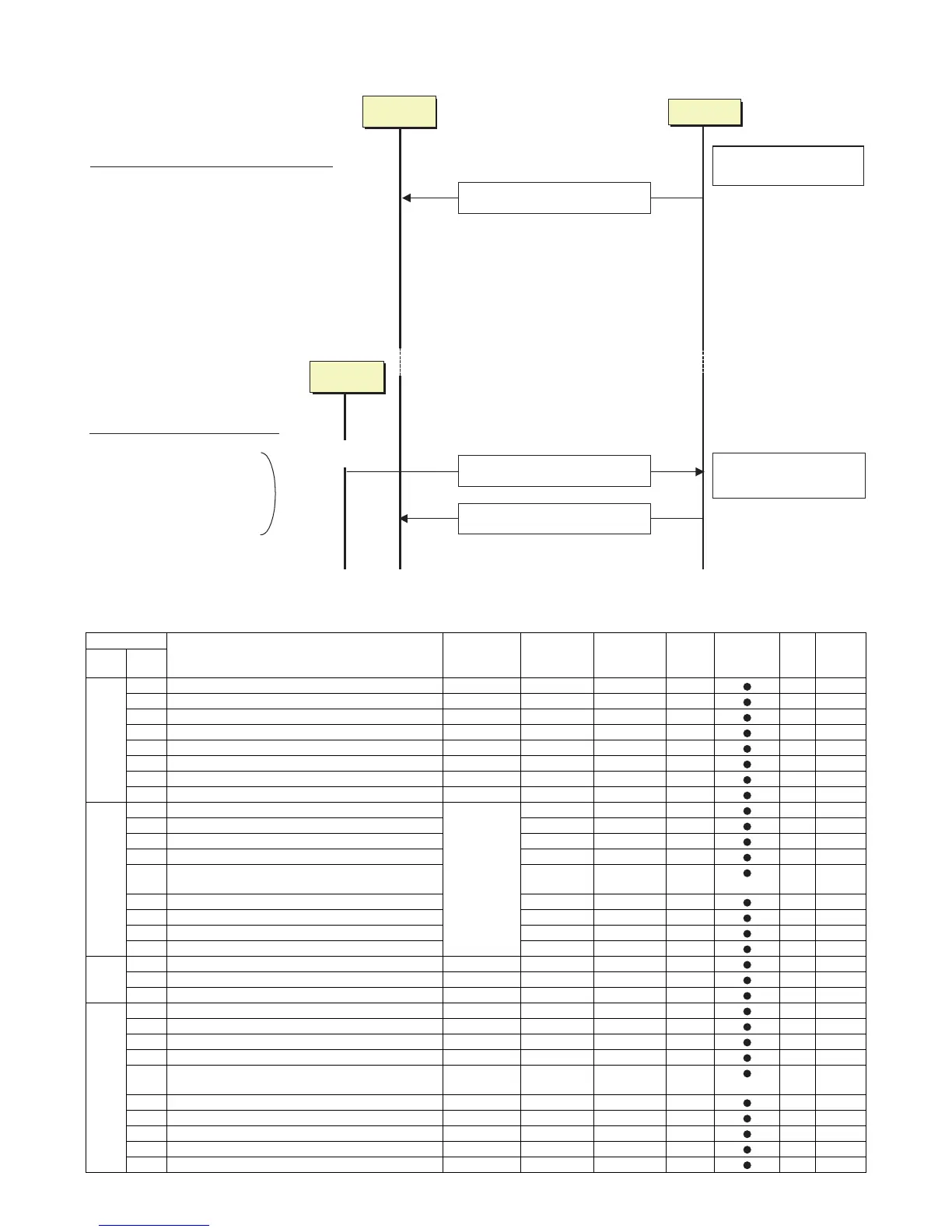MX3500N SELF DIAG AND TROUBLE CODE 8 – 4
(2) Power ON trouble detection sequence.
• When the power is turned ON and each trouble of H3, H4, H5, U1, U2, PF, U6 (09) is stored, it is judged as a trouble immediately.
2. Trouble code list
Trouble code
Trouble code content Remarks
Trouble
detection
Mechanism Option Electricity FAX Supply
Main
code
Sub
code
A0 01 PCU ROM abnormality PCU
02 SCU ROM abnormality Scanner
10 Controller ROM error MFP
11 IF version discrepancy (CTL-PCU) MFP
12 IF version discrepancy (CTL-SCU) MFP
20 Machine level error (CTL detection) MFP
21 Machine level error (PCU detection) PCU
22 Machine level error (SCU detection) Scanner
CE 00 Communication error other than CE-01 – 08 The trouble
code is not
displayed,
but only the
message for
each trouble
is displayed.
MFP
01 Network controller trouble MFP
02 Not-specified mail/FTP server error MFP
03 Communication error in image send MFP
04 FTP server account name or authentication password
input error
MFP
05 FTP server directory input error MFP
06 POP3 server access error MFP
07 POP3 server authentication check error MFP
08 POP3 server timeout error MFP
E6 10 Back-face shading trouble black correction (DSPF) Scanner
11 Shading trouble white correction (DSPF) Scanner
14 Back-face ASIC communication trouble (DSPF) Scanner
E7 00 System memory access error MFP
01 System data trouble MFP
03 HDD trouble MFP
05 Local memory access error MFP
06 Decode error trouble: Compression decode error (A
compression file cannot decompressed.)
MFP
08 Local memory specifications error MFP
09 Local memory combination error MFP
10 Shading trouble (Black correction) Scanner
11 Shading trouble (White correction) Scanner
14 SCAN-ASIC trouble Scanner
(To the corresponding
block)
MFP event
manager
Communication of trouble status
[Trouble code] [Trouble status]
sim task
Trouble cancel command
Trouble cancel status is communicated.
Each block
When the power is turned on,
checkismadeineachblock.
Trouble cancel
(The trouble memory is
initialized.)
(Power ON sequence)
·
H3, H4, U1, U2, PF, U6 trouble check
(Trouble cancel sequence)
·
When executing SIM 13, 14, 15, 16, 17
Trouble check is made in each block when initializing
and data are sent to the MFPcnt.
H3, H4, H5: Saved in the MFPcnt.
U1: Saved in the MFPcnt.
U2: Saved in each block.
PF: Saved in the MFPcnt.
U6-09: Saved in the PCU.
SIM 13: U1 trouble cancel
SIM 14: H3, H4, H5 (Color mode
cancel)
SIM 15: LCC (U6) trouble cancel
SIM 16: U2 trouble cancel
SIM 17: PF trouble cancel
