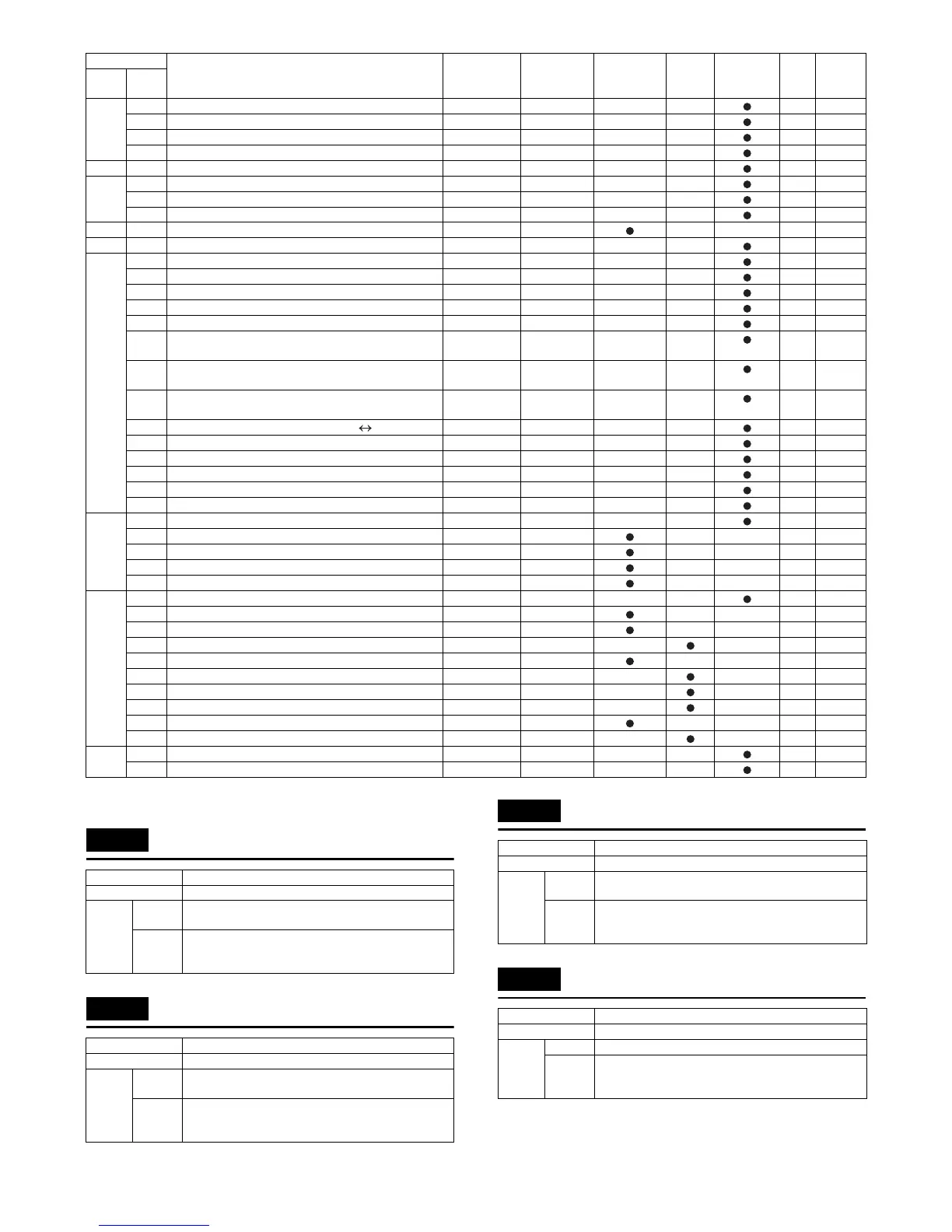MX3500N SELF DIAG AND TROUBLE CODE 8 – 7
3. Details of trouble code
A0-01 PCU ROM abnormality
A0-02 SCU ROM abnormality
A0-10 Controller ROM error
A0-11 IF version discrepancy (CTL-PCU)
L4 30 Controller fan/HDD fan motor trouble MFP
31 Paper exit cooling fan/Toner hopper fan trouble PCU
32 Power cooling fan/ozone exhaust fan trouble PCU
34 LSU cooling fan trouble PCU
L6 10 Polygon motor lock detection LSUcnt
L8 01 No full wave signal PCU
02 Full wave signal width abnormality PCU
20 Power controller communication trouble MFP
PC -- Personal counter not installed MFP
U1 01 Battery trouble MFP
U2 00 EEPROM read/write error (MFP detection) MFP
05 HDD/Flash/EEPROM data discrepancy MFP
10 SRAM user authentication index check sum error MFP
11 EEPROM check sum error (MFP detection) MFP
22 SRAM memory check sum error MFP
23 MFPC section SRAM memory individual data check
sum error
MFP
24 SRAM memory user authentication counter check sum
error
MFP
25 Flash memory user authentication counter check sum
error
MFP
30 Serial number data discrepancy (MFP PCU) MFP
50 HDD section individual data check sum error MFP
80 EEPROM read/write error (SCU detection) Scanner
81 Adjustment value check sum error (SCU detection) Scanner
90 EEPROM read/write error (PCU detection) PCU
91 EEPROM (PCU) check sum error PCU
U5 00 SPF communication trouble Scanner
16 SPF fan motor trouble Scanner
30 SPF tray lift-up trouble Scanner
31 SPF tray lift-down trouble Scanner
40 SPF install trouble Scanner
U6 00 Desk communication trouble PCU
01 Tray 1 lift-up trouble PCU
02 Tray 2 lift-up trouble PCU
09 LCC lift motor trouble PCU
10 Desk transport motor trouble PCU
20 LCC communication trouble PCU
21 LCC transport motor trouble PCU
22 LCC 24V power abnormality PCU
50 Desk incompatibility trouble PCU
51 LCC incompatibility trouble PCU
UC 02 CPT-ASIC abnormality Scanner
20 Document control module trouble Scanner
Trouble code
Trouble code content Remarks
Trouble
detection
Mechanism Option Electricity FAX Supply
Main
code
Sub
code
Trouble content PCU ROM content trouble
Section PCU
Case 1 Cause Firmware upgrade is not made properly due to power
OFF, etc.
Check
and
remedy
Use SIM49-1 to upgrade the firmware.
Trouble content SCU ROM content trouble
Section Scanner
Case 1 Cause Some part of SFU is not upgraded during upgrading of
the firmware.
Check
and
remedy
Use SIM49-1 to execute the firmware.
Trouble content SFU combination error in the controller
Section MFP
Case 1 Cause SFU upgrade was not properly made when upgrading
the firmware.
Check
and
remedy
Controller firmware upgrade
Trouble content Combination error between CTL and PCU
Section MFP
Case 1 Cause Combination error between CTL and PCU
Check
and
remedy
Check the firmware combination between CTL and
PCU.
