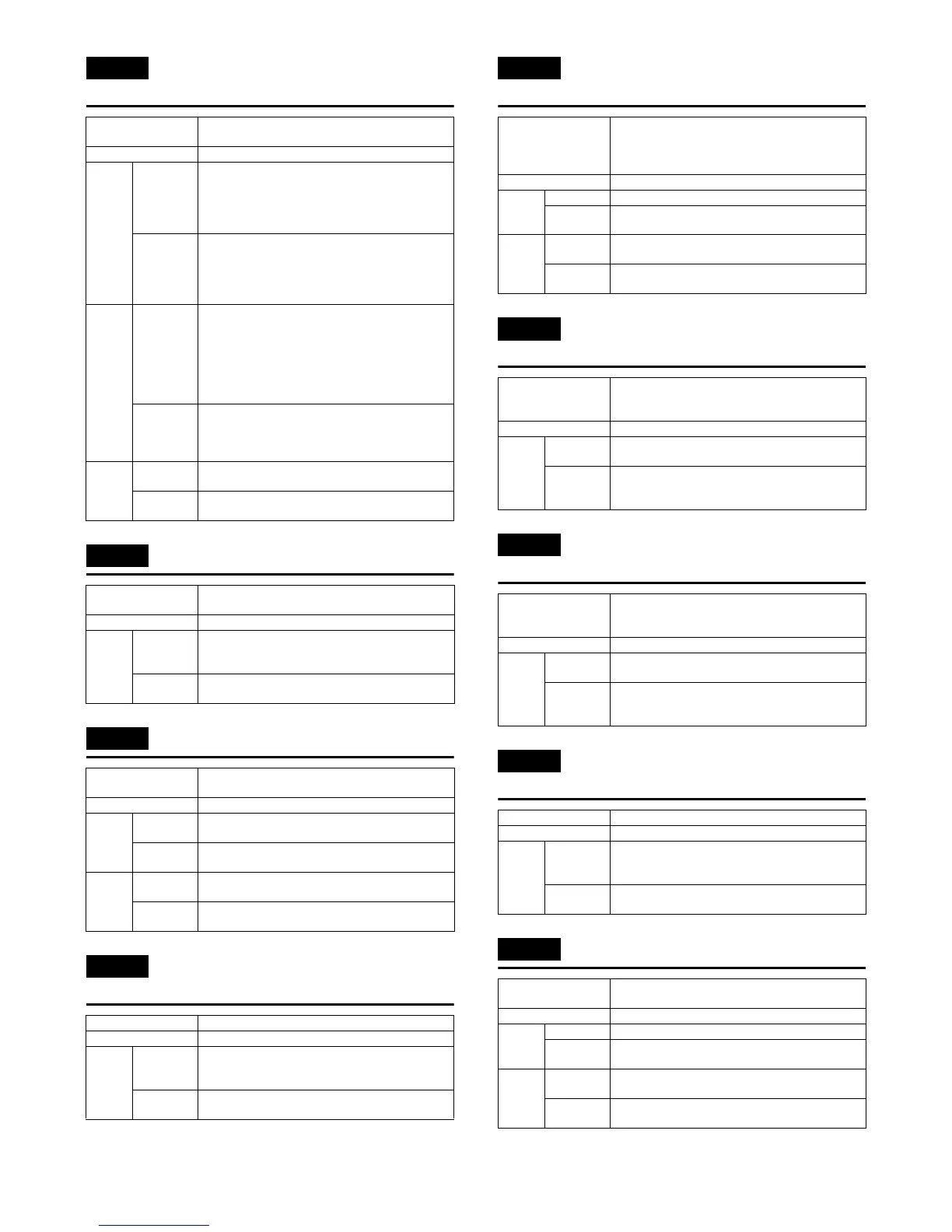MX3500N SELF DIAG AND TROUBLE CODE 8 – 12
E7-28 LSU control ASIC connection abnor-
mality
E7-29 LSU-ASIC frequency abnormality
E7-50 Engine connection trouble
E7-55 PWB information sum error
(Engine detection)
E7-60 Controller connection trouble
(Engine detection)
E7-61 Controller connection trouble
(Engine)
E7-62 Controller connection trouble
(Scanner)
E7-65 PWB information sum error
(Controller detection)
E7-70 Scanner connection trouble
Trouble content Access error between the CPU of the PCU PWB
and the LSU control ASIC
Section PCU
Case 1 Cause <When this trouble occurs in the initial process on
turn on the power>
Communication connector trouble between the
PCU PWB and the LSUcnt PWB (interface PWB).
Harness trouble.
Check and
remedy
Check the connector connection between the PCU
PWB and the LSUcnt PWB (interface PWB).
Check the harness. If the trouble cannot be
removed, replace the LSUcnt PWB or the PCU
PWB.
Case 2 Cause <When this trouble occurs on starting printing/
during printing, and SIM61-1 is used to check the
LSU unit operation for each of B/W and COLOR
and the judgment is NG.>
Connected the connector between the PCU PWB
and the LSUcnt PWB (interface PWB) / Harness
trouble
Check and
remedy
Check the harness between the PCU PWB and the
LSUcnt PWB (interface PWB). If the trouble cannot
be removed, replace the LSUcnt PWB or the PCU
PWB.
Case 3 Cause PCU PWB or LSUcnt PWB (interface PWB)
trouble
Check and
remedy
Replace the PCU PWB or the LSUcnt PWB
(interface PWB).
Trouble content Oscillation trouble of the external oscillator used in
LSU-ASIC and the internal oscillation circuit
Section PCU
Case 1 Cause Trouble of the oscillator on the LSU-ASIC PWB,
the resistor and capacitor for the oscillation circuit,
and the LSU-ASIC itself.
Check and
remedy
Replace the LSUcnt PWB.
Trouble content Unknown PWB identification information is
detected in the PCU PWB.
Section PCU
Case 1 Cause A PWB which is incompatible with the machine
specifications is connected.
Check and
remedy
1) Replace the PCU PWB.
2) Replace the LSU PWB.
Case 2 Cause A firmware which is incompatible with the machine
specifications is used.
Check and
remedy
Check the kind and the version of the firmware.
Trouble content EEPROM PWB information sum error
Section PCU
Case 1 Cause 1) EEPROM device error
2) EEPROM device contact failure
3) Device access error due to noises
Check and
remedy
Replace the PCU PWB.
Trouble content Unknown PWB kind information is detected in the
MFPcnt PWB.
A PWB/firmware which is not compatible with the
machine specifications is connected.
Section MFP
Case 1 Cause Controller PWB trouble
Check and
remedy
Replace the controller PWB.
Case 2 Cause A firmware which is not compatible with the
machine specifications is applied.
Check and
remedy
Check the kind and the version of the firmware.
Trouble content MFPcnt PWB connection trouble
Compatibility trouble between the controller and
the engine
Section MFP
Case 1 Cause Combination trouble of the controller PWB and the
engine
Check and
remedy
Check the controller PWB.
Check the combination between the controller
PWB and the engine.
Trouble content Controller connection trouble
Compatibility trouble between the controller and
the scanners
Section MFP
Case 1 Cause Combination trouble between the controller PWB
and the engine
Check and
remedy
Replace the controller PWB.
Check the combination between the controller
PWB and the engine.
Trouble content EEPROM PWB information sum error
Section MFP
Case 1 Cause 1) EEPROM device trouble
2) EEPROM device contact failure
3) Device access error due to noises
Check and
remedy
Replace the MFPcnt PWB.
Trouble content Unknown identification information is detected in
the SCU PWB.
Section SCU
Case 1 Cause SCU PWB trouble
Check and
remedy
Replace the SCU PWB.
Case 2 Cause A firmware which is incompatible with the machine
specifications is connected.
Check and
remedy
Check the kind and the version of the firmware.
