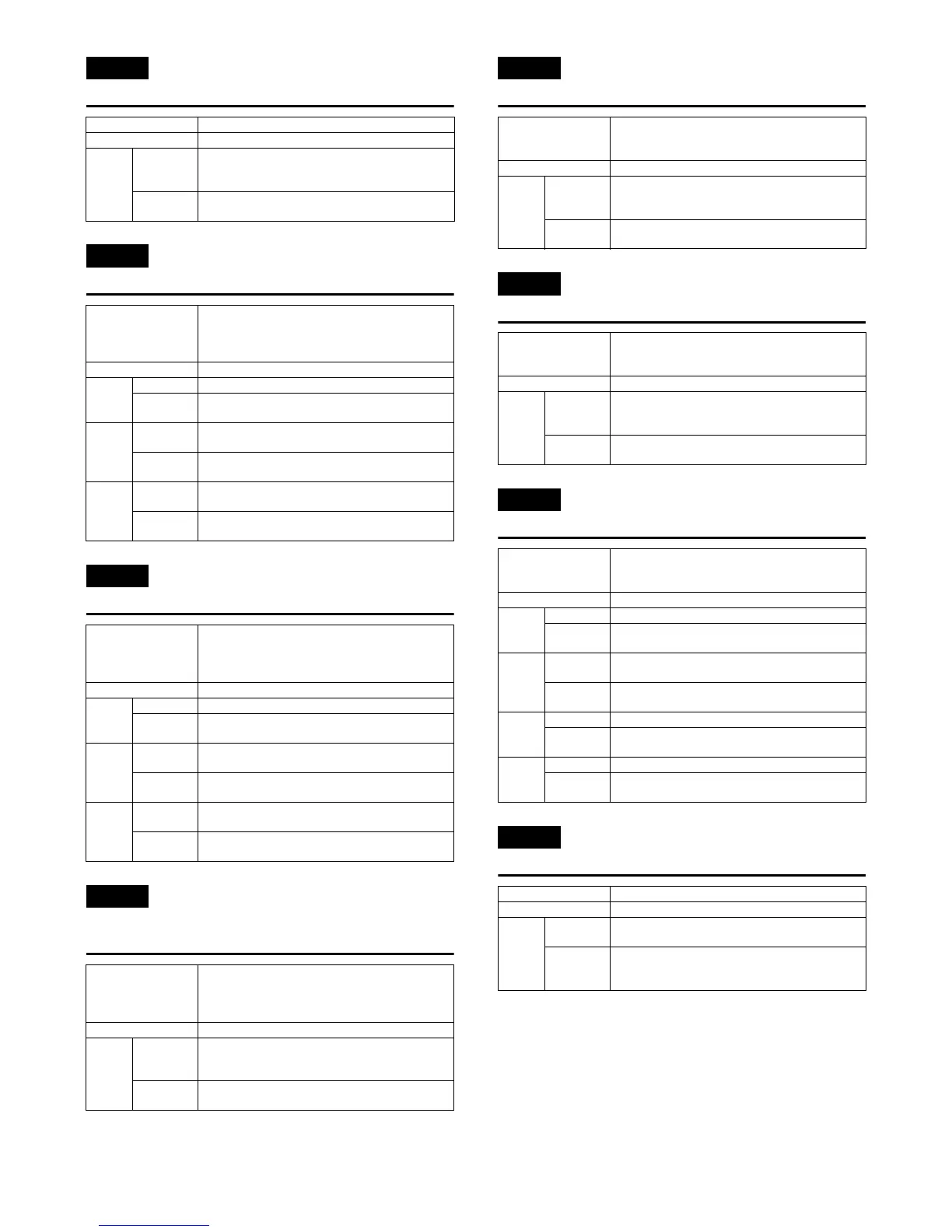MX3500N SELF DIAG AND TROUBLE CODE 8 – 13
E7-75 PWB information sum error
(Scanner detection)
E7-80 Communication trouble between the
controller and the scanner
E7-90 Communication trouble between the
controller and the engine
EE-EC Auto developer adjustment trouble
(The sample level for every rotation is
other than 128 ± 10).
EE-EL Auto developer adjustment trouble
(overtoner error)
EE-EU Auto development adjustment trouble
(Under-toner abnormality)
F1-00 Finisher communication trouble
(Machine side detection)
F1-02 Saddle finisher transport motor
trouble
Trouble content EEPROM PWB information sum error
Section SCU
Case 1 Cause 1) EEPROM device trouble
2) EEPROM device contact failure
3) Device access error due to noises
Check and
remedy
Replace the scanner control PWB.
Trouble content Communication trouble between the MFP and the
scanner MFP detection
Communication establishment error/Framing/
Parity/Protocol error
Section MFP
Case 1 Cause SCU PWB connector connection trouble
Check and
remedy
Check the connector connection between the SCU
PWB and the MFPcnt PWB.
Case 2 Cause Harness trouble between the SCU PWB and the
MFPcnt PWB
Check and
remedy
Check the harness between the SCU PWB and
the MFPcnt PWB.
Case 3 Cause Broken connector pin of the SCU PWB mother
board
Check and
remedy
Check grounding of the machine.
Trouble content Communication trouble between the MFP and the
PCU (MFP detection)
Communication establishment error/Framing/
Parity/Protocol error
Section MFP
Case 1 Cause PCU PWB connector connection trouble
Check and
remedy
Check the connector connection between the PCU
PWB and the MFPcnt PWB.
Case 2 Cause Harness trouble between the PCU PWB and the
MFPcnt PWB
Check and
remedy
Check the harness between the PCU PWB and
the MFPcnt PWB.
Case 3 Cause Broken connector pin of the PCU PWB mother
board
Check and
remedy
Check grounding of the machine.
Trouble content Auto developer adjustment trouble (The sample
level for every rotation is other than 128 ± 10.)
<Detection only with SIM25-2, no trouble memory,
only display>
Section PCU
Case 1 Cause Toner density sensor trouble, charging voltage/
developing voltage trouble, toner density trouble,
developing unit trouble, PCU PWB trouble
Check and
remedy
Use SIM25-2 to execute the auto development
adjustment.
Trouble content The sample level is 76 or below, or the control
voltage is 208V or above. <Detection only with
SIM25-2, no trouble memory, only display>
Section PCU
Case 1 Cause Toner density sensor trouble, charging voltage/
developing voltage trouble, toner density trouble,
developing unit trouble, PCU PWB trouble
Check and
remedy
Use SIM25-2 to execute the auto development
adjustment.
Trouble content The sample level is 178 or above, or the control
voltage is 51V or below. <Detection only with
SIM25-2, no trouble memory, only display>
Section PCU
Case 1 Cause Toner density sensor trouble, charging voltage/
developing voltage trouble, toner density trouble,
developing unit trouble, PCU PWB trouble
Check and
remedy
Use SIM25-2 to execute the auto development
adjustment.
Trouble content Communication line test error when turning on the
power or after canceling an exclusion simulation.
Communication error with the finisher
Section PCU
Case 1 Cause Malfunction due to noises
Check and
remedy
Turn OFF/ON the power to cancel.
Case 2 Cause PCU finisher connector or harness connection
error or disconnection
Check and
remedy
Check the connector and harness in the
communication line.
Case 3 Cause Finisher control PWB trouble
Check and
remedy
Replace the finisher control PWB.
Case 4 Cause Control PWB (PCU) trouble
Check and
remedy
Replace the PCU PWB.
Trouble content Transport drive motor trouble
Section PCU
Case 1 Cause Motor lock, motor RPM abnormality, motor
overvoltage, saddle finisher control PWB trouble
Check and
remedy
Use SIM3-3 to check the operation of the transport
motor (FFM).
Replace the finisher control PWB.
