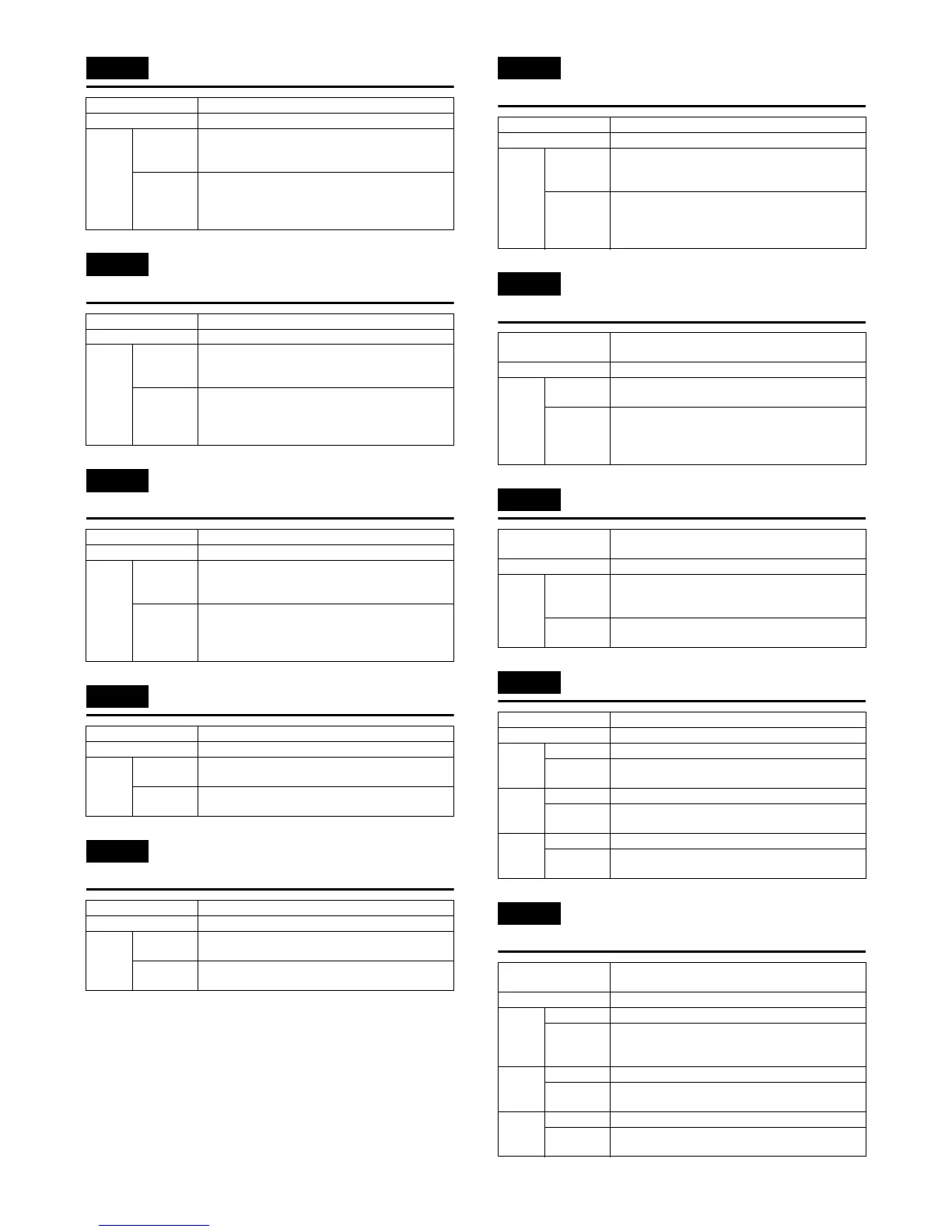MX3500N SELF DIAG AND TROUBLE CODE 8 – 15
F1-34 Finisher punch motor trouble
F1-35 Finisher punch side registration sen-
sor trouble (MX-FNX2)
F1-36 Finisher punch registration sensor
trouble (MX-FNX2)
F1-37 Finisher backup RAM trouble
F1-38 Finisher punch backup RAM trouble
(MX-FNX2)
F1-39 Finisher punch dust sensor trouble
(MX-FNX2)
F1-40 Saddle finisher punch power
interruption trouble (MX-FNX2)
F1-50 Finisher incompatibility trouble
F2-39 Process thermistor trouble
F2-40 Toner empty sensor abnormality
(BLACK)
Trouble content Punch motor operation abnormality
Section PCU
Case 1 Cause Motor lock, motor RPM abnormality, motor
overvoltage, finisher control PWB trouble, punch
control PWB trouble (MX-FNX2)
Check and
remedy
Use SIM3-3 to check the operation of the punch
motor (FPNW).
Replace the finisher punch unit (Replace the
punch control PWB.).
Trouble content Sensor input value abnormality
Section PCU
Case 1 Cause Sensor breakage, harness disconnection, saddle
finisher control PWB trouble (MX-FNX2), punch
control PWB trouble (MX-FNX2)
Check and
remedy
Use SIM3-2 to check the operation of the punch
section sensor (FPSHPD/FPSD1-4).
Replace the finisher punch unit (Replace the
punch control PWB.).
Trouble content Sensor input value abnormality
Section PCU
Case 1 Cause Sensor breakage, harness disconnection, saddle
finisher control PWB trouble (MX-FNX2), punch
control PWB trouble (MX-FNX2)
Check and
remedy
Use SIM3-2 to check the operation of the punch
timing sensor (FPTD).
Replace the finisher punch unit (Replace the
punch control PWB.).
Trouble content Backup RAM data garbled
Section PCU
Case 1 Cause Finisher control PWB trouble, malfunction due to
electrical noises
Check and
remedy
Replace the finisher control PWB.
Trouble content Punch unit backup RAM data garbled
Section PCU
Case 1 Cause Punch control PWB trouble, malfunction due to
electrical noises
Check and
remedy
Replace the punch control PWB.
Trouble content Punch dust sensor detection trouble
Section PCU
Case 1 Cause Sensor breakage, harness disconnection, finisher
control PWB trouble (MX-FNX2), punch control
PWB trouble (MX-FNX2)
Check and
remedy
Use SIM3-2 to check the operation of the sensor
punch dust sensor (FPDD).
Replace the finisher control PWB or the punch
control PWB.
Trouble content When the punch unit power interruption is
detected.
Section PCU
Case 1 Cause Harness disconnection, punch control PWB
trouble
Check and
remedy
Use SIM3-3 to check the operation punch motor
(FPNW).
Replace the finisher punch unit (Replace the
punch control PWB.).
Trouble content Detection of finisher incompatible with MX-3500**/
4500**/3501**/4501**
Section PCU
Case 1 Cause Connection of the AR-F13, etc. which is
incompatible with MX-3500**/4500**/3501**/
4501** is detected.
Check and
remedy
Connect the MX-FNX1/MX-FNX2.
Trouble content Process thermistor open
Section PCU
Case 1 Cause Process thermistor harness connection trouble
Check and
remedy
Check the connection of the harness, connector of
the process thermistor.
Case 2 Cause Process thermistor trouble
Check and
remedy
Check the connection of the process thermistor.
Case 3 Cause PCU PWB trouble
Check and
remedy
Check the PCU PWB.
Trouble content Toner empty sensor output abnormality. Sample
level 25 or less or 231 or above.
Section PCU
Case 1 Cause The connector is not installed.
Check and
remedy
Check the connection of the connector harness to
the PCU PWB. Check the connection of the toner
empty sensor.
Case 2 Cause Connector harness trouble
Check and
remedy
Check the harness disconnection.
Case 3 Cause Cartridge trouble
Check and
remedy
Check the cartridge connection.
