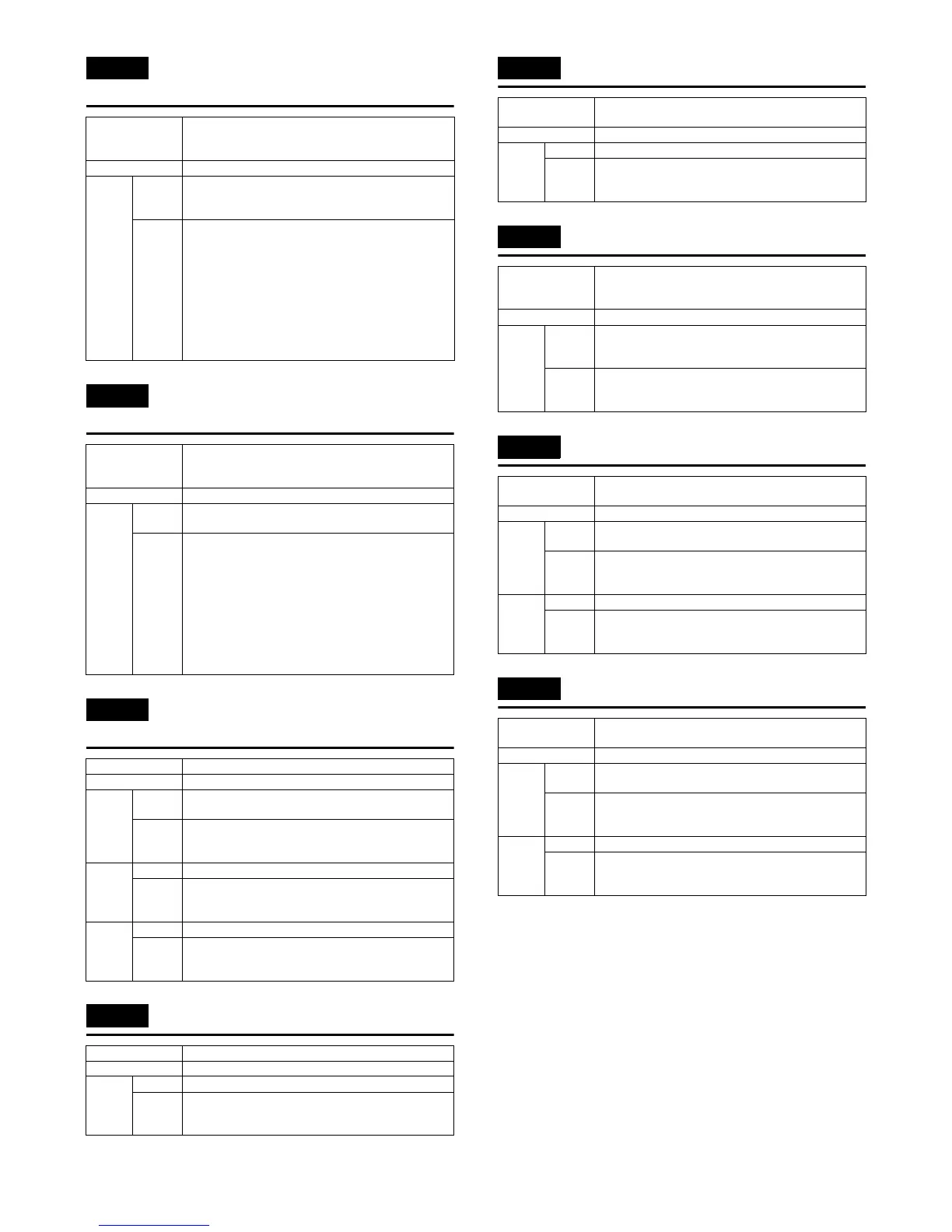MX3500N SELF DIAG AND TROUBLE CODE 8 – 23
H4-02 Sub thermistor fusing section low
temperature trouble (TH_US)
H4-30 Thermistor differential input trouble
(TH_UM)
H5-01 5 continuous detection of POD1 not-
reached jam
L1-00 Mirror feed trouble
L3-00 Mirror return trouble
L4-02 Paper feed motor lock trouble
L4-04 Developing motor trouble (BLACK)
L4-05 Developing motor trouble (COLOR)
Trouble content The temperature does not reach the specified level
within the specified time after turning on the power
relay.
Section PCU
Case 1 Cause Thermistor trouble, heater lamp trouble, PCU PWB
trouble, thermostat trouble, AC power source trouble,
interlock switch trouble
Check
and
remedy
1) Use SIM5-2 to check blinking of the heater lamp..
2) If it blinks normally, check the thermistor and the
harness.
Check the control PWB thermistor input circuit
section.
3) If it is not lighted, check for the heater lamp
disconnection and the thermostat breakage.
Check the interlock switch. Check the AC PWB
and the PCU PWB lamp control circuit.
4) Use SIM14 to cancel the trouble.
Trouble content TH_UM_AD1 and TH_UM_AD2 do not exceed the
specified level (50 count with the AD value) within
1minute after HL_UM is turned on.
Section PCU
Case 1 Cause HL_UM does not turn on. Thermistor trouble, harness
trouble, PCU PWB trouble
Check
and
remedy
1) Use SIM5-2 to check blinking of the heater lamp.
2) If it blinks normally, check the thermistor and the
harness.
Check the PCU PWB thermistor input circuit
section.
3) If it is not lighted, check for the heater lamp
disconnection and the thermostat breakage.
Check the interlock switch. Check the AC PWB
and the PCU PWB lamp control circuit.
4) Use SIM14 to cancel the trouble.
Trouble content 5 continuous detection of POD1 not-reached jam
Section PCU
Case 1 Cause The fusing jam is not removed completely. (Jam paper
remains.)
Check
and
remedy
Check the fusing section for jam paper. (winding, etc.)
Case 2 Cause POD1 sensor trouble or harness connection trouble
Check
and
remedy
Check the POD1 sensor harness. Use SIM14 to
cancel the trouble.
Case 3 Cause Fusing unit installation trouble
Check
and
remedy
Check the fusing unit installation.
Trouble content Mirror feed is not completed within the specified time.
Section Scanner
Case 1 Cause Mirror unit trouble, mirror wire disengagement
Check
and
remedy
Use SIM1-1 to check the mirror operation.
Trouble content Mirror return is not completed within the specified
time.
Section Scanner
Case 1 Cause Mirror unit trouble, mirror wire disengagement
Check
and
remedy
Use SIM1-1 to check the mirror operation.
Trouble content When the paper feed motor is rotated in warming up
or in canceling a jam and the lock signal is not
detected within 1sec.
Section PCU
Case 1 Cause Paper feed motor trouble, harness connection trouble
between PCU PWB and paper feed motor, control
circuit trouble
Check
and
remedy
Use SIM6-1 to check the paper feed motor operation.
Check the harness and the connector between the
PCU PWB and the paper feed motor.
Trouble content The motor lock signal is detected during rotation of the
developing motor.
Section PCU
Case 1 Cause Harness connection trouble between the PCU PWB
and the developing motor.
Check
and
remedy
Check the harness and the connector between the
PCU PWB and the developing motor.
Case 2 Cause Developing motor trouble, control circuit trouble
Check
and
remedy
Use SIM25-1 to check the operation of the developing
motor.
Trouble content The motor lock signal is detected during rotation of the
developing motor.
Section PCU
Case 1 Cause Harness connection trouble between the PCU PWB
and the developing motor.
Check
and
remedy
Check the harness and the connector between the
PCU PWB and the developing motor.
Case 2 Cause Developing motor trouble, control circuit trouble
Check
and
remedy
Use SIM25-1 to check the operation of the developing
motor.
