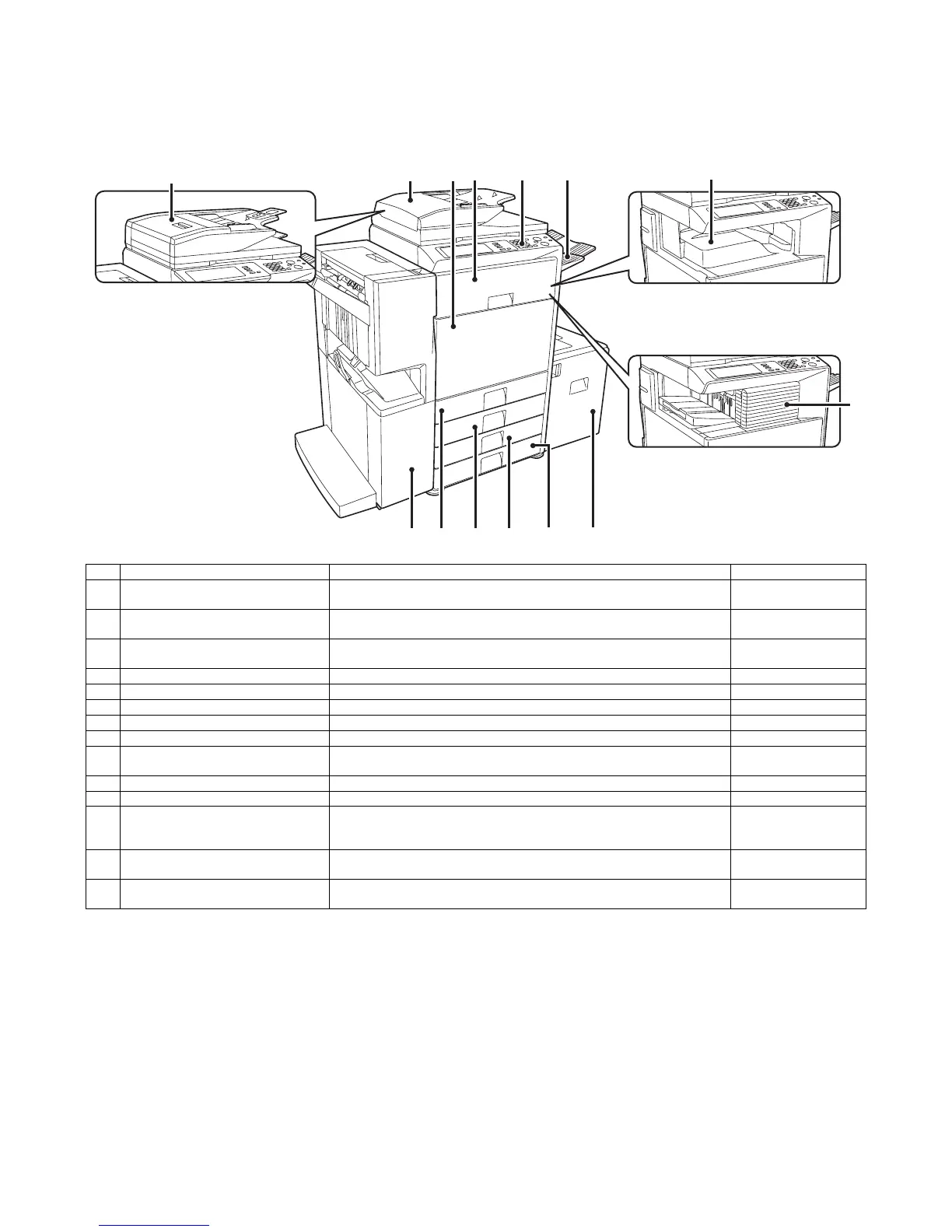MX3500N EXTERNAL VIEW AND INTERNAL STRUCTURE 5 – 1
MX3500N
Service Manual
[5] EXTERNAL VIEW AND INTERNAL STRUCTURE
1. Identification of each section and functions
A. External view
*1: Peripheral devices
No. Name Function/ Operation Note
1 Automatic document feeder
(Duplex single pass feeder)
This automatically feeds and scans multiple originals. Both sides of two-sided
originals can be automatically scanned.
Installed standard on the
MX-3501N/4501N.
2 Automatic document feeder
(Reversing single pass feeder)
This automatically feeds and scans multiple originals. Both sides of two-sided
originals can be automatically scanned.
Installed standard on the
MX-3500N/4500N.
3 Front cover Open this cover when turning ON/OFF the main power switch or replacing the
toner cartridge.
4 Interface unit *1 Feeds the output paper to the saddle finisher.
5 Operation panel Used to set the functions and enter the copy quantity.
6 Paper exit tray unit (Right tray) *1 Receives discharged paper if installed and set.
7 Paper exit tray (Center tray) Copied or printed paper is discharged to this tray.
8 Finisher *1 Staples paper, and makes punch holes if the punch unit is installed.
9 Saddle stitch finisher *1 Staples and outputs paper. It is also provided with the center-stapling function.
Makes punch holes if the punch unit is installed.
10 Tray 1 Stores paper. Max. 500 sheets (80g/m
2
, 21lbs)
11 Tray 2 Stores paper. Max. 500 sheets (80g/m
2
, 21lbs)
12 Tray 3 (When the stand/1 x 500 sheet
paper drawer or the stand/2 x 500 sheet
paper drawer is installed) *1
Stores paper. Max. 500 sheets (80g/m
2
, 21lbs)
13 Tray 4 (When the stand/2 x 500 sheet
paper drawer is installed) *1
Stores paper. Max. 500 sheets (80g/m
2
, 21lbs)
14 Tray 5 (When the large capacity paper
feed tray is installed) *1
Stores paper. Max. 3500 sheets (80g/m
2
, 21lbs)
2
1
3
4
7
6
5
8
When a finisher, paper pass unit and
saddle stitch finisher (peripheral
devices) are not installed.
When a finisher (peripheral
device) is installed.
When using the MX-3501N/4501N
9 1110 1412 13
