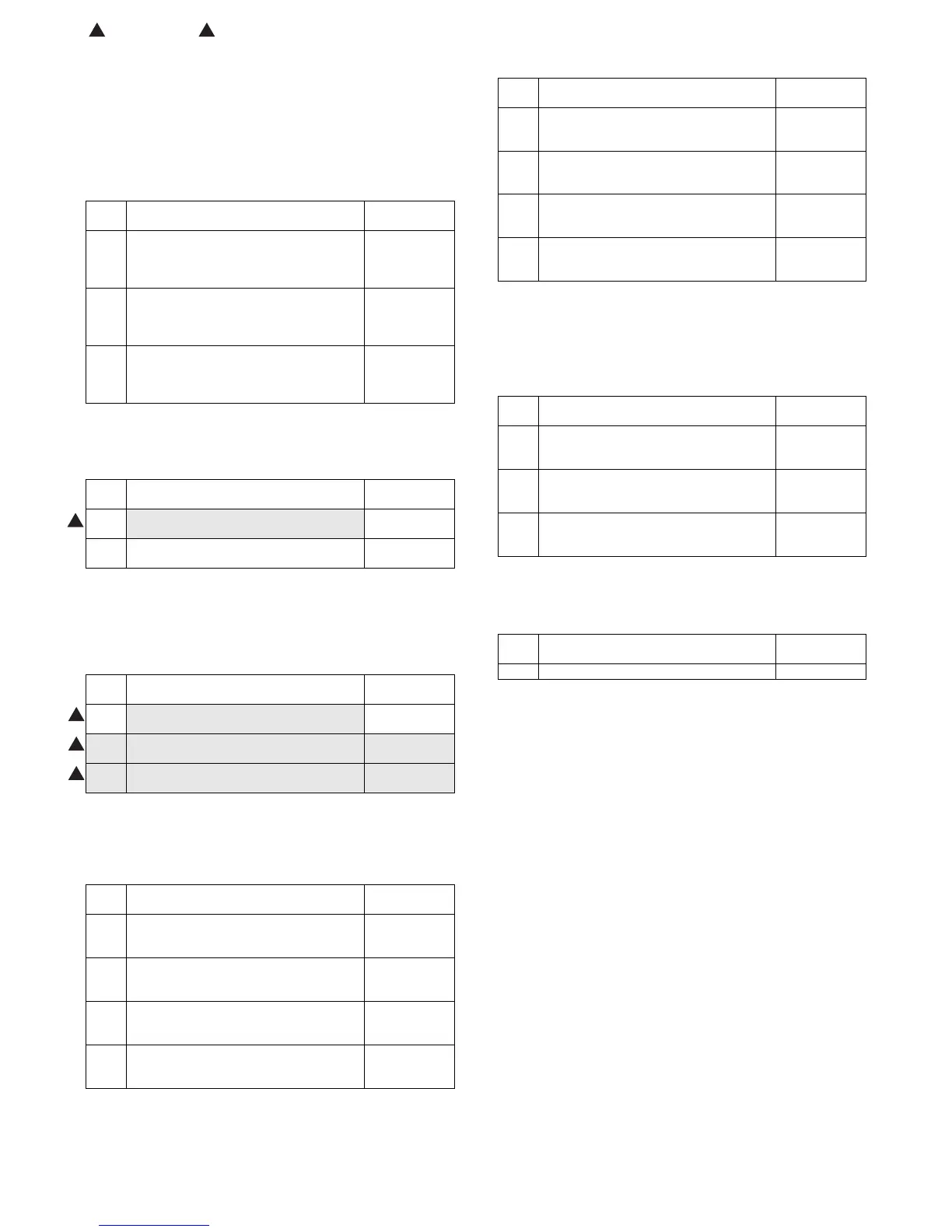MX3500N MAINTENANCE 9 – 15
3. Other related items
A. Maintenance timing display
The message of maintenance execution timing is displayed when
each counter reaches the set value. The relationship between the
messages and the counters is shown blow.
(1) (Maintenance timing) (Frameless)
a. Maintenance counters
• After completion of the maintenance, execute SIM 24-4 (Mainte-
nance counters (total, color) clear).
b. Transfer unit system counters
• After completion of the maintenance, execute SIM 24-4 (Primary
and secondary transfer unit counters (number of the transfer unit
print counter, accumulated traveling distance of the transfer unit,
days of use of the transfer unit) clear).
c. Fusing unit counter
• After completion of the maintenance, execute SIM 24-4 (Fusing
unit counters (number of the fusing unit print counter, days of use
of the fusing unit) clear).
d. Drum cartridge system counters
• After completion of the maintenance, execute SIM 24-7 (Drum
counters (number of the drum print counter, accumulated travel-
ing distance of the drum) clear).
e. Developer cartridge system counters
• After completion of the maintenance, execute SIM 24-5 (Devel-
oper counters (number of the developer print counter, accumu-
lated traveling distance of the developer) clear).
(2) [Maintenance timing] (Framed)
a. Maintenance counters
• After completion of the maintenance, execute SIM 24-4 (Mainte-
nance counters (total, color) clear).
(3) [Check the waste toner box.] (Framed)
• After detection of the waste toner full, reset the full detection by
opening/close of the front door.
Code Content
Print job
Enable/Disable
TA The maintenance counters (total) reaches 90%
of the set value of SIM21-1, or they reaches
the set value of SIM21-1 but SIM26-38 is set to
Print Enable.
Enable
CA The maintenance counters (color) reaches
90% of the set value of SIM21-1, or they
reaches the set value of SIM21-1 but SIM26-
38 is set to Print Enable.
Enable
AA The maintenance counters (both of total and
color) reaches 90% of the set value of SIM21-
1, or they reaches the set value of SIM21-1 but
SIM26-38 is set to Print Enable.
Enable
Code Content
Print job
Enable/Disable
TK1
The primary transfer unit print counter reaches
150,000 sheets.
Enable
TK2 The secondary transfer unit print counter
reaches 300,000 sheets.
Enable
Code Content
Print job
Enable/Disable
FK1
The funsing upper and lower heat roller print
counter reaches 300,000 sheets.
Enable
FK2 The funsing sub heat roller print counter
reaches 150,000 sheets.
Enable
FK3 Fusing web print counter reaches 150,000
sheets.
Enable
Code Content
Print job
Enable/Disable
DK The drum cartridge print counter (K) reaches
150,000 sheets, or the accumulated number of
rotations of the drum (K) reaches 840K.
Enable
DC The drum cartridge print counter (C) reaches
100,000 sheets, or the accumulated number of
rotations of the drum (C) reaches 840K.
Enable
DM The drum cartridge print counter (M) reaches
100,000 sheets, or the accumulated number of
rotations of the drum (M) reaches 840K.
Enable
DY The drum cartridge print counter (Y) reaches
100,000 sheets, or the accumulated number of
rotations of the drum (Y) reaches 840K.
Enable
3
3
3
3
Code Content
Print job
Enable/Disable
VK The developer print counter (K) reaches
150,000 sheets, or the accumulated number of
rotations of the developer (K) reaches 840K.
Enable
VC The developer print counter (C) reaches
100,000 sheets, or the accumulated number of
rotations of the developer (C) reaches 840K.
Enable
VM The developer print counter (M) reaches
100,000 sheets, or the accumulated number of
rotations of the developer (M) reaches 840K.
Enable
VY The developer print counter (Y) reaches
100,000 sheets, or the accumulated number of
rotations of the developer (Y) reaches 840K.
Enable
Code Content
Print job
Enable/Disable
TA The maintenance counters (total) reaches the
set value of SIM21-1, and SIM26-38 is set to
Print Disable.
Disable
CA The maintenance counters (color) reaches the
set value of SIM21-1, and SIM26-38 is set to
Print Disable.
Disable
AA The maintenance counters (both of total and
color) reaches the set value of SIM21-1, and
SIM26-38 is set to Print Disable.
Disable
Code Content
Print job
Enable/Disable
— Waste toner full Disable
: Feb. 15 2006, : Apr. 15 2006
2
3
