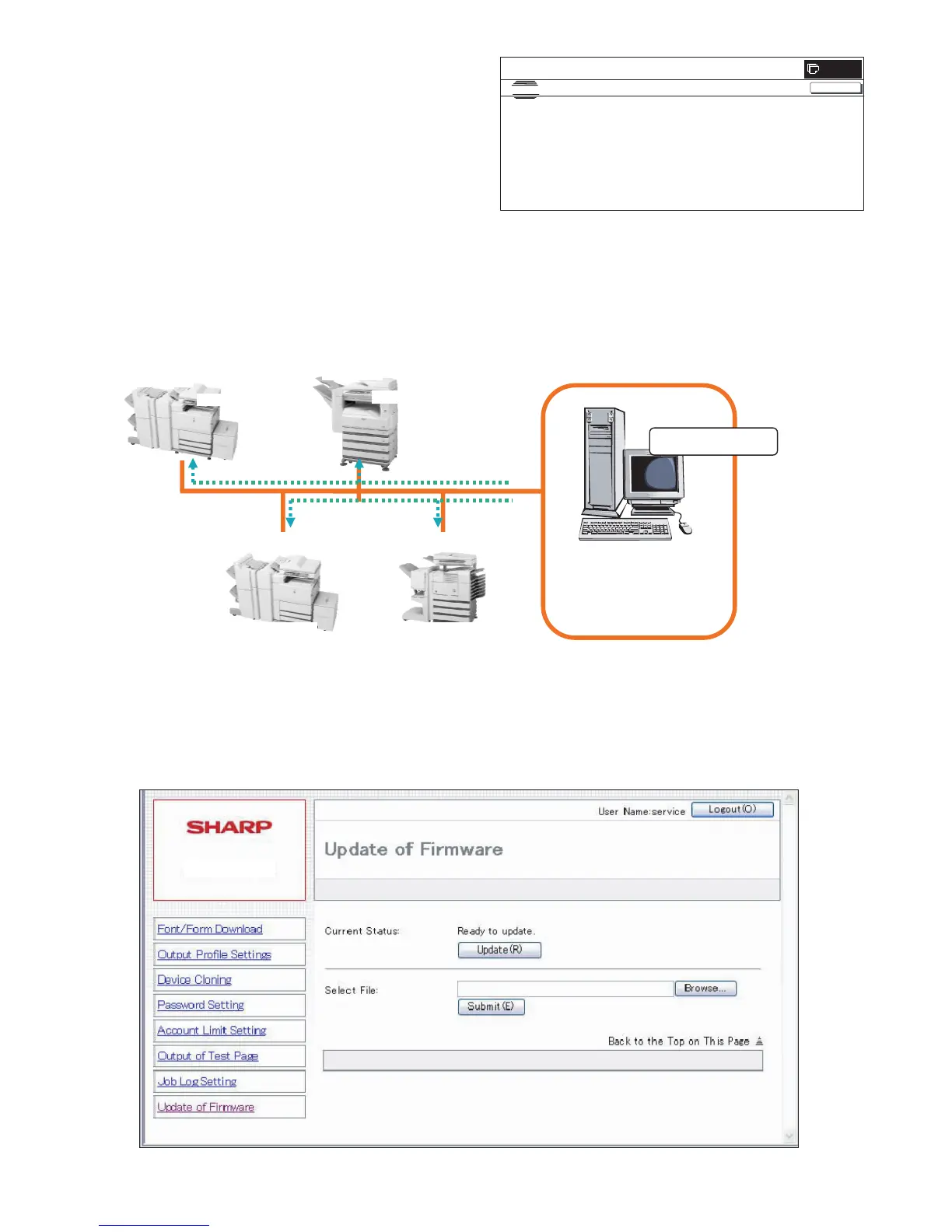MX3500N ROM VERSION-UP 10 – 3
7) Go to Simulation 22-05 and confirm the firmware has
upgraded successfully.
Note: If the Imager locks up or loses power during the
upgrade, it could corrupt the firmware, preventing the
imager from booting up normally. If this occurs, you can
"rescue" the firmware using the following procedure:
• Rename the firmware file on the USB device to emup-
date.sfu
• Power off the imager (both switches) and insert the USB
device (Jumpdrive) into the USB port of the imager.
• Power on the imager
• The Imager will boot up into emergency update mode.
When finished, the display will read "update completed"
• Power off the imager, and remove the USB device
• Reboot the imager, and go simulation 22-05 to confirm
firmware has upgraded successfully.
C. Firmware download using FTP
FTP software is used to transfer the firmware data (extension “.sfu”) from the PC to the machine. The controller recognizes the firmware identi-
fier and the machine automatically switches to firmware write mode. After the firmware is updated, the machine automatically resets.
D. Firmware download using the Web page
A Web browser (service technician’s Web page) is used to update the firmware.
Update procedure
1) Start the Web browser on a PC and enter the specified URL. A special firmware upgrade page appears.
2) Click the “Update of Firmware” button in the Web page. Click the “Browse” button and select the firmware for the update.
ERROR PLEASE POWER OFF/ON
SIMULATION NO.49-01
TEST
FIRMWARE UPDATE
CLOSE
ICU M,PC U,SC U
0
PLEASE TURN MAIN POWER OFF THEN ON
:
FTP/HTTP
Server
Machine 2 Machine 4
Firmware.sfu
Machine 1
10.36.112.83
Machine 3
10.36.112.84
10.36.101.52
10.36.112.83
MX-4500N
