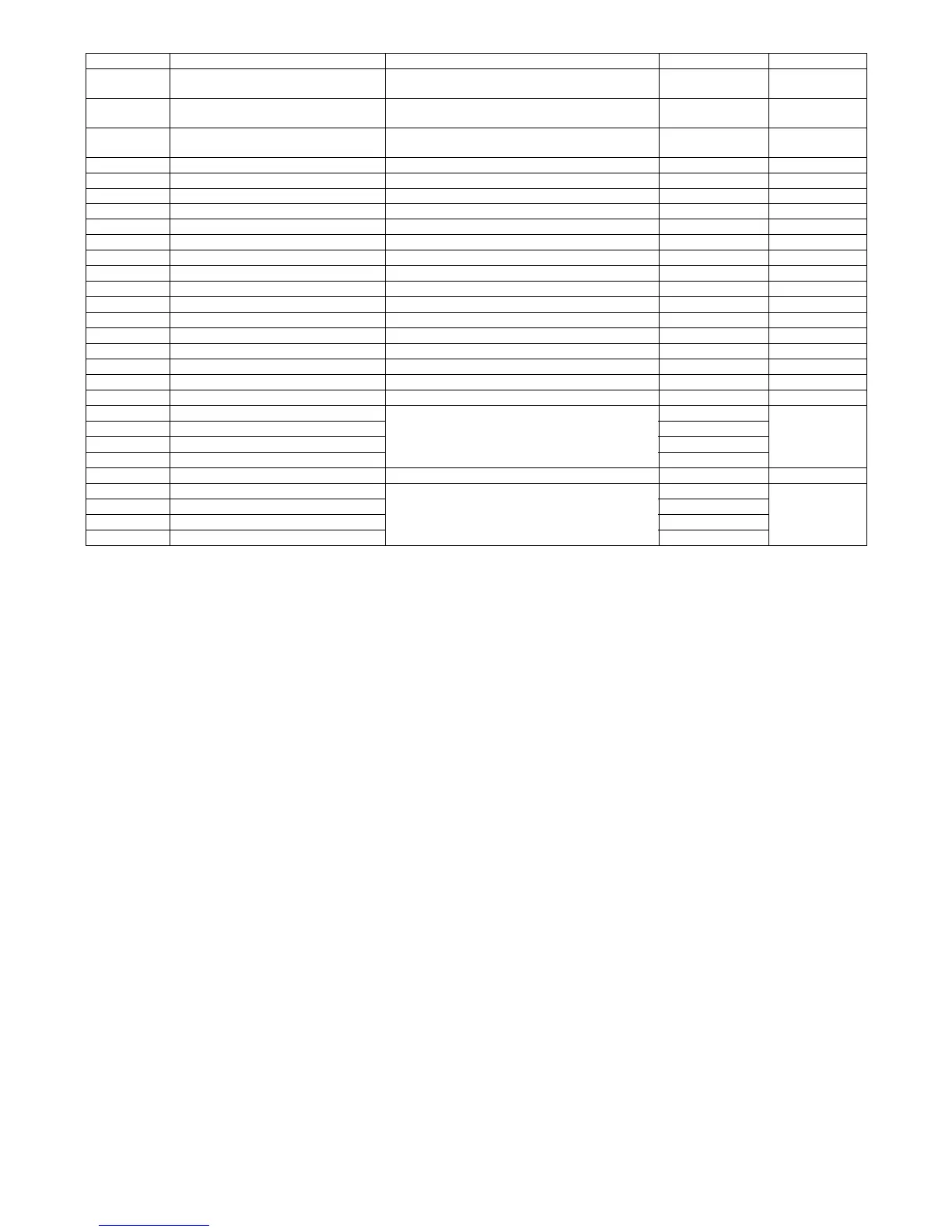MX3500N EXTERNAL VIEW AND INTERNAL STRUCTURE 5 – 8
MPWD Manual paper feed tray paper width
detector
Detects the manual paper feed tray paper width. Volume resistor
MTOP1 Manual paper feed tray pull-out position
detector 1
Detects the manual paper feed tray paper pull-out
position (storing position).
Transmission type Manual paper
feed unit
MTOP2 Manual paper feed tray pull-out position
detector 1
Detects the manual paper feed tray paper pull-out
position (pull-out position).
Transmission type Manual paper
feed unit
OCSW Original cover SW Document size detection trigger. Transmission type
PCS_CL/K Process control sensor Detects the toner patch density. Reflection type
POD1 Fusing after-detection Detects the paper exit from fusing. Transmission type
POD2 Paper exit detection Detects the paper from paper exit. Transmission type
POD3 Right tray paper exit detection Detects the paper exit to right tray. Transmission type
PPD1 Registration pre-detection Detects the paper in front of resist roller. Transmission type
PPD2 Registration detection Detects the paper in rear of resist roller.
REGS_F/R Resist sensor Detects the resist shift. Reflection type
TCS_C Toner density sensor Detects the toner density (C). Magnetic sensor
TCS_K Toner density sensor Detects the toner density (K). Magnetic sensor
TCS_M Toner density sensor Detects the toner density (M). Magnetic sensor
TCS_Y Toner density sensor Detects the toner density (Y). Magnetic sensor
TFD2 Paper exit full detection Detects the face down paper exit tray full Transmission type
TFD3 Right tray paper exit full detection Detects the right tray paper exit full. Transmission type
TH_M/HUD_M Temperature/humidity detection Detects the temperature/humidity.
CSS1 Tray 1 installation detection Detects installation of the tray 1. –
CSS11 Tray 1 rear edge detection 1 Insertion of the tray is detected by detecting either of
tray 1 rear edge detection 1 – 4.
The paper size of tray 1 is detected.
Duct switch
CSS12 Tray 1 rear edge detection 2 Duct switch
CSS13 Tray 1 rear edge detection 3 Duct switch
CSS14 Tray 1 rear edge detection 4 Duct switch
CSS2 Tray 2 installation detection Detects installation of the tray 2. –
CSS21 Tray 2 rear edge detection 1 Insertion of the tray is detected by detecting either of
tray 2 rear edge detection 1 – 4.
The paper size of tray 2 is detected.
Duct switch
CSS22 Tray 2 rear edge detection 2 Duct switch
CSS23 Tray 2 rear edge detection 3 Duct switch
CSS24 Tray 2 rear edge detection 4 Duct switch
Signal name Name Function/Operation Type NOTE
