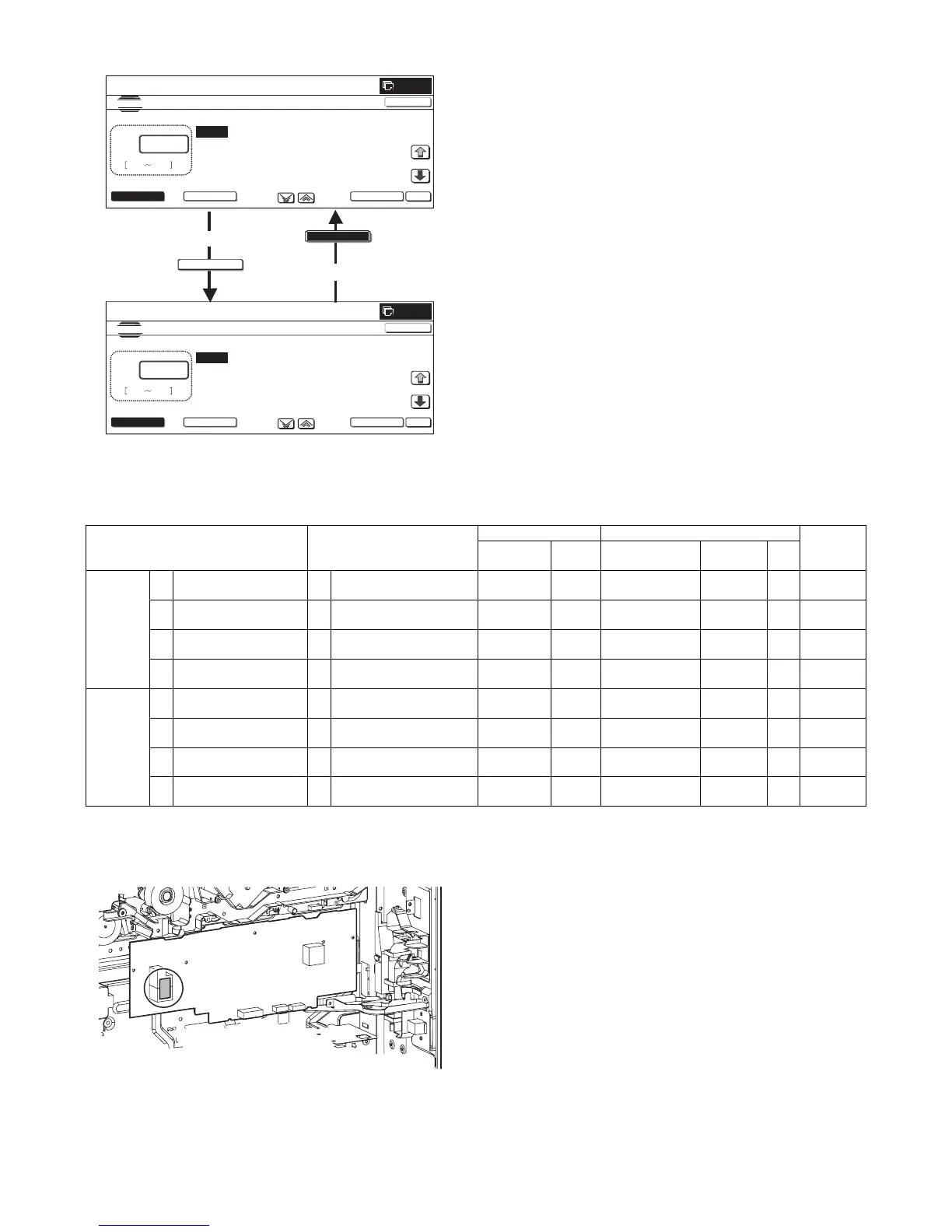MX3500N ADJUSTMENTS 6 – 6
1) Enter SIM8-1 mode.
2) Select an output mode to be adjusted with the mode key and
the scroll key.
3) Enter the adjustment value (specified value) of the middle
speed mode and press [OK] key.
Remark: By setting the default value, the specified voltage is
normally outputted.
The adjustment value of each color mode is specified on the label
attached to the MC/DV high voltage power PWB. Enter that value.
DVK:XXX DVC:XXX DVM:XXX DVY:XXX
When the adjustment value (specified value) of the middle speed
mode is set, the adjustment values of the other modes are auto-
matically set according to the middle speed mode setting in a cer-
tain relationship.
To adjust all the modes individually, first adjust the middle speed
mode, then adjust the other mode.
If the middle speed mode is adjusted after adjustment of all the
modes individually, the adjustment values of the other modes are
automatically changed. Use care for that.
Therefore, unless there may be an abnormality in the output volt-
age, there is no need to check the output value.
If it must be checked that the normal voltage is outputted or if an
adjustment is required by referring to the output voltage, follow the
procedures below.
EXECUTE
EXECUTE
0
A:
Aȇxxx
Bȇxxx
Cȇxxx
Ȉġ MIDDLE SPEED DVB_K
Ȉġ MIDDLE SPEED DVB_C
Ȉġ MIDDLE SPEED DVB_M
SIMULA TIONġ NO.08-01
DV SETTING AND OUTPUT
xxx
ġ 0 700
OK
TEST
CLOSE
EXECUTE
Dȇxxx
Ȉġ MIDDLE SPEED DVB_Y
LOW
MIDDLE
0
A:
Aȇxxx
Bȇxxx
Cȇxxx
Ȉ MIDDLE SPEED DVB_K
Ȉ MIDDLE SPEED DVB_C
Ȉ MIDDLE SPEED DVB_M
SIMULA TIONġ NO.08-01
DV SETTING AND OUTPUT
xxx
0 700
OK
TEST
CLOSE
EXECUTE
Dȇxxx
Ȉ MIDDLE SPEED DVB_Y
LOW
MIDDLE
10-key
or after 30 sec.
Item Mode
Adjustment value Monitor (MC/DV high voltage PWB)
Actual
voltage
Adjustment
range
Default
value
Monitor voltage
(Specified value)
Connector
Pin
No.
MIDDLE A MIDDLE SPEED DVB_K K Developing bias voltage
(Middle speed mode)
0 – 700 450 12.1 ± 0.36V CNMON 7 –450V
B MIDDLE SPEED DVB_C C Developing bias voltage
(Middle speed mode)
0 – 700 450 12.1 ± 0.36V CNMON 5 –450V
C MIDDLE SPEED DVB_M M Developing bias voltage
(Middle speed mode)
0 – 700 450 12.1 ± 0.36V CNMON 3 –450V
D MIDDLE SPEED DVB_Y Y Developing bias voltage
(Middle speed mode)
0 – 700 450 12.1 ± 0.36V CNMON 1 –450V
LOW A LOW SPEED DVB_K K Developing bias voltage
(Low speed mode)
0 – 700 430 11.4 ± 0.34V CNMON 7 –430V
B LOW SPEED DVB_C C Developing bias voltage
(Low speed mode)
0 – 700 430 11.4 ± 0.34V CNMON 5 –430V
C LOW SPEED DVB_M M Developing bias voltage
(Low speed mode)
0 – 700 430 11.4 ± 0.34V CNMON 3 –430V
D LOW SPEED DVB_Y Y Developing bias voltage
(Low speed mode)
0 – 700 430 11.4 ± 0.34V CNMON 1 –430V
