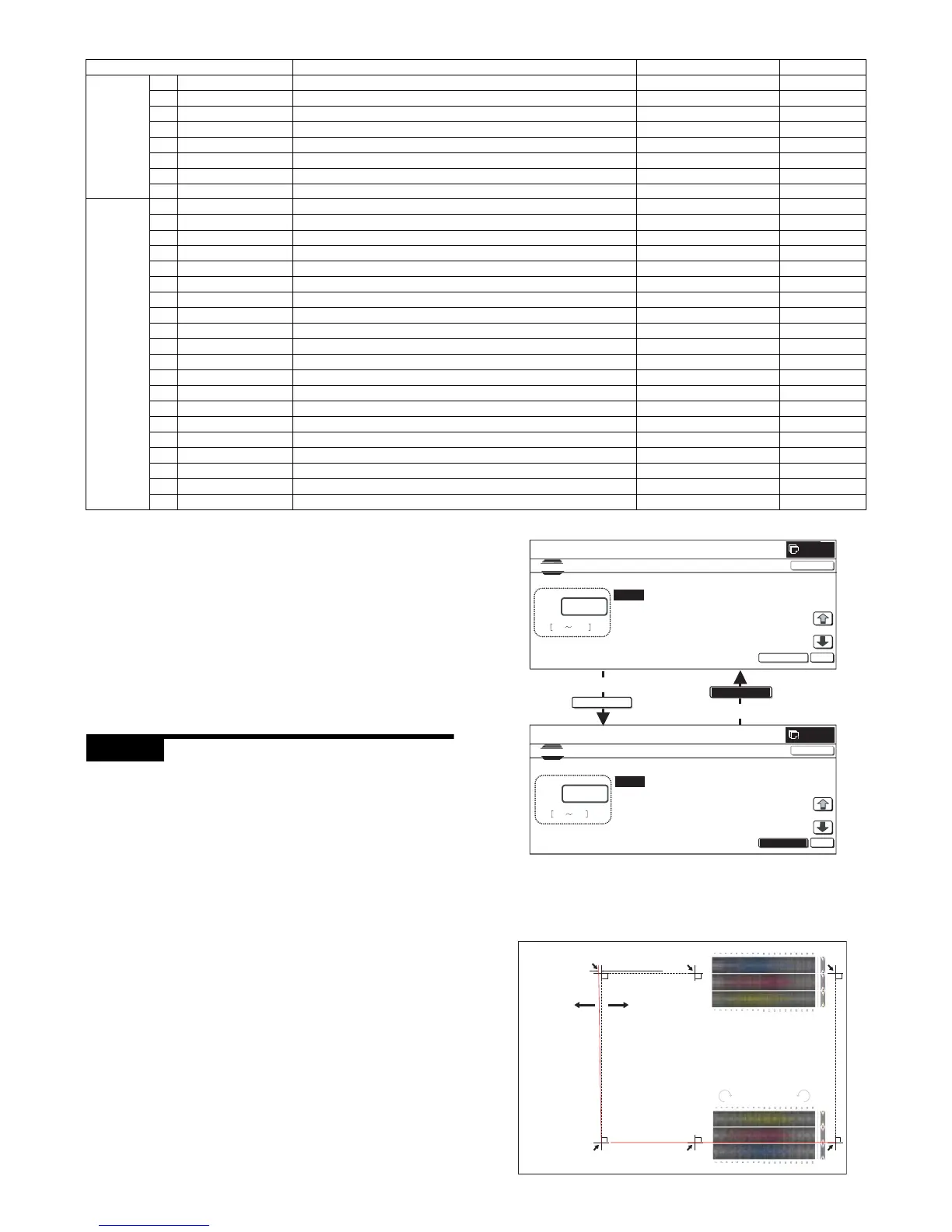MX3500N ADJUSTMENTS 6 – 10
If the adjustment is not completed normally, "ERROR" is dis-
played.
In that case, check the following sections for any abnormality.
If any abnormality is found, repair and adjust again.
If an error occurs, the adjustment result is not revised.
* Color image density sensor
* Black image density sensor
* Image registration sensor
* PCU PWB
* Transfer belt (dirt, scratch)
* Transfer belt cleaner
ADJ 6 Image skew adjustment (LSU
unit)
This adjustment must be executed in the following cases:
* When the LSU (writing) unit is replaced.
* When the LSU (writing) unit is removed from the main unit.
* When a color image registration mistake occurs.
* When the unit is installed or when the installing site is changed.
(Required depending on the cases.)
* When there is an uneven density area or a difference in color
balance in the main scanning direction (back and forth).
* When the OPC drum drive unit is replaced.
* When the primary transfer unit is replaced.
* When the color phase is not matched by the color balance
adjustment.
1) Enter SIM61-4 mode.
2) Select the paper feed tray with A3 (11 x 17) paper in it by
changing the value of set item B.
3) Press [EXECUTE] key.
The check pattern is printed out.
Display/Item Content Adjustment value range Default value
PRO CON A PCS_CL LED ADJ Color image density sensor light emitting quantity adjustment value 1 – 255 21
B PCS _K LED ADJ Black image density sensor light emitting quantity adjustment value 1 – 255 21
C PCS_CL DARK Color image sensor dark voltage 0 – 255 0
D PCS_K DARK Black image density sensor dark voltage 0 – 255 0
E PCS_K GRND Belt base detection level when completion of Item B adjustment 0 – 255 0
F PCS_K BELT MAX Belt base detection level (Max.) 0 – 255 0
G PCS_K BELT MIN Belt base detection level (Min.) 0 – 255 0
H PCS_K BELT DIF Belt base detection level difference (Item F – Item G) 0 – 255 0
REGIST I REG_F LED ADJ Image registration sensor light emitting quantity adjustment value F 1 – 255 56
J REG_R LED ADJ Image registration sensor light emitting quantity adjustment value R 1 – 255 56
K REG_F DARK Image registration sensor dark voltage F 0 – 255 0
L REG_R DARK Image registration sensor dark voltage R 0 – 255 0
M REG_F GRND Belt base detection level when completion of Item I adjustment 0 – 255 0
N REG_R GRND Belt base detection level when completion of Item J adjustment 0 – 256 0
O REG_F BELTMAX Belt base detection level (Max.) F 0 – 255 0
P REG_F BELT MIN Belt base detection level (Min.) F 0 – 255 0
Q REG_F BELT DIF Belt base detection level difference (Item O – Item P) 0 – 255 0
R REG_R BELT MAX Belt base detection level (Max.) R 0 – 255 0
S REG_R BELT MIN Belt base detection level (Min.) R 0 – 255 0
T REG_R BELT DIF Belt base detection level difference (Item R – Item S) 0 – 255 0
U REG_F PATCH (K) Patch detection level F (K) 0 – 255 0
V REG_F PATCH (C) Patch detection level F (C) 0 – 255 0
W REG_F PATCH (M) Patch detection level F (M) 0 – 255 0
X REG_F PATCH (Y) Patch detection level F (Y) 0 – 255 0
Y REG_R PATCH (K) Patch detection level R (K) 0 – 255 0
Z REG_R PATCH (C) Patch detection level R (C) 0 – 255 0
AA REG_R PATCH (M) Patch detection level R (M) 0 – 255 0
AB REG_R PATCH (Y) Patch detection level R (Y) 0 – 255 0
EXECUTE
EXECUTE
CLOSE
0
A:
Aȇxxx
Ȉ MULTICOUNT
Bȇ x Ȉ PAPER ȇCS1
SIMULA TIONġ NO.61-04
LSU POSITION A DJUSTMENT (SELF PRINT)
xxx
1 999
OK
TEST
EXECUTE
0
SIMULATION NO.61-04
