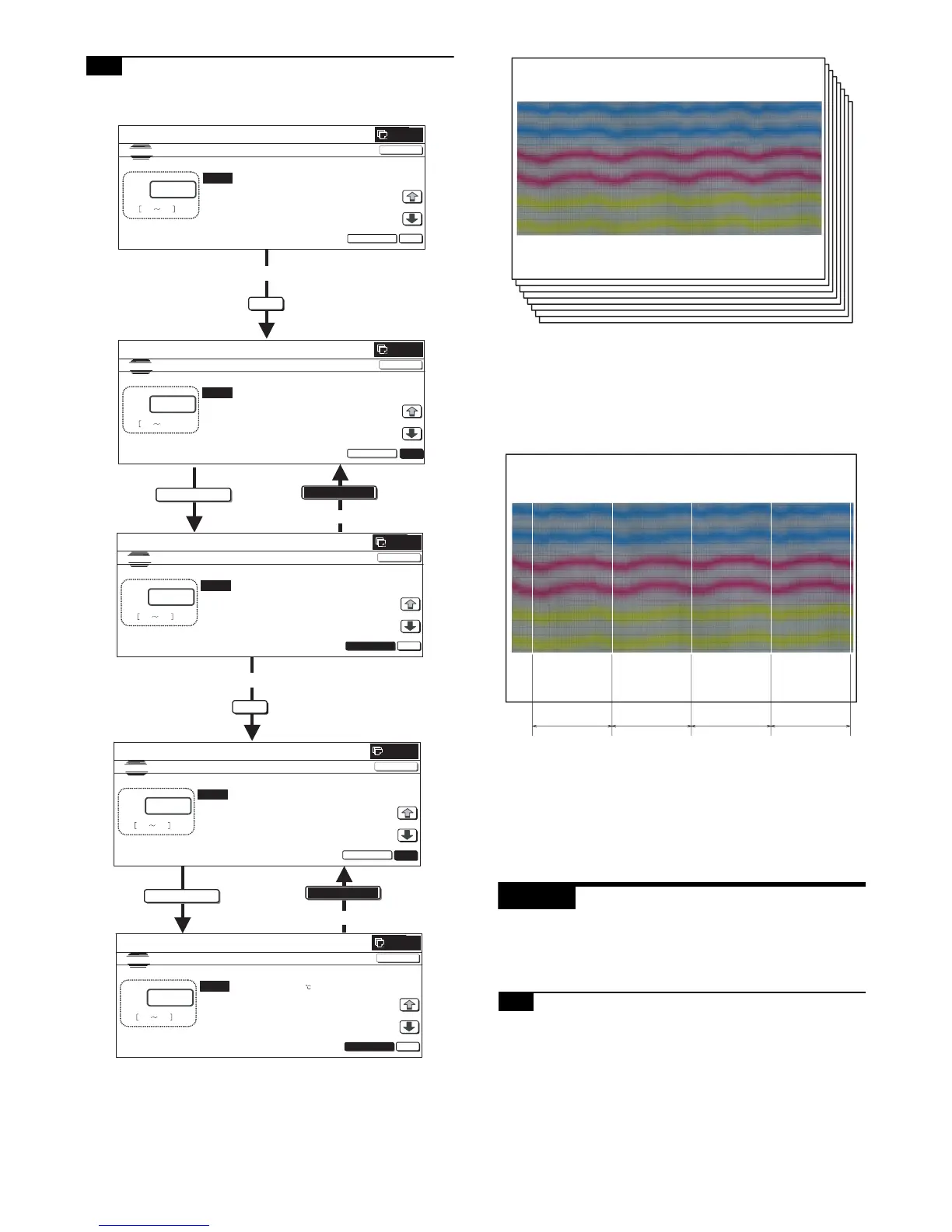MX3500N ADJUSTMENTS 6 – 13
7-B OPC drum phase adjustment (Manual
adjustment)
1) Enter SIM44-31 mode.
2) Enter "1" with 10-key in the PRINT MODE of set item A, and
press [OK] key.
3) Select the paper feed stage with A3 (or 11 x 17) in it with
PAPER SELECT of set item C, and press [OK] key.
4) Press [EXECUTE] key.
The adjustment patterns (8 pages) are printed.
Each identification number ("1" – "8") is printed on each printed
page of 8 adjustment patterns.
5) Check the deflection in 94mm pitch cycle of each C/M/Y print
pattern. Select a print pattern of the smallest deflection for
each color of C/M/Y, and use the pattern identification number
as the adjustment value, and enter it to set item B. Press [OK]
key.
NOTE: If there is a peculiar deflection other than the drum cycle
(94mm pitch), check the following conditions.
* OPC drum drive section
* Transfer belt drive section
* Paper feed drive section
* Each motor speed set value (Set value of SIM48-6)
ADJ 8 Print engine image
magnification ratio adjustment
(BK) (Main scanning direction)
(Print engine section)
8-A Print engine image magnification ratio
adjustment (BK) (Main scanning direction)
(Print engine section) (Manual adjustment)
This adjustment must be executed in the following cases:
* When the LSU (writing) unit is replaced.
* When U2 trouble occurs.
* When the PCU PWB is replaced.
* When EEPROM on the PCU PWB is replaced.
OK
EXECUTE
EXECUTE
OK
0
A:
Aȇ x
Bȇ x
Ȉġ PRINT MODEȇSETġ VAL UE
Ȉġ COLOR
SIMULA TIONġ NO.44-31
DRUM POSITION SETTING
x
ġ 1 3
OK
TEST
EXECUTE
CLOSE
Cȇ x Ȉ PAPERSELECT
0
A:ġ
Aȇ x
Bȇ x
Ȉġ PRINT MODEȇSETġ VA LU E
Ȉġ COLOR
SIMULA TIONġ NO.44-31
DRUM POSITION SETTING
x
