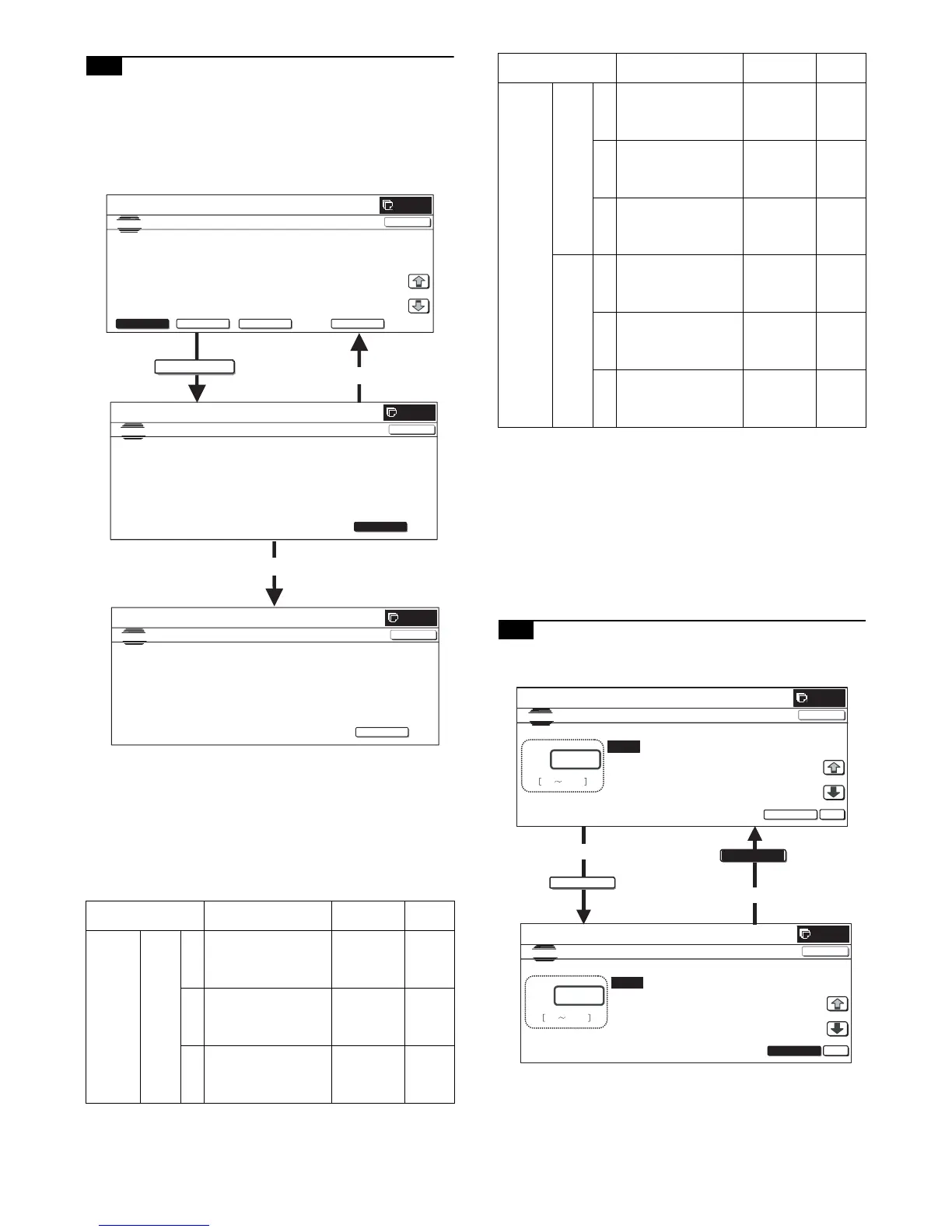MX3500N ADJUSTMENTS 6 – 16
10-A Image registration adjustment (Main
scanning direction, sub scanning direction)
(Auto adjustment)
In this adjustment, the image registration adjustment in the main
scanning direction and that in the sub scanning direction are exe-
cuted simultaneously and automatically.
1) Enter SIM50-22 mode.
2) Press [REGIST] key to select the image registration adjust-
ment auto adjustment mode.
3) Press [EXECUTE] key.
[EXECUTE] key is highlighted and the image registration auto
adjustment is started. After completion of the adjustment,
[EXECUTE] key returns to the normal display and the adjust-
ment result is displayed.
It takes about 40 sec to complete the adjustment.
MAIN, SUB: The entered value after adjustment is displayed.
( ): Difference from the previous value.
Example: This time 105, previous time 103: 105 (+2)
* In case of an error, "ERROR" is displayed with the details.
To check the auto adjustment result, use the manual image
registration adjustment mode below.
* Image registration adjustment (Main scanning direction) (Manual
adjustment) (SIM50-20)
* Image registration adjustment (Sub scanning direction) (Manual
adjustment) (SIM50-21)
10-B Image registration adjustment (Main
scanning direction) (Manual adjustment)
1) Enter SIM50-20 mode.
Display/Item Content
Adjustment
value range
Default
value
REGIST MAIN
F
C Image registration
adjustment value (Main
scanning direction)
(Cyan) (F side)
1.0 – 199.0 100
M Image registration
adjustment value (Main
scanning direction)
(Magenta) (F side)
1.0 – 199.0 100
Y Image registration
adjustment value (Main
scanning direction)
(Yellow) (F side)
1.0 – 199.0 100
EXECUTE
0
SIMULA TIONġ NO.50-22
TEST
CLOSE
EXECUTE
ġ NOW EXECUTING…
0
SIMULA TIONġ NO.50- 22
TEST
CLOSE
EXECUTE
PRESS [EXECUTE] T O START
ERRORȇTONNER EMPTY
0
SIMULATIONġ NO.50-22
TEST
ġġ
EXECUTE
1/1
CLOSE
REGIST DRUM POS ALL
C xxx (x) xxx xxx (x) xxx (x)
M xxx (x) xxx xxx (x)
Y xxx(x) ġġġġ xxx (x) xxx (x)
(x)
(x)
MAIN R,MAIN F SUB PHASE
Normal end
AUTO ADJUSTMENT OF REGISTRATION & DLUM POSITION
AUTO ADJUSTMENT OF REGISTRATION & DLUM POSITION
AUTO ADJUSTMENT OF REGISTRATION & DLUM POSITION
Abnormal end
REGIST MAIN
R
C Image registration
adjustment value (Main
scanning direction)
(Cyan) (R side)
1.0 – 199.0 100
M Image registration
adjustment value (Main
scanning direction)
(Magenta) (R side)
1.0 – 199.0 100
Y Image registration
adjustment value (Main
scanning direction)
(Yellow) (R side)
1.0 – 199.0 100
SUB C Image registration
adjustment value (Sub
scanning direction)
(Cyan)
1.0 – 199.0 100
M Image registration
adjustment value (Sub
scanning direction)
(Magenta)
1.0 – 199.0 100
Y Image registration
adjustment value (Sub
scanning direction)
(Yellow)
1.0 – 199.0 100
Display/Item Content
Adjustment
value range
Default
value
EXECUTE
0
A:ġ
Aȇxxx
Bȇxxx
Ȉ CYAN(FRONT)
Ȉ CYAN(REAR)
SIMULA TIONġ NO.50-20
REGISTRATIONġ ADJUSTMENT : FRONT-REAR DIRECTION
xxx
ġ 1 199
OK
TEST
EXECUTE
CLOSE
Cȇxxx Ȉ MAGENTA(FRONT)
Dȇxxx Ȉ MAGENTA(REAR)
0
A:ġ
Aȇxxx
Bȇxxx
Ȉ CYAN(FRONT)
Ȉ CYAN(REAR)
SIMULA TIONġ NO.50-20
REGISTRATIONġ ADJUSTMENT : FRONT-REAR DIRECTION
xxx
1 199ġ
OK
TEST
EXECUTE
CLOSE
Cȇxxx Ȉ MAGENTA(FRONT)
Dȇxxx Ȉ MAGENTA(REAR)
EXECUTE
10-key
End of print
