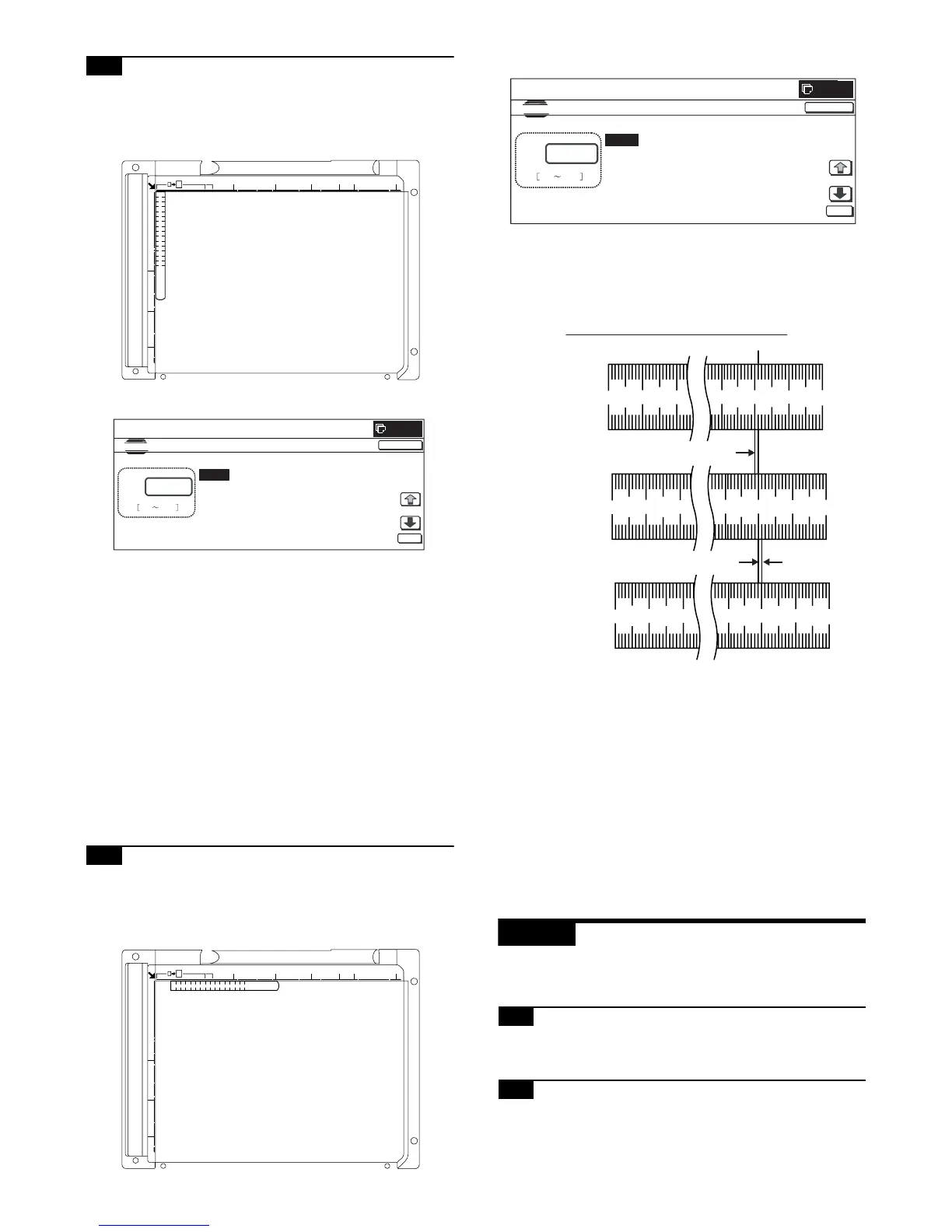MX3500N ADJUSTMENTS 6 – 27
14-A Scan image magnification ratio adjustment
(Main scanning direction) (Document table
mode)
1) Place a scale on the document table as shown in the figure
below.
2) Enter the simulation 48-1 mode.
3) Make a normal copy and obtain the copy magnification ratio.
Press [CLOSE] key and shift from the simulation mode to the
copy mode and make a copy.
4) Check that the copy magnification ratio is within the specified
range (100 ± 1.0%).
If the copy magnification ratio is within the specified range (100
± 1.0%), the adjustment is completed. If the copy magnification
ratio is not within the specified range, perform the following
procedure.
5) Change the CCD (MAIN) adjustment value of Simulation 48-1.
When the adjustment value is increased, the copy magnifica-
tion ratio in the sub scanning direction is increased.
When the adjustment value is changed by 1, the copy magnifi-
cation ratio is changed by about 0.1%.
Repeat the procedures 3) – 5) until the copy magnification
ratio is within the specified range (100 ± 1.0%).
14-B Scan image magnification ratio adjustment
(Sub scanning direction) (Document table
mode)
1) Place a scale on the document table as shown in the figure
below.
2) Enter the simulation 48-1 mode.
3) Make a normal copy and obtain the copy magnification ratio.
Press [CLOSE] key and shift from the simulation mode to the
copy mode and make a copy.
4) Check that the copy magnification ratio is within the specified
range (100 ± 1.0%).
If the copy magnification ratio is within the specified range (100
± 1.0%), the adjustment is completed. If the copy magnification
ratio is not within the specified range, perform the following
procedure.
5) Change the CCD (SUB) adjustment value of Simulation 48-1.
When the adjustment value is increased, the copy magnifica-
tion ratio in the sub scanning direction is increased.
When the adjustment value is changed by 1, the copy magnifi-
cation ratio is changed by about 0.1%.
Repeat the procedures 3) – 5) until the copy magnification ratio is
within the specified range (100 ± 1.0%).
ADJ 15 Scan image magnification ratio
adjustment (RSPF mode) (Refer
to the MX-RPX1 SM.)
15-A Scan image magnification ratio adjustment
(Main scanning direction) (RSPF mode)
(Refer to the MX-RPX1 SM.)
15-B Scan image magnification ratio adjustment
(Sub scanning direction) (RSPF mode)
(Refer to the MX-RPX1 SM.)
10 20 30 40 50 60 70 80 90 100 110 120 130 140 150
CLOSE
0
