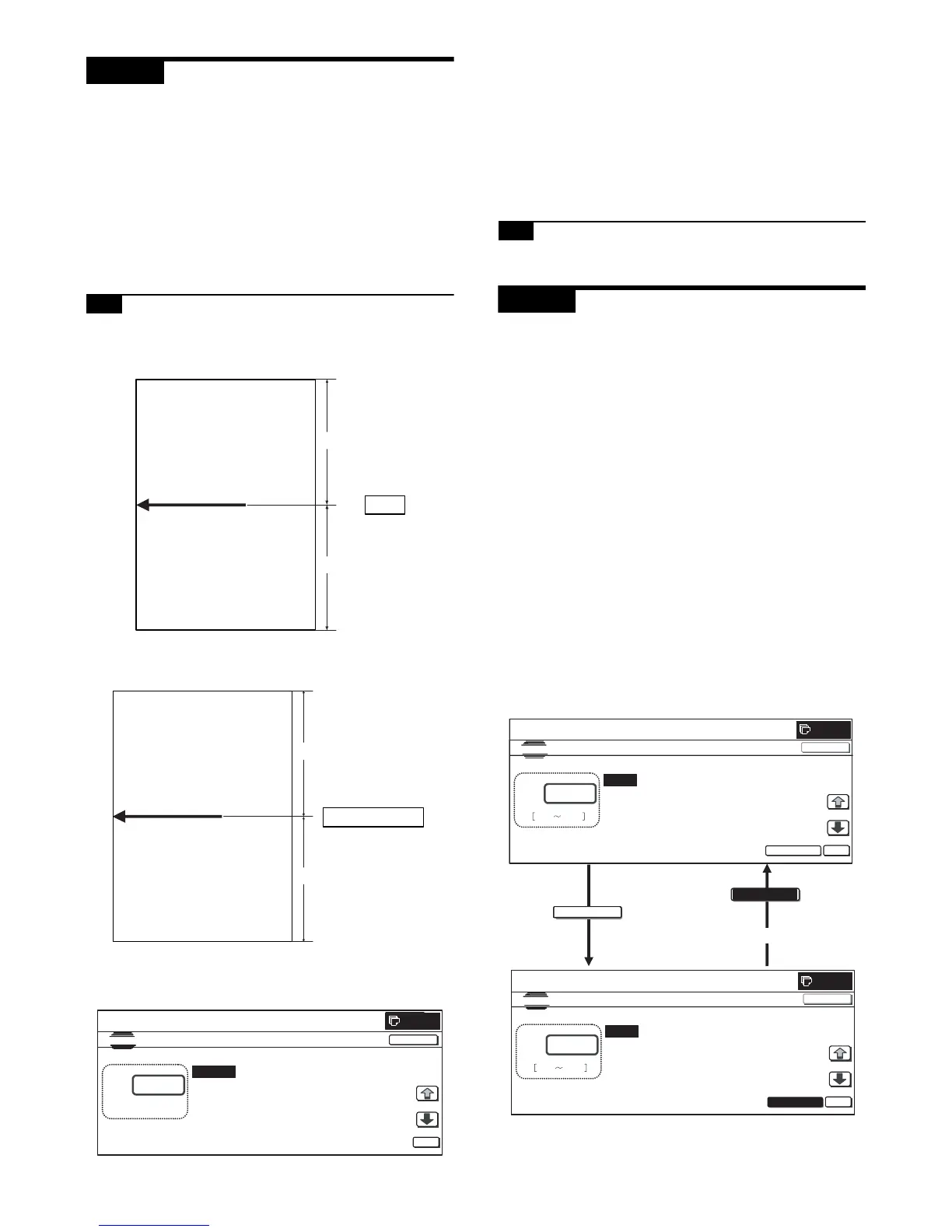MX3500N ADJUSTMENTS 6 – 28
ADJ 16 Scan image off-center
adjustment
This adjustment is required in the following cases:
* When the scanner (reading) section is disassembled.
* When the scanner (reading) unit is replaced.
* When the RSPF section is disassembled.
* When the RSPF unit is installed.
* When the RSPF unit is replaced.
* When a U2 trouble occurs.
* When the scanner control PWB is replaced.
* When the EEPROM on the scanner control PWB is replaced.
16-A Scan image off-center (Document table
mode)
1) Make a copy of the adjustment chart (made by your self) in the
adjustment mode (document table or RSPF).
2) Check the copy image center position.
If A – B = ± 1.0mm, the adjustment is not required.
If the above condition is not satisfied, perform the following
procedures.
3) Enter the simulation 50-12 mode.
4) Select the adjustment mode OC with the scroll key.
5) Enter the adjustment value with 10-key, and press [OK] key.
The entered value is set.
When the set value is increased, the main scanning print posi-
tion is shifted to the front side by 0.1mm.
6) Press [CLOSE] key and shift from the simulation mode to the
copy mode and make a copy.
Repeat the procedures of 2) – 6) until the above condition is
satisfied.
16-B Scan image off-center (RSPF mode)
(Refer to the MX-RPX1 SM.)
ADJ 17 Print area (Void area)
adjustment (Print engine
section)
This adjustment is required in the following cases:
* When the LSU is replaced or removed.
* When the paper tray is replaced.
* When the paper tray section is disassembled.
* When the manual paper feed tray is replace.
* When the manual paper feed tray is disassembled.
* When the duplex section is disassembled.
* When the duplex section is installed or replaced.
* When the large capacity paper feed tray is installed or replace.
* When the large capacity paper feed tray section is disassembled.
* When the resist roller section is disassembled.
* When a U2 trouble occurs.
* When the PCU PWB is replaced.
* When the EEPROM on the PCU PWB is replaced.
(Caution)
Before executing this adjustment, be sure to execute ADJ 8 Print
image magnification ratio adjustment (BK) (Main scanning direc-
tion) (Print engine section) in advance.
1) Enter the simulation 50-10 mode.
Ń
łġľġŃ
ł
ŃĨ
łĨġĮġŃĨġľġȾIJįıŮŮ
łĨ
ĩIJııɓĪ
0
