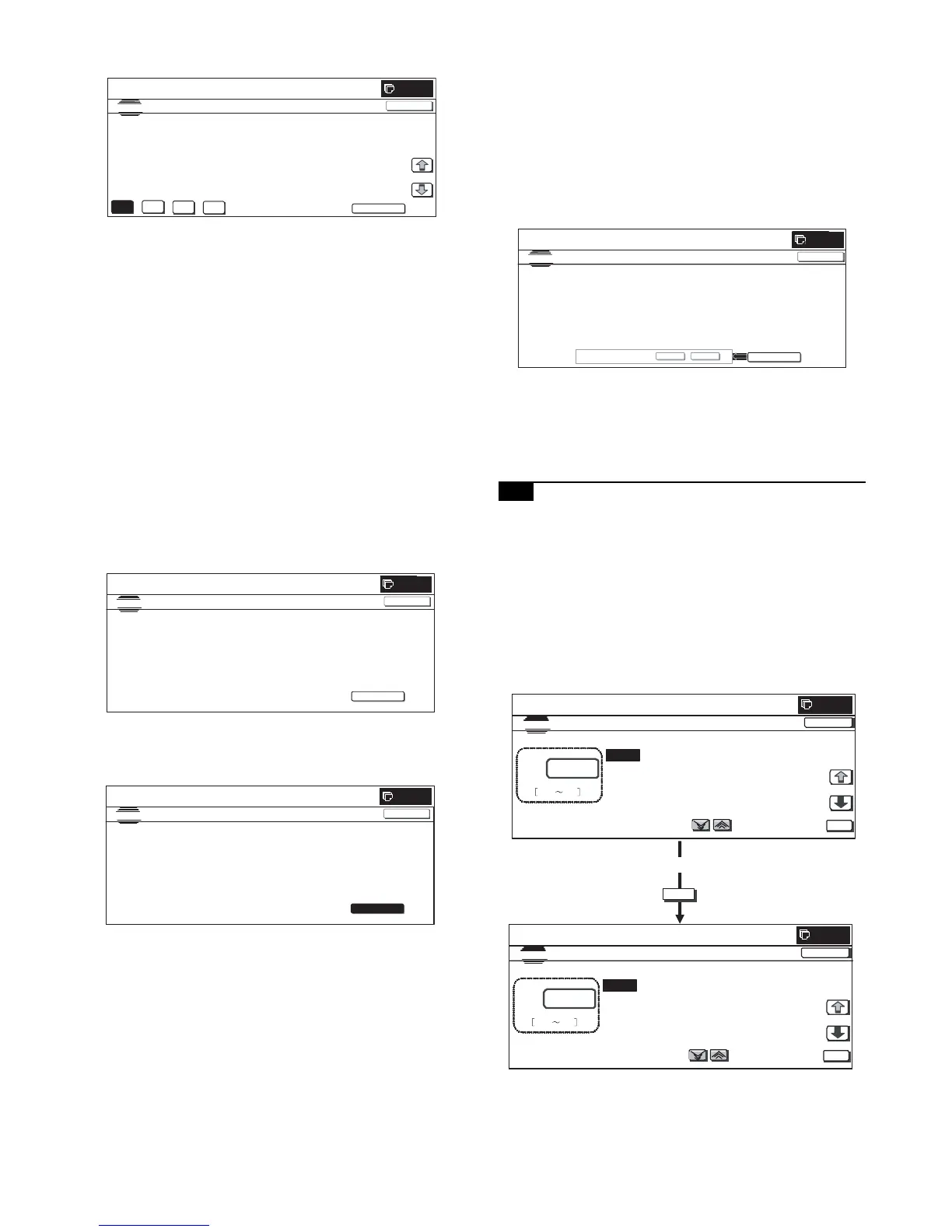MX3500N ADJUSTMENTS 6 – 42
2) Enter the SIM 63-7 mode.
3) Press [SETUP] key.
4) Set the color patch image (adjustment pattern) correctly
adjusted and printed in the copy color balance adjustment
(Manual adjustment) (SIM 46-21) (ADJ 20C) on the document
table.
The color patch image (adjustment pattern) printed with SIM
64-2 can be used instead. In this case, however, check that the
printed pattern is normal.
(When the color patch image (adjustment pattern) is printed by
SIM 64-2, set the item B (PROC ADJ) to "0 (YES)" and press
[EXECUTE] key to print.)
A color patch image (adjustment pattern) printed by another
machine can be used.
Set the pattern so that the light density side is on the left side.
Place 5 sheets of white paper on the color patch image
(adjustment pattern).
If the color balance could not be adjusted satisfactorily with
SIM 46-21 (Color balance adjustment (Manual)), do not exe-
cute SIM 63-7 to register the service color balance target data.
5) Press [EXECUTE] key.
The color patch image (adjustment pattern) is read.
6) Press [REPEAT] key, set the second color patch image
(adjustment pattern), and execute the procedure 5) again.
The color balance (gamma) target set level of each color
(KCMY) can be checked with K/C/M/Y keys.
Check that the set level is increased in the sequence of B – O.
If there is no variation or variation is reversed, it is judged as
abnormal.
In case of an abnormality, settle the problem and try again.
7) Press [OK] key.
The color balance (gamma) of the color patch image (adjust-
ment pattern) used in the procedure 5) is set as the service tar-
get.
(Procedures to set the service color balance target and the
color balance target for the user color balance adjustment to
the same color balance as the factory color balance target)
This procedure must not be executed when the copy color balance
was adjusted with SIM 46-21 to a unique color balance requested
by the user and it was registered as the service color balance tar-
get with SIM 63-7.
* When the factory color balance target is changed with SIM 63-11,
be sure to execute this procedure.
1) Enter the SIM 63-8 mode.
2) Press [EXECUTE] key.
3) Press [YES] key.
The service color balance target and the color balance target for
the user color balance adjustment are set to the same color bal-
ance as the factory color balance target.
20-D Copy density adjustment (Each color copy
mode) (Whole adjustment) (Normally
unnecessary to adjust)
This adjustment is required in the following cases.
* When a U2 trouble occurs.
* When the MFP PWB is replaced.
* When the EEPROM on the MFP PWB is replaced.
The density is adjusted in each copy mode individually. Normally
individual adjustments are not required. When there is a request
from the user, execute this adjustment.
1) Enter the SIM 46-1 mode.
K
C
M
Y
SETUP
SIMULATION
NO.63-07
TEST
SCANNER TARGET OF COLOR CALIB SETUP:SERVICE
#B: 91, #C 2944, #D: 3227, #E: 5822, #F: 8600
#G: 28935, #H: 54344, #I: 86968, #J: 122678, #K: 151198
#L: 169731, #M : 195950, #N: 201249, #:O: 207112
1/1
0
CLOSE
SIMULATION
NO. 63-07
TEST
SCANNER TARGET OF PRINTER COL OR CALIB SETUP㧦SERVICE
EXECUTE
0
CLOSE
SET THE CHART ON PLATEN AND TOUCH [EXECUTE].
SIMULATION
NO. 63-07
TEST
SCANNER TARGET OF PRINTER COL OR CALIB SETUP㧦SERVICE
EXECUTE
0
CLOSE
NOW CHART PATCH READING...
0
SIMULATION
NO.63
㧙
08
TEST
STANDARD SCANNER TARGET SETTING:SERVICE
CLOSE
EXECUTE
ARE YOU SURE?
YES NO
OK
