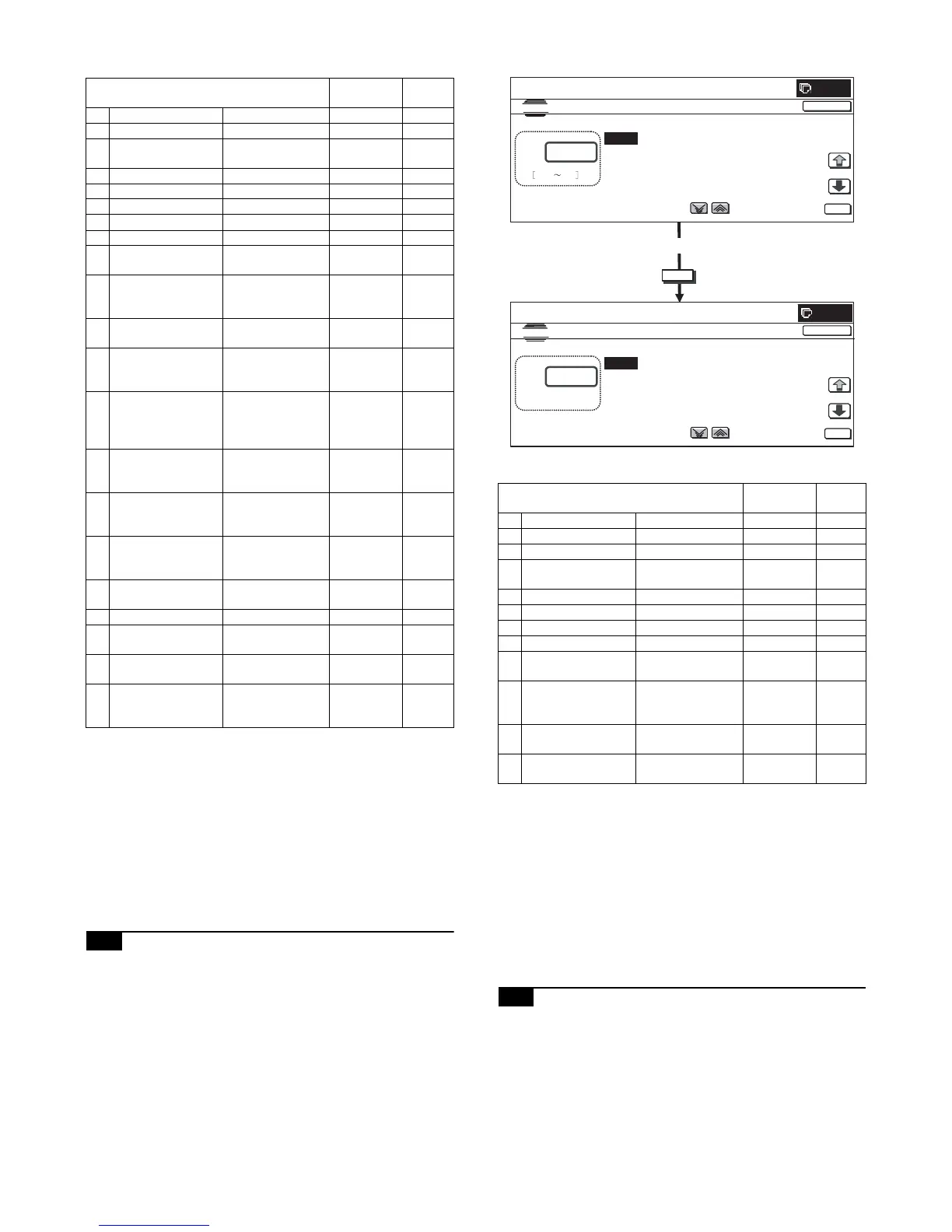MX3500N ADJUSTMENTS 6 – 43
2) Select the copy mode to be adjusted with the scroll key.
3) Enter the adjustment value with 10-key and press [OK] key.
4) Press [CLOSE] key in this simulation mode to jump to the nor-
mal copy mode. Make a copy and check the adjustment result.
Switch the simulation mode and the normal copy mode alter-
nately, and adjust and check the adjustment result.
Repeat switching the adjustment mode (SIM 46-1) and the
normal copy mode and changing the adjustment value and
checking the adjustment result until a satisfactory result is
obtained.
To increase the density, increase the adjustment value. To
decrease the density, decrease the adjustment value.
20-E Copy density adjustment (each
monochrome copy mode) (Whole
adjustment) (Normally unnecessary to
adjust)
This adjustment is required in the following cases.
* When a U2 trouble occurs.
* When the MFP PWB is replaced.
* When the EEPROM on the MFP PWB is replaced.
The density is adjusted in each copy mode individually. Normally
individual adjustments are not required. This adjustment is exe-
cuted when there is a request from the user.
1) Enter the SIM 46-2 mode.
2) Select the copy mode to be adjusted with the scroll key.
3) Enter the adjustment value with 10-key and press [OK] key.
4) Press [CLOSE] key in this simulation mode to jump to the nor-
mal copy mode. Make a copy and check the adjustment result.
Switch the simulation mode and the normal copy mode alter-
nately, and adjust and check the adjustment result.
Repeat switching the adjustment mode (SIM 46-1) and the
normal copy mode and changing the adjustment value and
checking the adjustment result until a satisfactory result is
obtained.
To increase the density, increase the adjustment value. To
decrease the density, decrease the adjustment value.
20-F Copy color balance adjustment (Color
balance adjustment at each density level in
each color copy mode) (Normally not
required)
This adjustment is required in the following cases.
* When a U2 trouble occurs.
* When the MFP PWB is replaced.
* When the EEPROM on the MFP PWB is replaced.
This is to adjust the color balance at each density level in each
color copy mode.
Display/Item (Copy mode)
Adjustment
value range
Default
value
A AUTO Auto 1 – 99 50
B TEXT Text 1 – 99 50
C TEXT/PRINTED
PHOTO
Text/Printed Photo 1 – 99 50
D TEXT/PHOTO Text/Photograph 1 – 99 50
E PRINTED PHOTO Printed Photo 1 – 99 50
F PHOTOGRAPH Photograph 1 – 99 50
G MAP Map 1 – 99 50
H LIGHT Light document 1 – 99 50
I TEXT (COPY TO
COPY)
Text (Copy
document)
1 – 99 50
J TEXT/PRINTED
PHOTO (COPY TO
COPY)
Text/Printed Photo
(Copy document)
1 – 99 50
K PRINTED PHOTO
(COPY TO COPY)
Printed Photo
(Copy document)
1 – 99 50
L TEXT (COLOR
TONE
ENHANCEMENT)
Text (Color tone
enhancement)
1 – 99 50
M TEXT/PRINTED
PHOTO (COLOR
TONE
ENHANCEMENT)
Text/Printed Photo
(Color tone
enhancement)
1 – 99 50
N TEXT/PHOTO
(COLOR TONE
ENHANCEMENT)
Text/Photograph
(Color tone
enhancement)
1 – 99 50
O PRINTED PHOTO
(COLOR TONE
ENHANCEMENT)
Printed Photo
(Color tone
enhancement)
1 – 99 50
PPHOTOGRAPH
(COLOR TONE
ENHANCEMENT)
Photograph (Color
tone enhancement)
1 – 99 50
Q MAP (COLOR TONE
ENHANCEMENT)
Map (Color tone
enhancement)
1 – 99 50
R SINGLE COLOR Single color 1 – 99 50
S SINGLE COLOR
(COPY TO COPY)
Single color (Copy
document)
1 – 99 50
T TWO COLOR Two-color (Red/
Black) copy
1 – 99 50
UTWO COLOR
(COPY TO COPY)
Two-color (Red/
Black) copy (Copy
document)
1 – 99 50
Display/Item (Copy mode)
Adjustment
value range
Default
value
A AUTO1 Auto 1 1 – 99 50
B AUTO2 Auto 2 1 – 99 50
C TEXT Text 1 – 99 50
D TEXT/PRINTED
PHOTO
Text/Printed Photo 1 – 99 50
E TEXT/PHOTO Text/Photograph 1 – 99 50
F PRINTED PHOTO Printed Photo 1 – 99 50
G PHOTOGRAPH Photograph 1 – 99 50
H MAP Map 1 – 99 50
I TEXT (COPY TO
COPY)
Tex t (C o p y
document)
1 – 99 50
J TEXT/PRINTED
PHOTO (COPY TO
COPY)
Test/Printed Photo
(Copy document)
1 – 99 50
K PRINTED PHOTO
(COPY TO COPY)
Printed Photo
(Copy document)
1 – 99 50
L LIGHT Light density
document
1 – 99 50
OK
E
