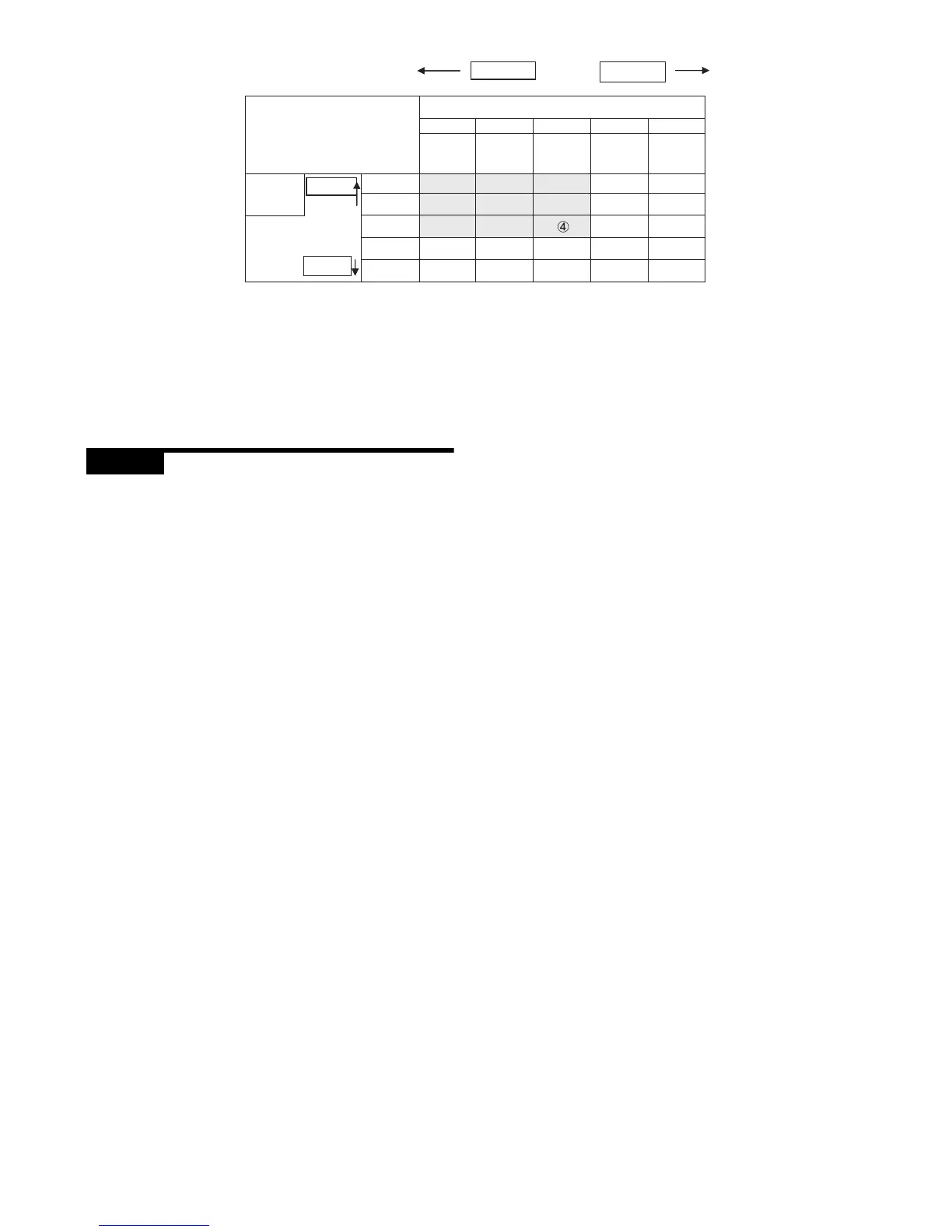MX3500N ADJUSTMENTS 6 – 49
(NOTE) Though the judgment reference in the color auto mode of
device setting is set to "5: Monochrome," if a monochrome docu-
ment is not recognized as a monochrome document, increase the
set value of the set item A TH ACS5 ENLARGE (area level 5).
After entering the set value, press [OK] key to save the set value to
the memory.
Except for the above set item, do not change the setting in the mar-
ket. Set it to the default value.
ADJ 21 Printer color balance/density
adjustment
(1) Note before execution of the printer color balance/density
adjustment
(Requisite condition before execution of the printer color balance/
density adjustment)
Before execution of the printer color balance/density adjustment,
the copy color balance/density adjustment must have been com-
pleted properly.
(This adjustment is required in the following cases.)
* Basically same as when the copy color balance/density adjust-
ment is required. Refer to the page of the ADJ 20 print color bal-
ance/density adjustment.
* After the copy color balance/density adjustment.
Area level 5 Area level 4 Area level 3 Area level 2 Area level 1
Can be set
optionally.
About 10mm x
5mm
About 5mm x
5mm
About 3mm x
4mm
About 1mm x
3mm
(30000 pixel or
more)
(30000 pixel) (15000 pixel) (7000 pixel) (1875 pixel)
Hue
level 5
Hue
level 4
Hue
level 3
Hue
level 2
Hue
level 1
ACS color judgment setting
Hue area (Device setting ACS setting level
(Judgment reference set value in the color auto mode))
Hue level
(SIM LEVEL)
⦡⋡䈏ᒙ
