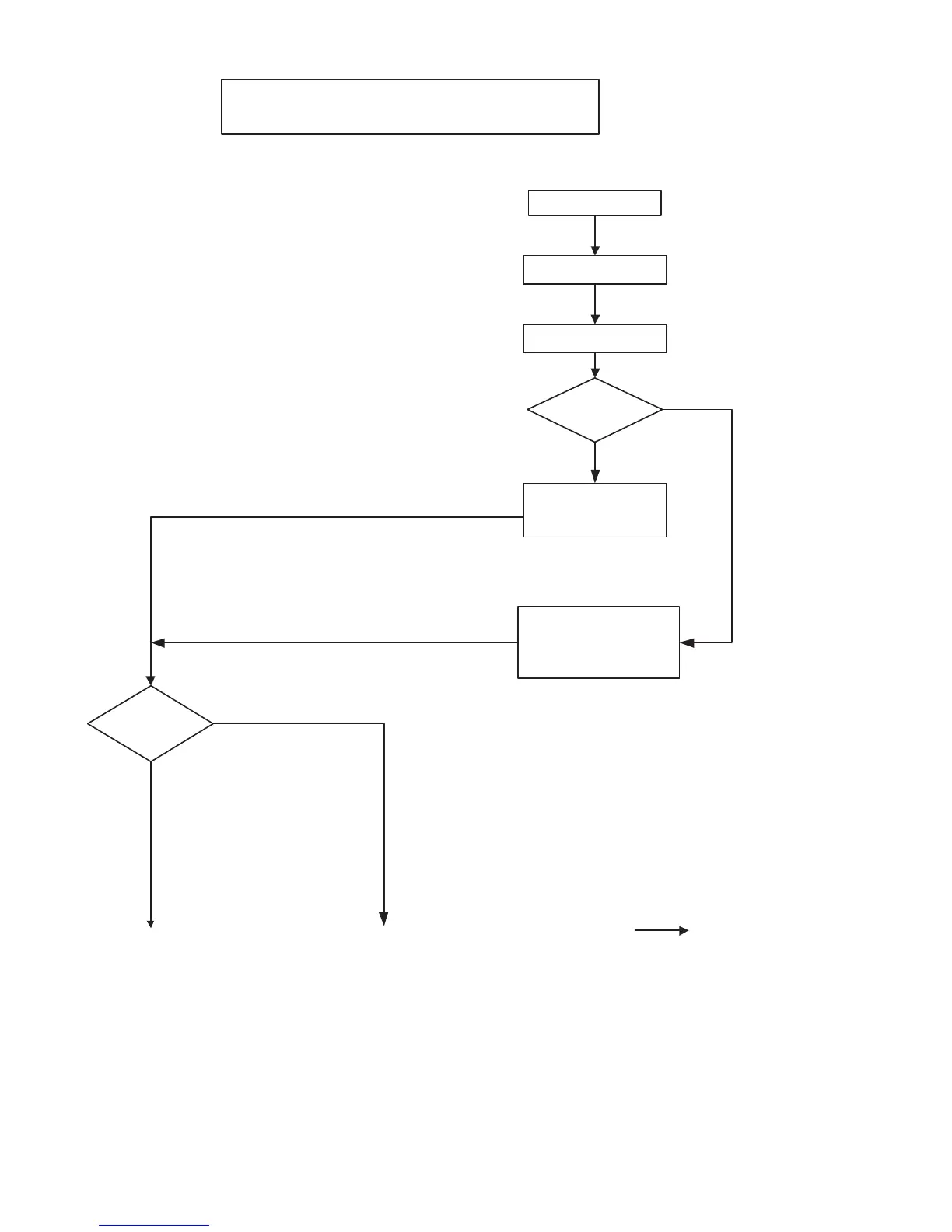MX3500N ADJUSTMENTS 6 – 50
(2) Flow of printer color balance/density adjustment procedures
START
Process correction is forcibly
performed. (SIM 44-6)
Execute the half tone image
correction. (SIM 44-26)
Check the printer color balance/
density. (Check the t
est pattern
of SIM 64-5.)
Are the copy
color balance and density
at satisfactory
levels?
No
(to Next page)
Ye s
(to Next page)
: Standard adjustment flow
Is PCL mode
supported?
Ye s
No
Use SIM 67-25 to the color balance
check sheet, and check the patch
color balance of process black.
Printer color balance/density adjustment
