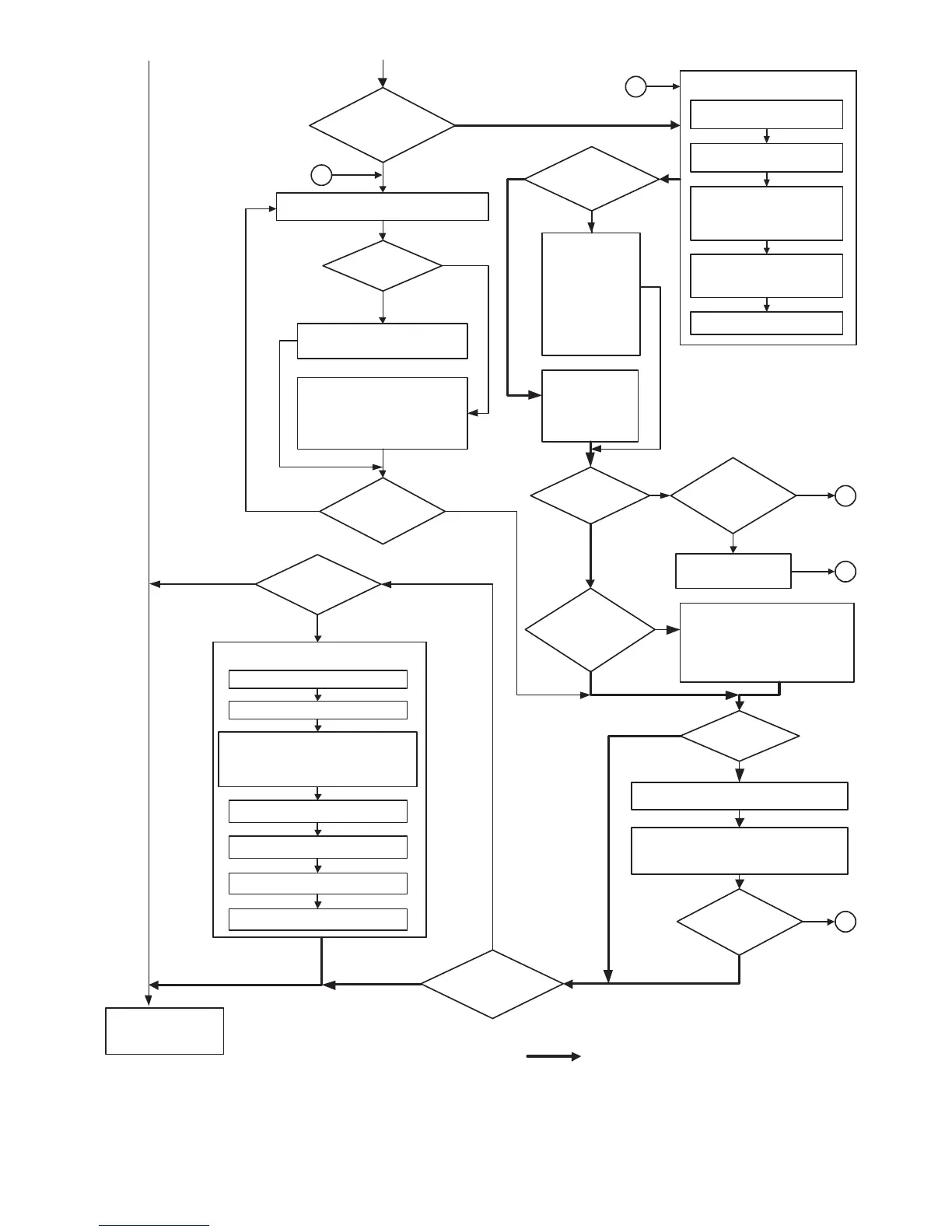MX3500N ADJUSTMENTS 6 – 51
4
Change the color balance/
density adjustment factory
targets. (SIM 67-26)
Make the factory printer balance target
(when adjusting the printer color
balance/density with SIM 67-24) same
as the service color balance target and
the color balance target when adjusting
the density. (SIM67-28)
No
Can the
printer color balance and
density be adjusted to satisfactory
levels with the fine
adjustment?
Perform the manual adjustment of ADJ 21C
printer color balance, density adjustment. (SIM 67-25)
Perform ADJ 21B printer color balance/
density auto adjustment. (SIM 67-24)
Enter the SIM 67-24 mode and select
A3 (11 x 17) paper. (Auto selection)
(from Previous page)
(from Previous page)
: Standard adjustment flow
Use SIM 67-25 to print the color balance
check sheet, and check the patch color
balance of process black.
Use SIM 67-25 to print the color balance
check sheet, and check the patch color
balance of process black./
Check the
printer color balance and density.
(Check the test pattern of SIM 64-5)
Are the pr inter
color balance and density
at satisfactory
levels?
Were the
printer color balance
and density
customized?
Ye s
Ye s
No
No
Press the EXECUTE key.
(The adjustment pattern 1 is printed.)
Set the adjustment pattern 1 on the
original table, select the FACTORY
mode, and press the EXECUTE key.
(Auto adjustment step 1) *1
Press the OK key. (The initial
setup of half tone image correction
is automatically performed.)
Cancel SIM 67-24.
3
Use SIM 67-25 to print
the color balance
check sheet, and
check the patch color
balance of process
black./
Check the
printer color balance
and density.
(Check the test pattern
of SIM 64-5)
Are
the color
balance and density at
the satisfactory
levels?
Were
all the three kinds
of color balance/density
adjustment targets
changed?
(SIM 67-26)
No
4
Ye s
No
3
Auto color balance adjustment
service target is set.
Enter the SIM 67-27 mode.
Press the SETUP key.
Set the color patch image (adjustment
pattern) printed in the printer color
balance/density adjustment on the original
table, and press the EXECUTE key.
Press the REPEAT key.
Press the EXECUTE key.
Press the OK key.
Cancel SIM 67-27.
The printer color
balance and density
adjustment completed.
Execute the half tone image correction.
(Forcible execution) (SIM 44-26)
Check the printer color balance/density.
(Check the test pattern of SIM 64-5)
Are the
printer color
balance and the density
in the specified
level ?
Ye s
No
㧠
*1: When adjusting to a customized color balance, select the SERVICE mode.
Ye s
Ye s
Were
the three kinds of
color balance/density
adjustment targets
changed?
(SIM 67-26)
No
Ye s
Is PCL mode
supported?
No
Ye s
Use SIM 67-25 to print
the color balance
check sheet, and
check the patch color
balance of process
black.
Is PCL mode
supported?
No
Ye s
Is PCL mode
supported?
No
Ye s
Is the pr inter
color balance density
adjustment performed
with SIM67-25?
Ye s
No
